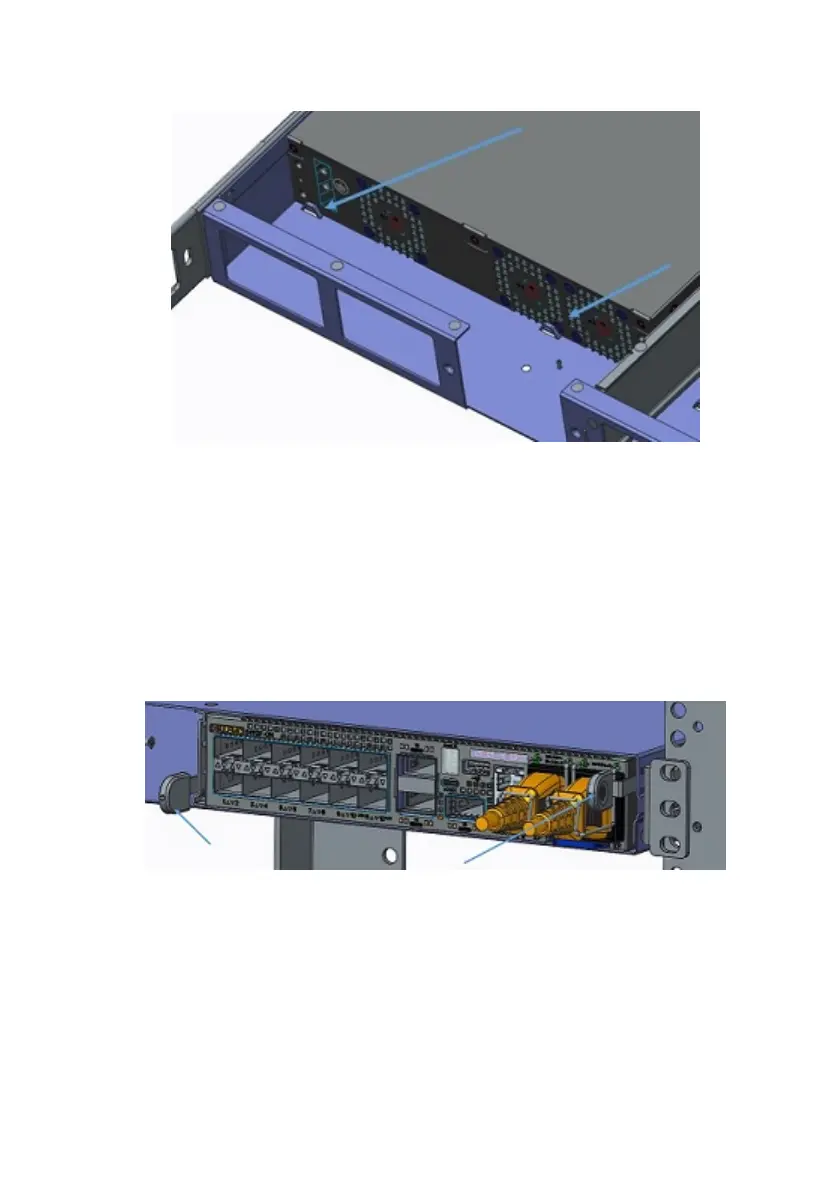Figure 8. Dual-tray stop feature
2 If you are installing two switches, insert the second switch in the open dual-tray slot.
Switch removal
1 Remove a switch from the dual tray from the front of the four-post rack.
2 Push the front switch latches according to the latch arrows and pull out the switch.
Figure 9. S4112-ON Series release latches
18
S4112-ON Series Installation
