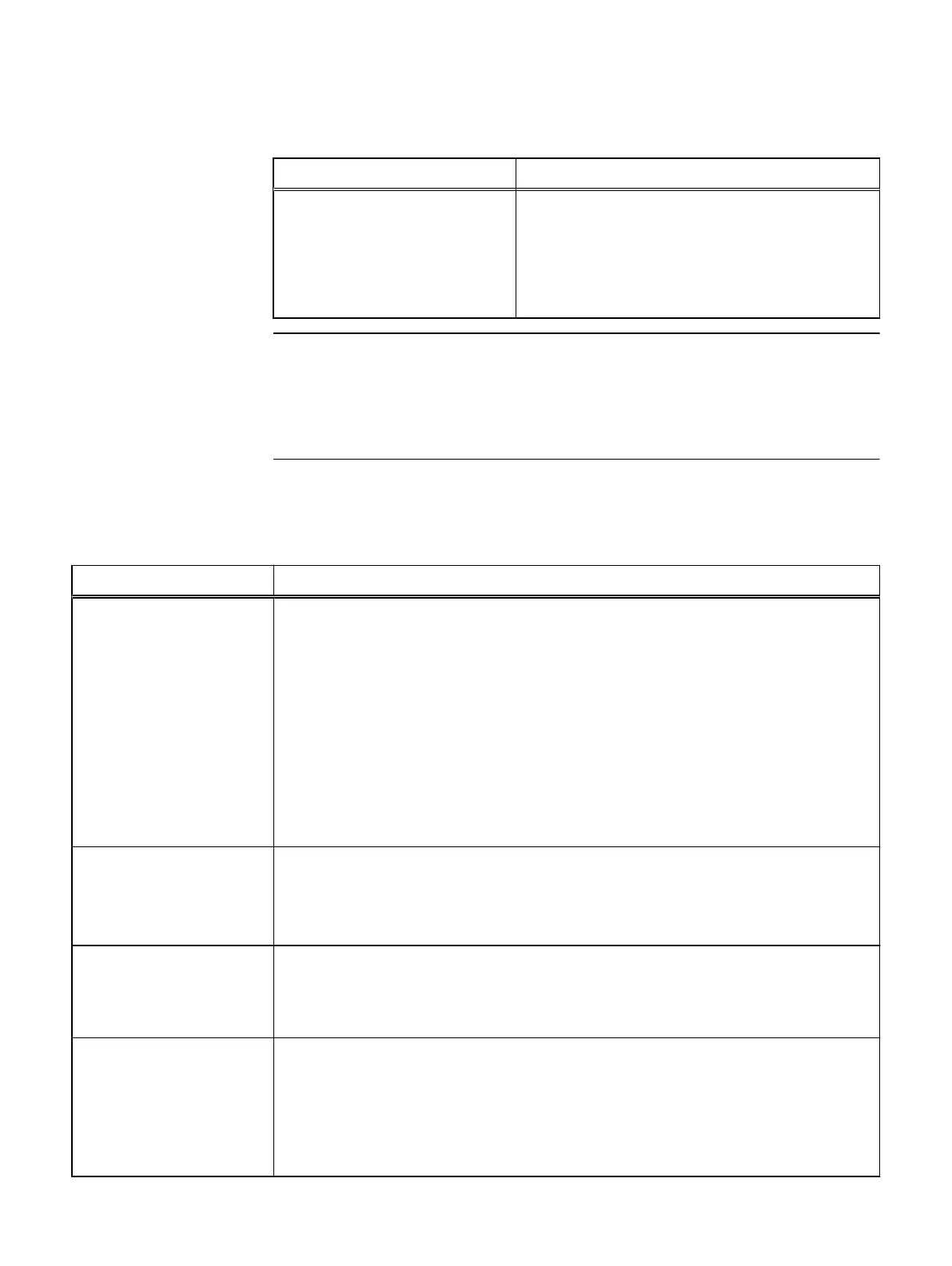Table 3 Windows, except Core systems (see note) (continued)
Component Requirement
Secure authentication mode Ensure that the following are installed on all servers in
the system:
l
OpenSSL 64-bit v1.0.1 or later (v1.1, however, is not
supported)
l
Visual C++ redistributable 2010 package, 64-bit
Windows OS is supported for the VxFlex OS Gateway and SDC, and is required for
LIA. Windows OS is not supported in Core systems (MDM and SDS). For specific
VxFlex OS Gateway requirements, see "VxFlex OS Gateway server requirements," as
follows.
VxFlex OS Gateway server requirements
The following is a list of VxFlex OS Gateway server requirements for VxFlex Ready
Node:
Component
Requirement
Supported operating systems
l
Windows 2016 or 2019, including the Visual C++ redistributable 2010 package, 64-bit.
Server Core editions are not supported.
l
Linux:
n
CentOS 7.x
n
Oracle Linux 7.x
n
Red Hat 7.x
n
SUSE 12.x
l
rpmlib version should be 4.6.0-1 or higher
Every server requires 2 cores and a minimum of 3 GB available RAM.
Connectivity The following TCP ports are not used by any other application, and are open in the local
firewall of the server: 80 and 443 (or 8080 and 8443).
You can change the default ports. For more information, see “Changing default ports” in the
user documentation.
Supported web browsers
l
Internet Explorer 11, or later
l
Firefox, version 65.0.1, or later
l
Chrome, version 72, or later
Other
l
For a VxFlex OS Gateway server on a Windows node, the Windows Management
Instrumentation service must be enabled on the VxFlex OS Installer server and on all
Windows VxFlex OS nodes.
l
Do not install the VxFlex OS Gateway on a server on which RFcache will be enabled or on
which SDC will be installed.
Introduction
14 Operating System Installation and Configuration Guide - ESXi Servers
