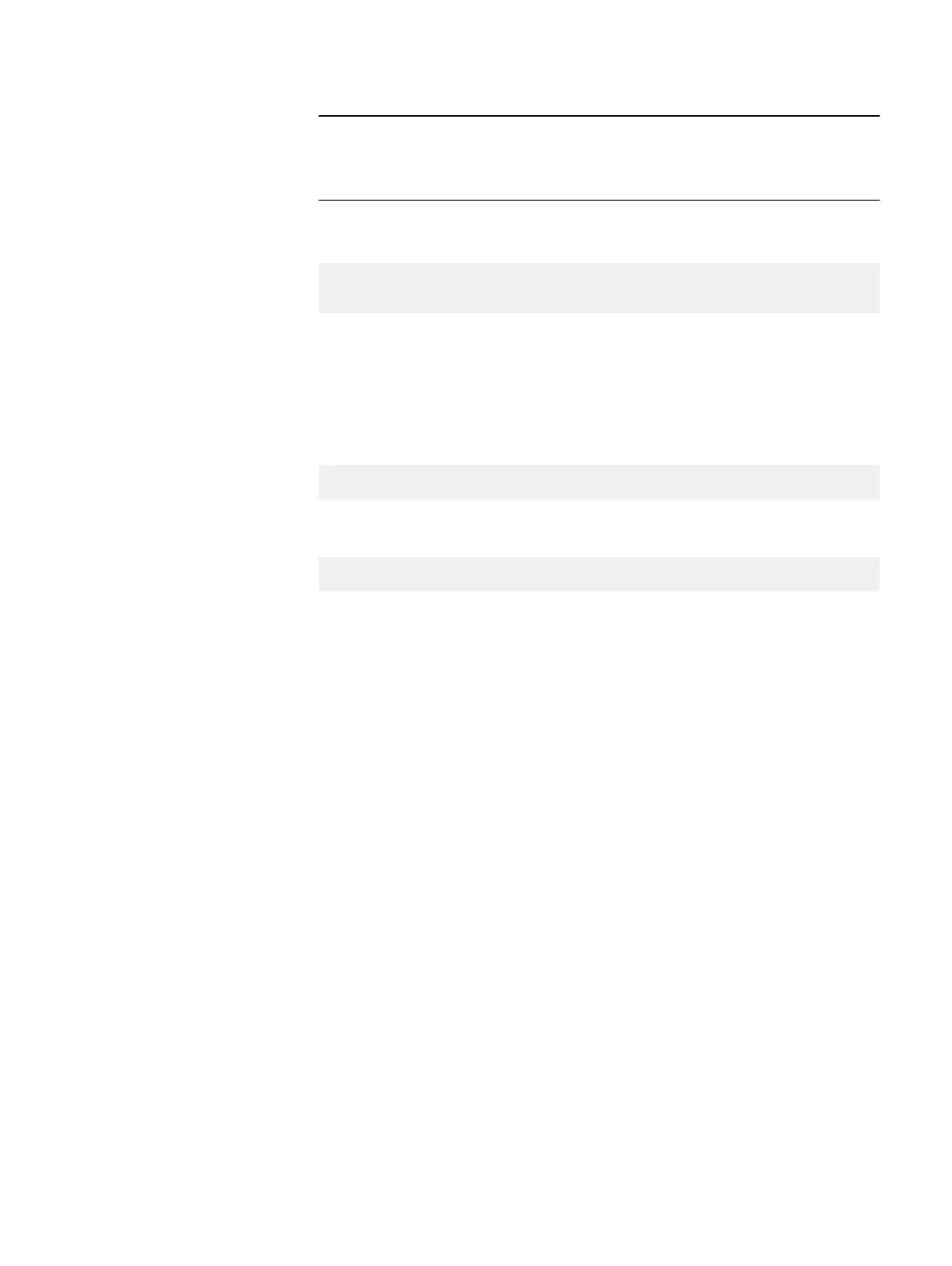If you are using the vSphere CLI on a Linux server, perform the command from
any directory.
7. Install the iSM software:
esxcli --server <host_IP> software vib install - d /var/log/
vmware/<iDRAC Service Module file>
8. At the prompt, type the root username and password of the ESXi host.
The command output tells you whether the installation succeeded.
9. Right-click the ESXi host and select Power > Reboot.
10. Optionally view the information about the installed VIBs:
esxcli --server <IP> software vib get
or
software vib list
11. From the iDRAC web interface, open the iDRAC settings > Overview page and
ensure that the iDRAC Service Module status is Running
Where to go from here
Continue by deploying the VxFlex OS system.
For instructions, see the
Deploy VxFlex OS Guide
. Follow the preparation guidelines and
deployment procedures relevant for your environment.
If you are new to VxFlex OS and VxFlex Ready Node products, Dell EMC recommends
that you refer to: How to Find Information for VxFlex OS.
Additional Configurations
68 Operating System Installation and Configuration Guide - ESXi Servers
