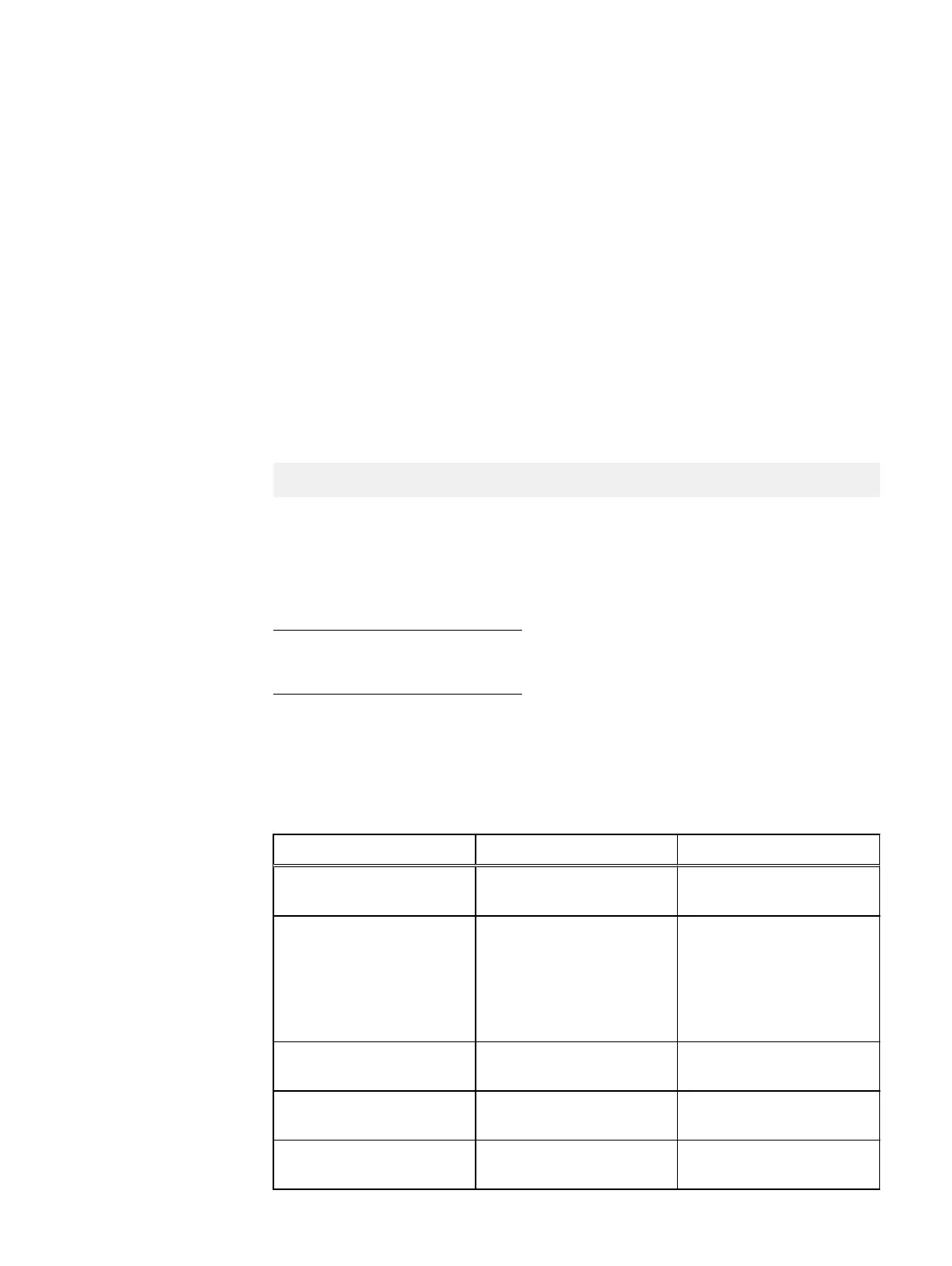4. Create a CIFS or NFS network share that includes the Hardware ISO. The share
will need to be accessible to the iDRAC network.
Refer to OS vendor guidelines for instructions on how to create CIFS
(windows) or NFS (Linux or XenServer) shares
5. Open a terminal/command prompt with superuser/administrator accessibility.
This prompt should allow execution of the RACADM utility.
6. Mount the Hardware ISO to the iDRAC from the remote share, where the
following command is all on one line:
racadm -r <dracIP> -u root -p <password> remoteimage -c -u
<myuser> -p <mypass> -l //<myip>/SIORN/<file_name>.iso
Where:
l
<dracIP>
is the iDRAC IP address
l
<password>
is the password for the server
l
<myuser>
is the NFS/CIFS share username
l
<mypass>
is the NFS/CIFS share password
l
<myip>
is the NFS/CIFS server IP
For example:
racadm -r <dracIP> -u root -p <password> remoteimage -c -u
<myuser> -p <mypass> -l //<myip>/SIORN/VxFlex-Ready-Node-
Hardware-Update-for-Dell_14G_2018_May_A00.iso
The default password is calvin for 13G nodes and Scaleio123 for 14G nodes.
7. Enable the iDRAC VirtualCD to boot once using these Remote RACADM
commands:
racadm -r <dracIP> -u root -p <password> set
iDRAC.ServerBoot.BootOnce Enabled
racadm -r <dracIP> -u root -p <password> set
iDRAC.ServerBoot.FirstBootDevice VCD-DVD
8. Verify that the server is in a state in which it can be power-cycled. (The OS
should be in maintenance mode, as needed).
9. Power-cycle the VxFlex Ready Node server:
racadm -r <dracIP> -u root -p <password> serveraction
graceshutdown
10. Repeat steps 6 on page 71 - 9 on page 71 for each VxFlex Ready Node server
needing the BIOS and firmware updates and configuration. All servers can be
updated in parallel.
11. Wait for the configuration and firmware updates to complete. The server
console screen will indicate when the script is complete.
Reference Material
Dell OpenManage DRAC Tools (RACADM) 71
