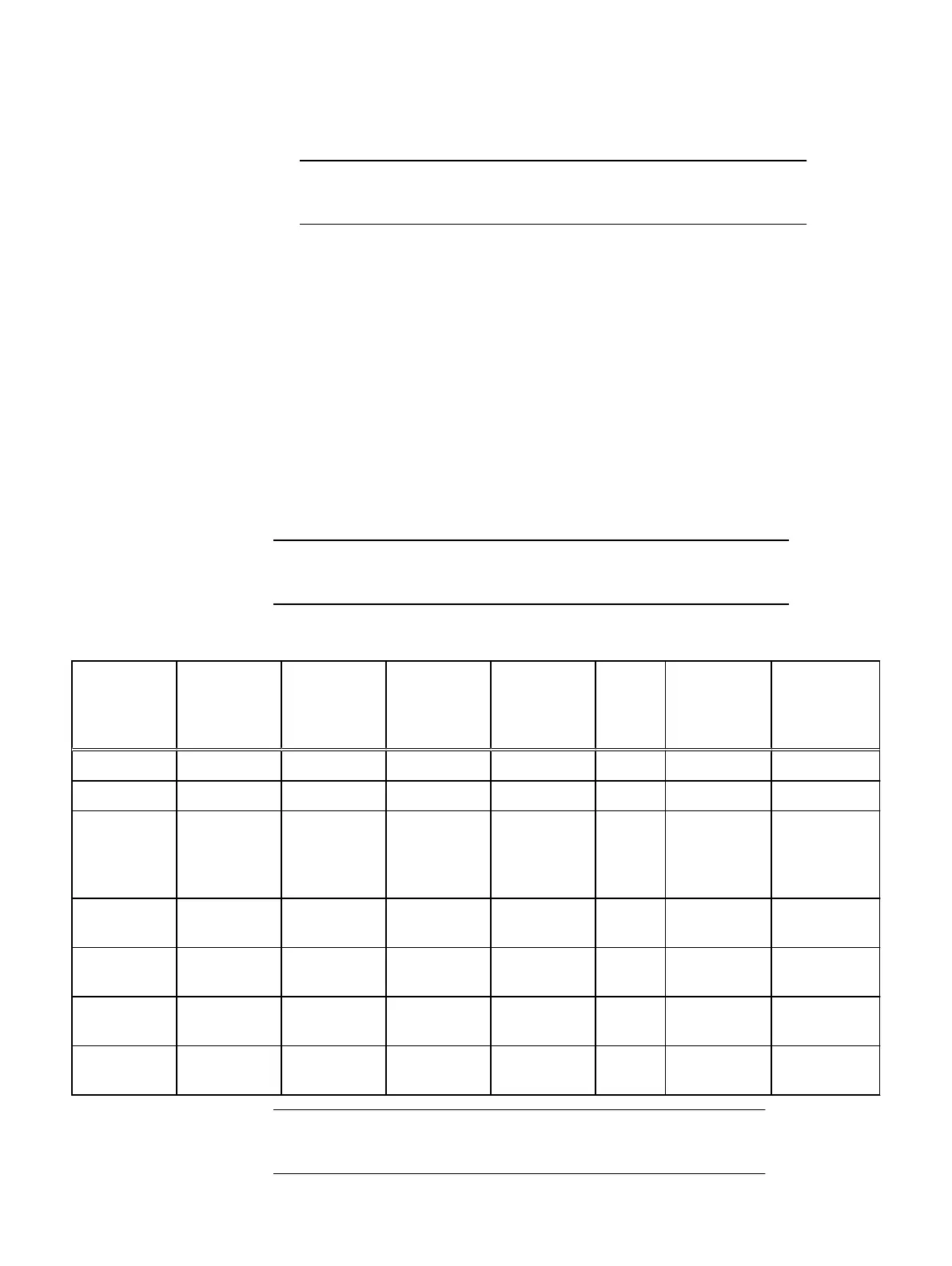Determine the 2U1N node type
For a 2U1N server, determine whether it is a converged or storage-only node.
Before you begin
Ensure that you have:
l
The IP address of the BMC (iDRAC) port
l
The user name and password for accessing the BMC (iDRAC)
The 2U1N server architecture can be converged (2CPU) or storage-only (1 CPU). You
must determine the architecture to enable proper port configuration.
Procedure
1. From your Internet browser, go to http://
<BMC/iDRAC_IP_address>
.
2. In the DELL Console Login window, type the user name and password, and
click Login.
3. In the navigation pane, select System > Inventory > Hardware inventory, and
then select the CPU node.
4. Count the number of lines in the Processor Information table.
If the node contains:
l
Two CPUs, it is for converged architecture
l
One CPU, it is for storage-only
Results
The 2U1N node architecture is determined.
R640 and R740xd server NIC and BMC (iDRAC) port
locations
NIC and BMC (iDRAC) port designations for VxFlex Ready Node R640 and R740xd
servers for various server configurations are described in this topic. NICs may be
located onboard, or in PCI slots, depending on the server configuration.
The following figure shows possible connector locations on the rear panel of the
servers. Actual NIC locations depend on server configurations. Some models do not
contain NICs in all possible slots. Items marked 1 to 8 represent PCI slots.
Port Configuration
44 Operating System Installation and Configuration Guide - ESXi Servers
