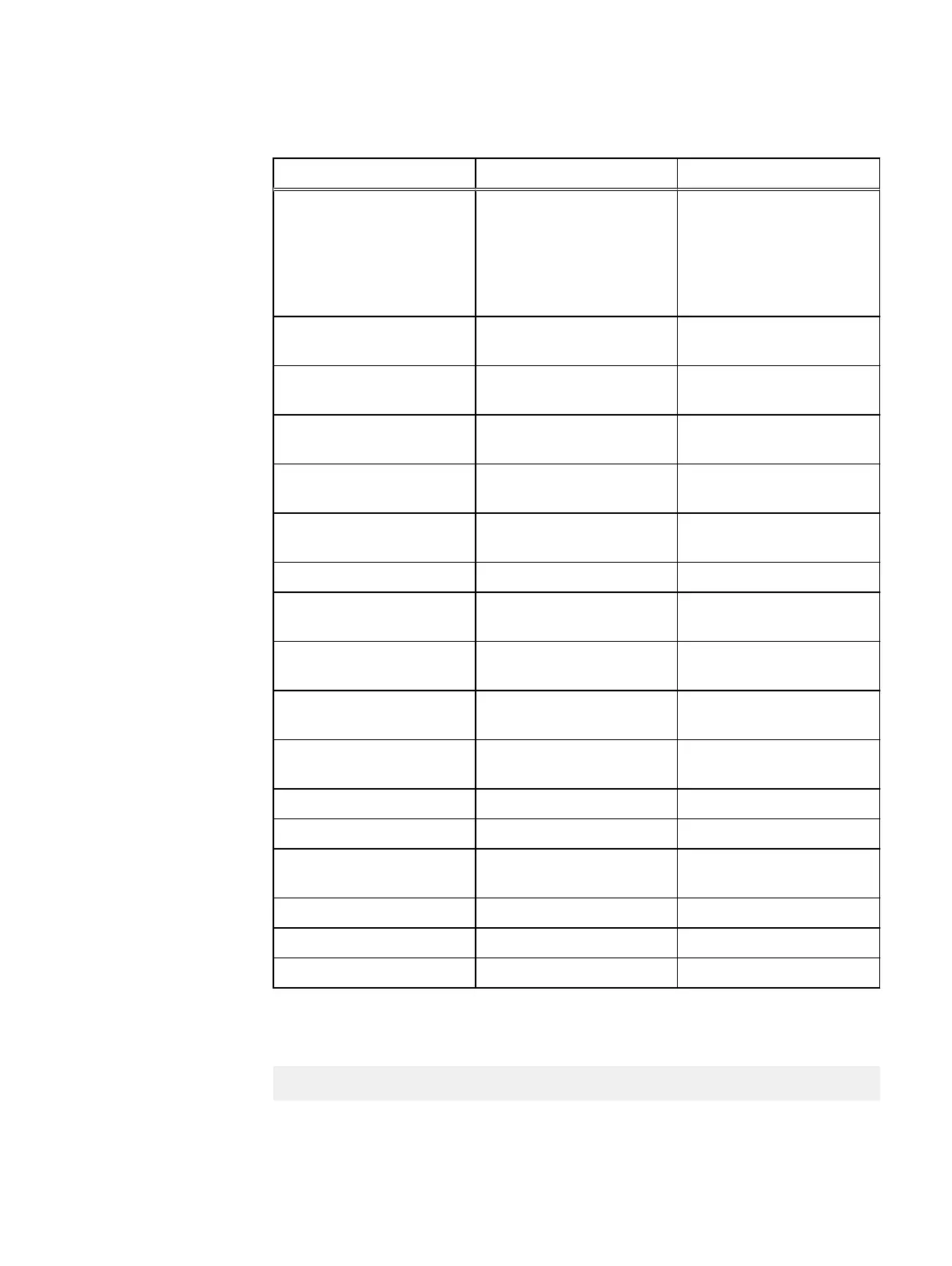Table 13 Hardware ISO configuration settings (continued)
Description Setting Value
Hard Disk Boot Order BIOS.BiosBootSettings.HddS
eq
Disk.SATAEmbedded.J-1,RAI
D.Integrated.1-1
or
Disk.SATAEmbedded.D-1,RAI
D.Integrated.1-1
Server Boot Mode BIOS.BiosBootSettings.Boot
Mode
Bios
SRIOV Global Enablement BIOS.IntegratedDevices.Sriov
GlobalEnable
Enabled
Memory Performance Tuning BIOS.MemSettings.SnoopMo
de
EarlySnoop
System Change Tracking BIOS.MiscSettings.InSystem
Characterization
Disabled
CPU Virtualization Features BIOS.ProcSettings.ProcVirtu
alization
Enabled
CPU Cores BIOS.ProcSettings.ProcCores All
CPU X2APIC Mode BIOS.ProcSettings.ProcX2Api
c
Enabled
CPU Turbo Engagement BIOS.ProcSettings.Controlled
Turbo
Disabled
System Power Profile BIOS.SysProfileSettings.SysP
rofile
PerfOptimized
OS to iDRAC Pass-through
Mode
iDRAC.OS-BMC.PTMode usb-p2p
OS to iDRAC Enablement iDRAC.OS-BMC.AdminState Enabled
iDRAC DHCP Enablement iDRAC.IPv4.DHCPEnable Disabled
iDRAC Default Credentials iDRAC.Tuning.DefaultCredent
ialWarning
Disabled
iDRAC IPMI Enablement iDRAC.IPMILan.Enable Enabled
iDRAC Alert Enablement iDRAC.IPMILan.AlertEnable Enabled
iDRAC IPv6 Enablement iDRAC.IPv6.Enable Enabled
Applying settings using RACADM
The individual settings can also be applied using the remote RACADM command:
racadm -r <dracIP> -u root -p <password> set <setting> <value>
Where:
l
<dracIP>
is the iDRAC IP address
Reference Material
74 Operating System Installation and Configuration Guide - ESXi Servers
