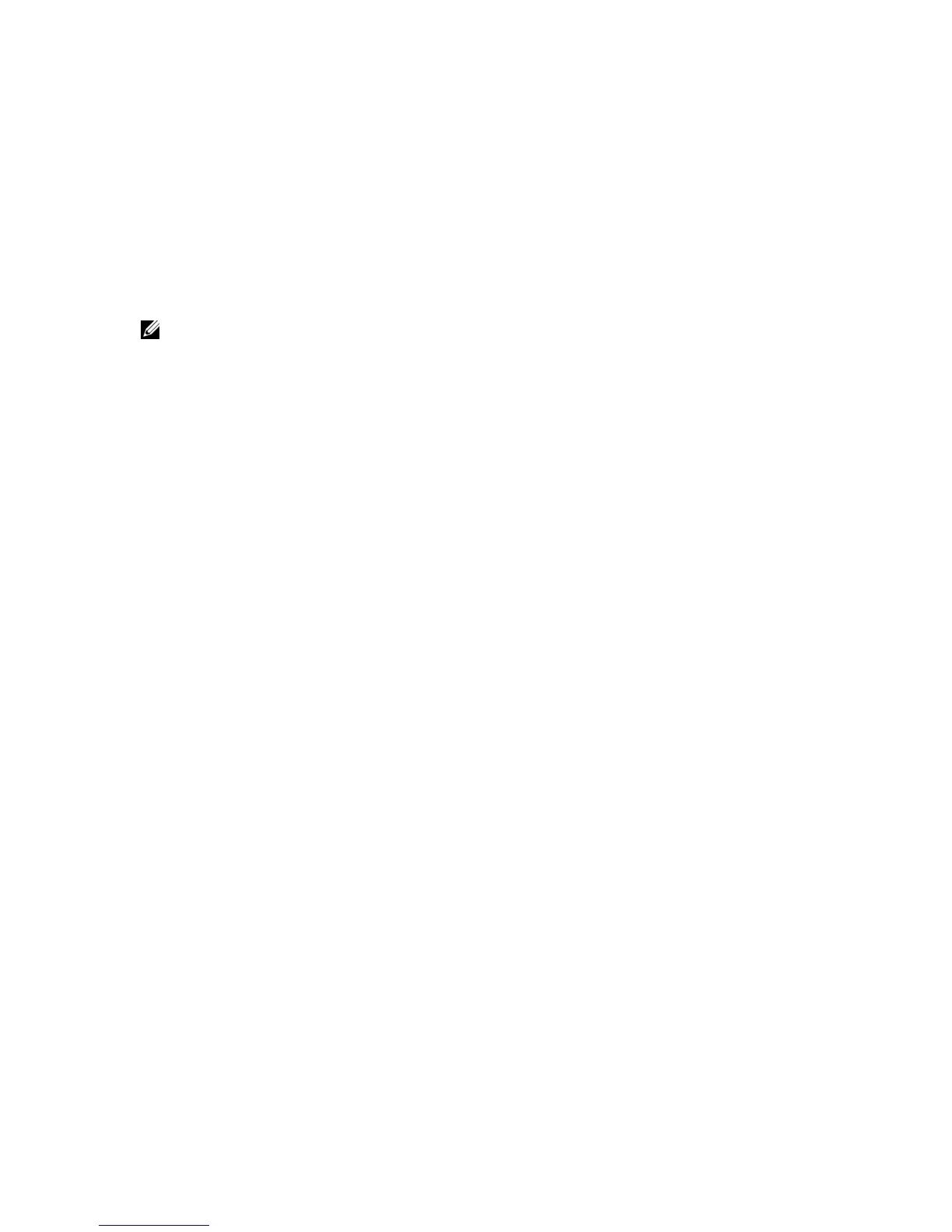Quality of Service | 179
Packet processing begins by testing the match criteria for a packet. A policy is applied to a packet when a
class match within that policy is found.
Note that the type of class — all, any, or ACL — has a bearing on the validity of match criteria specified
when defining the class. A class type of
any processes its match rules in an ordered sequence; additional
rules specified for such a class simply extend this list. A class type of acl obtains its rule list by interpreting
each ACL rule definition at the time the Diffserv class is created. Differences arise when specifying match
criteria for a class type
all, since only one value for each non-excluded match field is allowed within a class
definition.
The following class restrictions are imposed by the DiffServ design:
• Nested class support limited to:
—
any within any
— all within all
— No nested not conditions
— No nested
acl class types
— Each class contains at most one referenced class.
• Hierarchical service policies are not supported in a class definition.
• Access list matched by reference only, and must be the sole criterion in a class.
— I.e., ACL rules copied as class match criteria at time of class creation, with class type
any
— Implicit ACL deny all rule also copied
— No nesting of class type
acl
Regarding nested classes, referred to here as class references, a given class definition can contain at most
one reference to another class, which can be combined with other match criteria. The referenced class is
truly a reference and not a copy, since additions to a referenced class affect all classes that reference it.
Changes to any class definition currently referenced by any other class must result in valid class definitions
for all derived classes otherwise the change is rejected. A class reference may be removed from a class
definition.
The user can display summary and detailed information for classes, policies and services. All configuration
information is accessible via the CLI and SNMP user interfaces.
This command sets the DiffServ operational mode to active. While disabled, the DiffServ configuration is
retained and can be changed, but it is not activated. When enabled, Diffserv services are activated.
Note: If a field is already specified for a class, all subsequent attempts to specify the same field
fail, including the cases where a field can be specified multiple ways through alternative formats.
The exception to this is when the ‘exclude’ option is specified, in which case this restriction does
not apply to the excluded fields.
