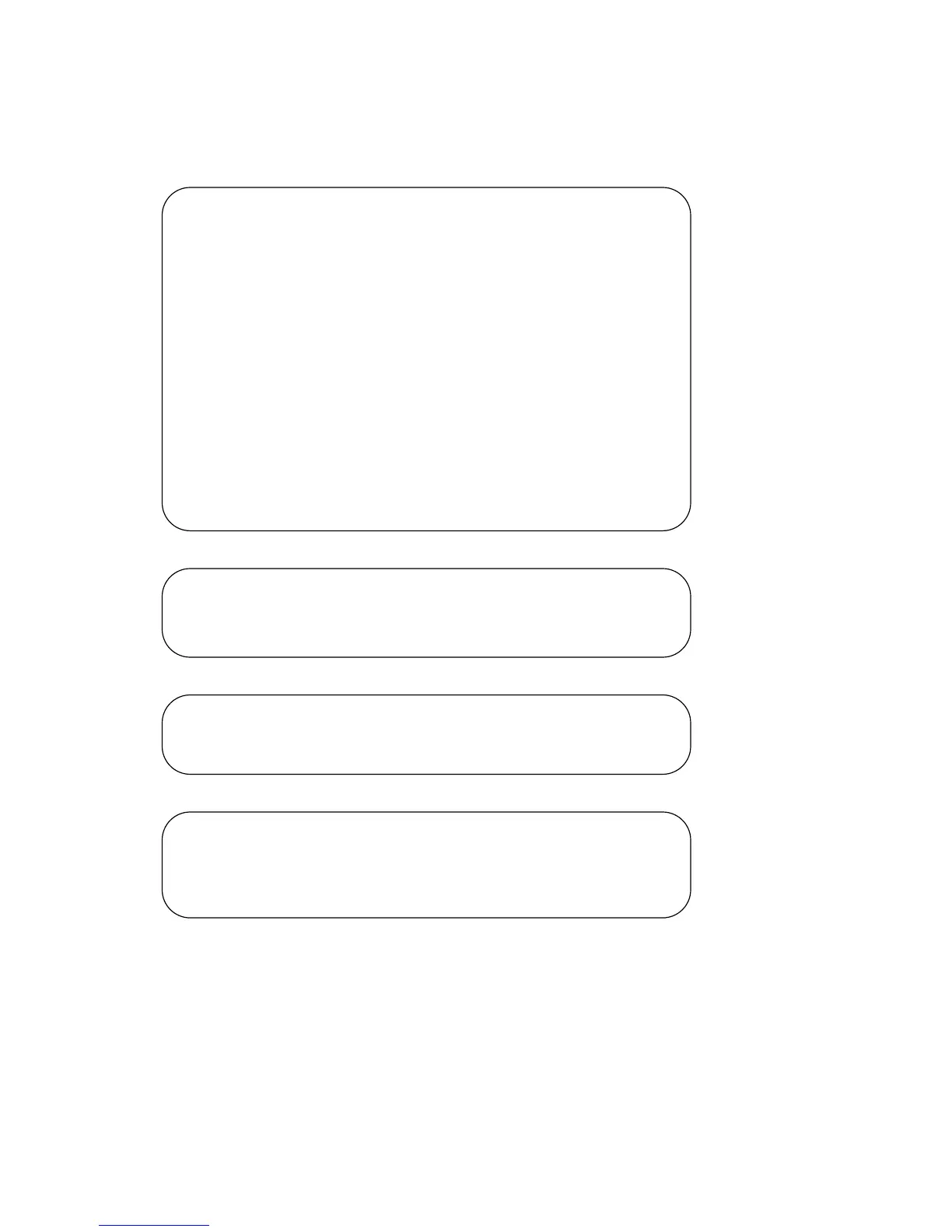268 | Layer 3 Routing
www.dell.com | support.dell.com
1. As done previously, create the VLANs and enable VLAN routing. In this example, commands in the
Interface Config mode are used, an alternative to using the Interface VLAN mode commands shown in
the previous example.
2. Enable RIP for the switch. The route preference will default to 15.
3. Configure the IP address and subnet mask for a non-virtual router port.
4. Enable RIP on the VLAN router ports. Authentication defaults to none; no default route entry is created.
Force10 #config
Force10 (Config)#interface vlan 10
Force10 (Conf-if-vl-10)#tagged 1/0/2
Force10 (Conf-if-vl-10)#ip address 192.150.3.1 255.255.255.0
Force10 (Conf-if-vl-10)#exit
Force10 (Config)#interface vlan 20
Force10 (Conf-if-vl-10)#tagged 1/0/3
Force10 (Conf-if-vl-10)#ip address 192.150.4.1 255.255.255.0
Force10 (Conf-if-vl-10)#exit
Force10 (Config)#show ip vlan
Force10 #show ip vlan
MAC Address used by Routing VLANs: 00:01:E8:D5:A0:6C
Logical
VLAN ID Interface IP Address Subnet Mask
------- ----------- --------------- ---------------
10 0/2/1 192.150.3.1 255.255.255.0
20 0/2/2 192.150.4.1 255.255.255.0
Force10 (Config)#ip routing
Force10 (Config)#router rip
Force10 (Config router)#enable
Force10 (Config router)#exit
Force10 (Config)#
Force10 (Config)#interface 1/0/5
Force10 (Interface 1/0/5)#ip address 192.150.5.1 255.255.255.0
Force10 (Interface 1/0/5)#exit
Force10 (Config)#
Force10 (Config)#interface vlan 10
Force10 (Conf-if-vl-10)#ip rip
Force10 (Conf-if-vl-10)#exit
Force10 (Config)#interface vlan 20
Force10 (Conf-if-vl-20)#ip rip
Force10 (Conf-if-vl-20)#exit
