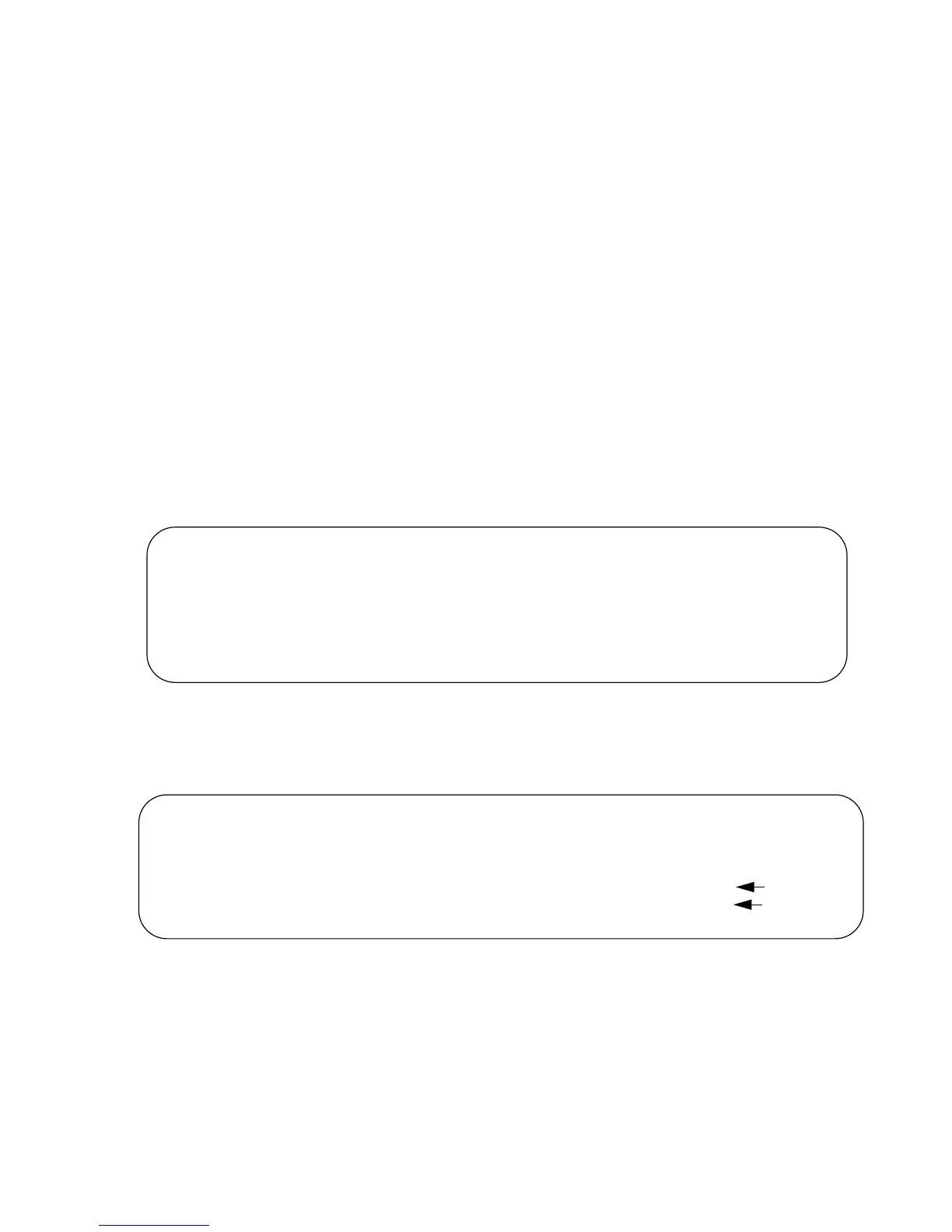88 | Stacking S-Series Switches
www.dell.com | support.dell.com
All of the forwarding protocols run on the management unit. The subordinate units do not run the full
stack. The forwarding database resides on the management unit, which then synchronizes the forwarding
tables in the other units in the stack. The individual units in the stack then make individual forwarding
decisions based on their local copy of the forwarding table.
If a management unit is lost, and a new unit assumes the role of manager for the stack, there is some
disruption to traffic as the new management unit is elected, and forwarding tables are flushed and then
relearned.
The stacking ports switch traffic between units at a rate of 10 Gbps. Since each unit supports 48 x 1 Gbps
ports, and two optional 10 Gbps ports, the switching capacity between units is oversubscribed.
The ring topology provides some performance gains. For example, a two-unit stack with two cables is able
to exploit the full bandwidth of both stacking ports, effectively giving 20 Gbps between the units. Ring
topology performance gains in larger stacks (4+) will probably not be as great, since transitional traffic will
share bandwidth with traffic destined to, or originating from, a given switch.
To display the status of the stacking ports, execute the
show stack or show stack-port command (In this
example, the redundant connection that completes a ring topology is missing.):
Figure 5-55. Example Output from show stack-port Command on an S50
To display the status of units in the stack and which version of software they are running, use the show
switch command:
Figure 5-56. Example Output from show switch Command
Force10 #show stack-port
Configured Running
Stack Stack Link Link
Unit Interface Mode Mode Status Speed (Gb/s)
---- ---------------- ---------- ---------- ------------ ------------
1 Stack Port A N/A Stack Link Down 10
1 Stack Port B N/A Stack Link Up 10
2 Stack Port A N/A Stack Link Up 10
2 Stack Port B N/A Stack Link Down 10
Force10 #show switch
Management Preconfig Plugged-in Switch Code
Switch Status Model ID Model ID Status Version
------ ------------ ------------- ------------- --------------------- --------
1 Mgmt Switch SA-01-GE-48T SA-01-GE-48T OK 2.3.1.5
2 Stack Member SA-01-GE-48T SA-01-GE-48T OK 2.3.1.5
Manager
Member
