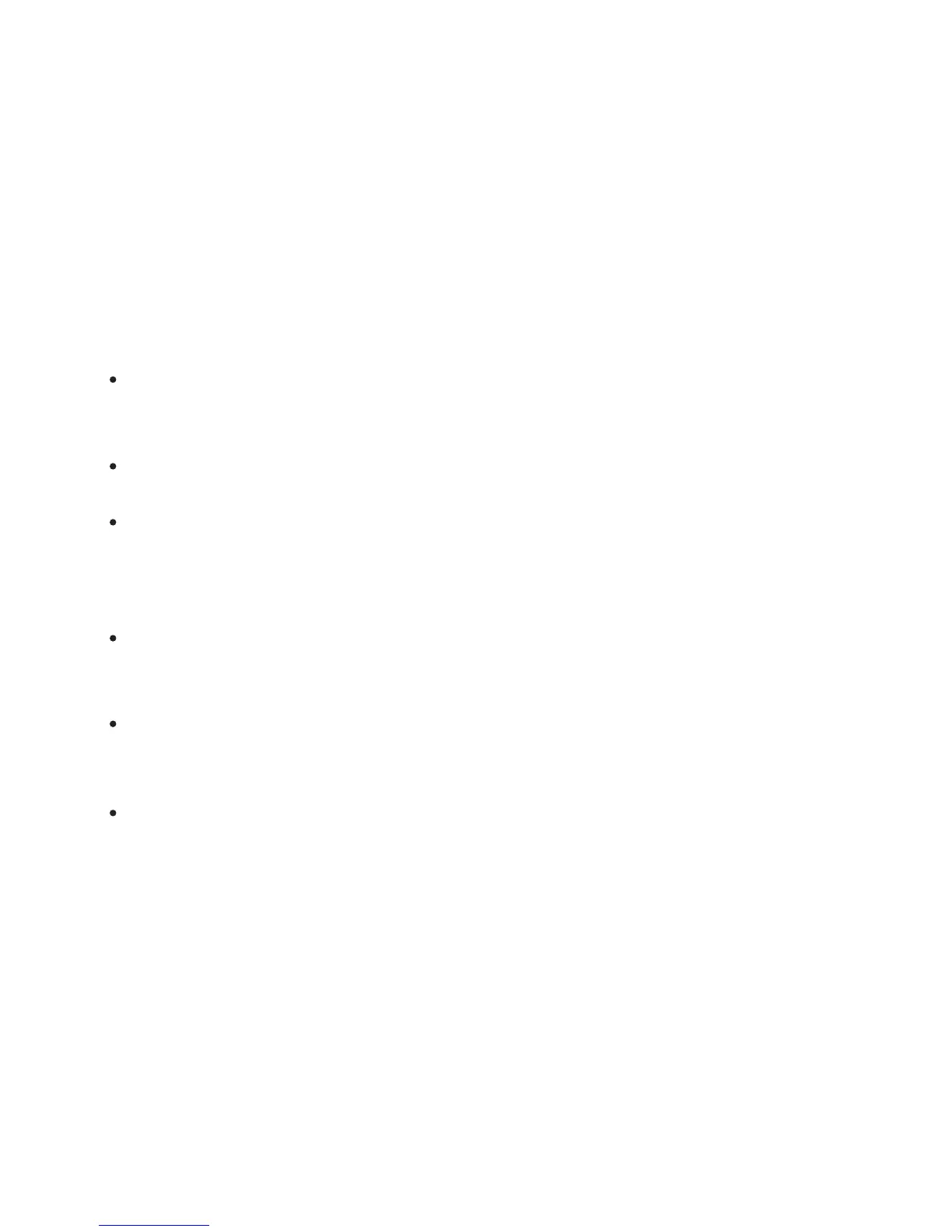Troubleshooting
Check if the batteries are inserted in the correct
orientation.
Check if the keyboard’s power switch is set to “On”.
Remove and reconnect the USB receiver on your
computer.
Connect the USB receiver into another USB port on
your computer.
Restart your computer.
Remove and reinstall the batteries. The power status
light turns on (solid white) for about 15 seconds and
then turns o.
If you have problems with your keyboard: