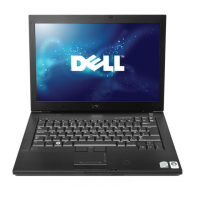Installing the Thermal Module............................................................................................................30
Removing the Processor.................................................................................................................... 30
Installing the Processor...................................................................................................................... 30
Removing the Palmrest....................................................................................................................... 31
Installing the Palmrest.........................................................................................................................33
Removing the ExpressCard Reader Cage.......................................................................................... 33
Installing the ExpressCard Reader Cage............................................................................................ 34
Removing the Bluetooth Module....................................................................................................... 34
Installing the Bluetooth Module......................................................................................................... 34
Removing the Audio Board.................................................................................................................35
Installing the Audio Board...................................................................................................................35
Removing the Display Assembly.........................................................................................................36
Installing the Display Assembly.......................................................................................................... 38
Removing the Right Support Frame...................................................................................................39
Installing the Right Support Frame.....................................................................................................40
Removing the Modem Card................................................................................................................41
Installing the Modem Card..................................................................................................................41
Removing the Left Support Frame..................................................................................................... 42
Installing the Left Support Frame....................................................................................................... 43
Removing the System Board.............................................................................................................. 44
Installing the System Board................................................................................................................ 46
Removing the Coin-Cell Battery........................................................................................................ 47
Installing the Coin-Cell Battery..........................................................................................................48
Removing the Input/Output (I/O) Board............................................................................................48
Installing the Input/Output (I/O) Board..............................................................................................49
Removing the Power Connector....................................................................................................... 50
Installing the Power Connector..........................................................................................................51
Removing the System Fan.................................................................................................................. 52
Installing the System Fan.................................................................................................................... 53
Removing the Network Connector....................................................................................................54
Installing the Network Connector......................................................................................................54
Removing the Speakers.......................................................................................................................55
Installing the Speakers........................................................................................................................ 56
3 Specifications.......................................................................................................... 59
Specifications...................................................................................................................................... 59
4 Additional Information..........................................................................................65
Docking Port Information...................................................................................................................65
5 System Setup............................................................................................................67
Overview .............................................................................................................................................67
