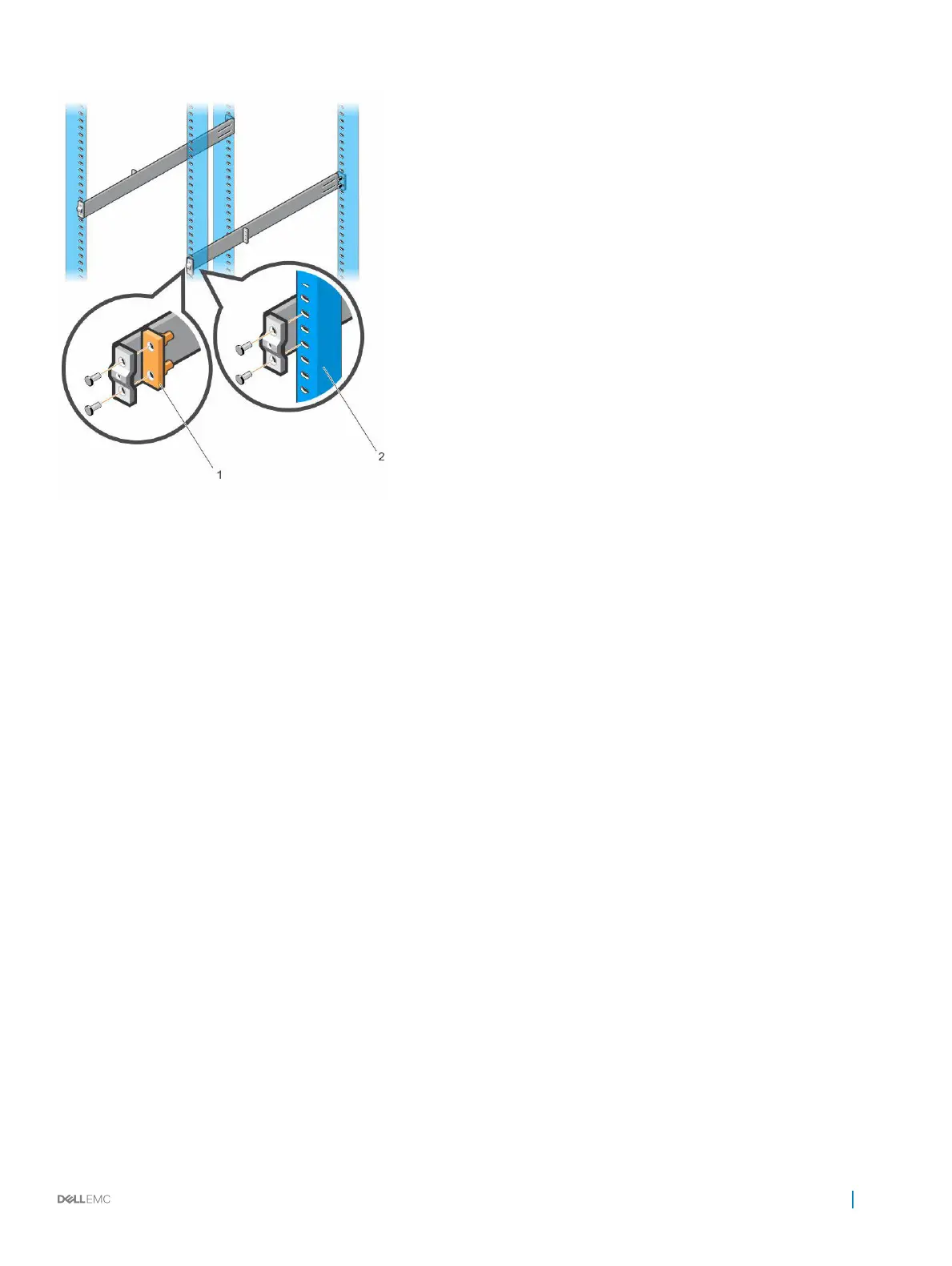Figure 20. 4-Post Threaded Configuration
Install the N30xx System
You can mount the system in the 1U front-rack or 1U two-post (flush and center) configurations. The following is an example of a front-
rack configuration.
For the 1U two-post (flush and center) configurations, slide the system into the rails in the same manner as the four-post configurations.
Installing a 1U Front-Rack
You must configure the rails that are attached to the system.
1 Attach the switch rails (inner chassis members) to the N30xx system. Item 3 in the following illustration shows the detail for the front
standoff with the locking tab.
N30xx Series Installation
33
