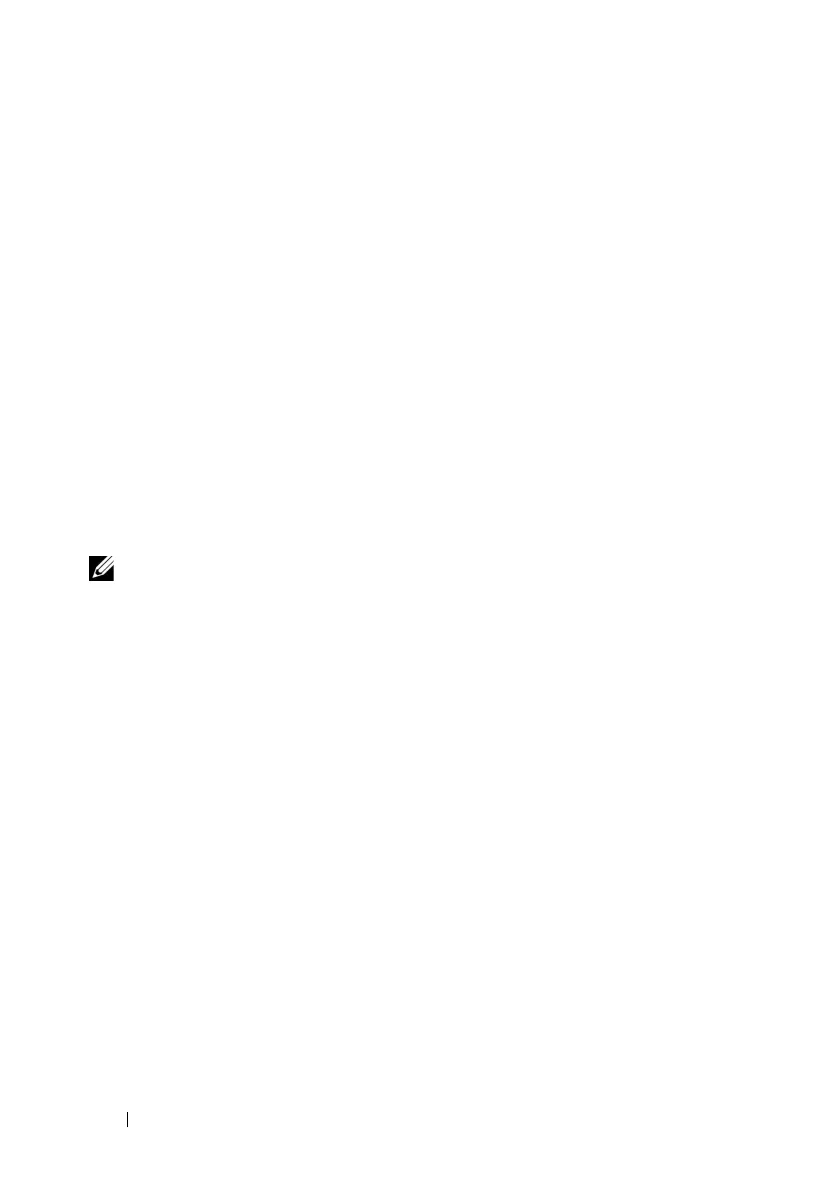128 Guide de mise en route
use Dell Network Manager or other management
interfaces to change this setting, and to add
additional management system later. (Vous pouvez
utiliser Dell Network Manager ou d'autres interfaces
pour modifier ce paramètre et pour ajouter des
informations système de gestion supplémentaires
ultérieurement.) For more information on adding
management systems, see the user documentation. (Pour
obtenir plus d'informations sur l'ajout de systèmes de
gestion, reportez-vous à la documentation
utilisateur.)
To add a management station: (Pour ajouter une station
de gestion :)
Please enter the SNMP community string to be used.
(Veuillez entrer la chaîne de communauté SNMP à
utiliser.) [public]: public
REMARQUE : S'il est configuré, le niveau d'accès par défaut est défini sur l'accès
maximum disponible pour l'interface de gestion SNMP. Initialement, seul SNMPv2
est activé. SNMPv3 est désactivé jusqu'à ce que vous l'activiez de manière
explicite en paramétrant l'ID du moteur, la vue, etc.
Please enter the IP address of the Management System
(A.B.C.D) or wildcard (0.0.0.0) to manage from any
Management Station. (Veuillez entrer l'adresse IP du
système de gestion (A.B.C.D) ou un masque (0.0.0.0)
pour gérer le système depuis n'importe quelle station
de gestion.) [0.0.0.0]: 10.1.2.100
Step 2: (Étape 2 :)
Now we need to set up your initial privilege (Level
15) user account. (À présent il faut configurer votre
compte utilisateur privilège initial [niveau 15].)
This account is used to login to the CLI and Web
interface. (Ce compte est utilisé pour se connecter à
l'interface CLI et à l'interface Web.) You may set up
other accounts and change privilege levels later.
(Vous pouvez configurer d'autres comptes et modifier
les niveaux de privilège ultérieurement.) For more
