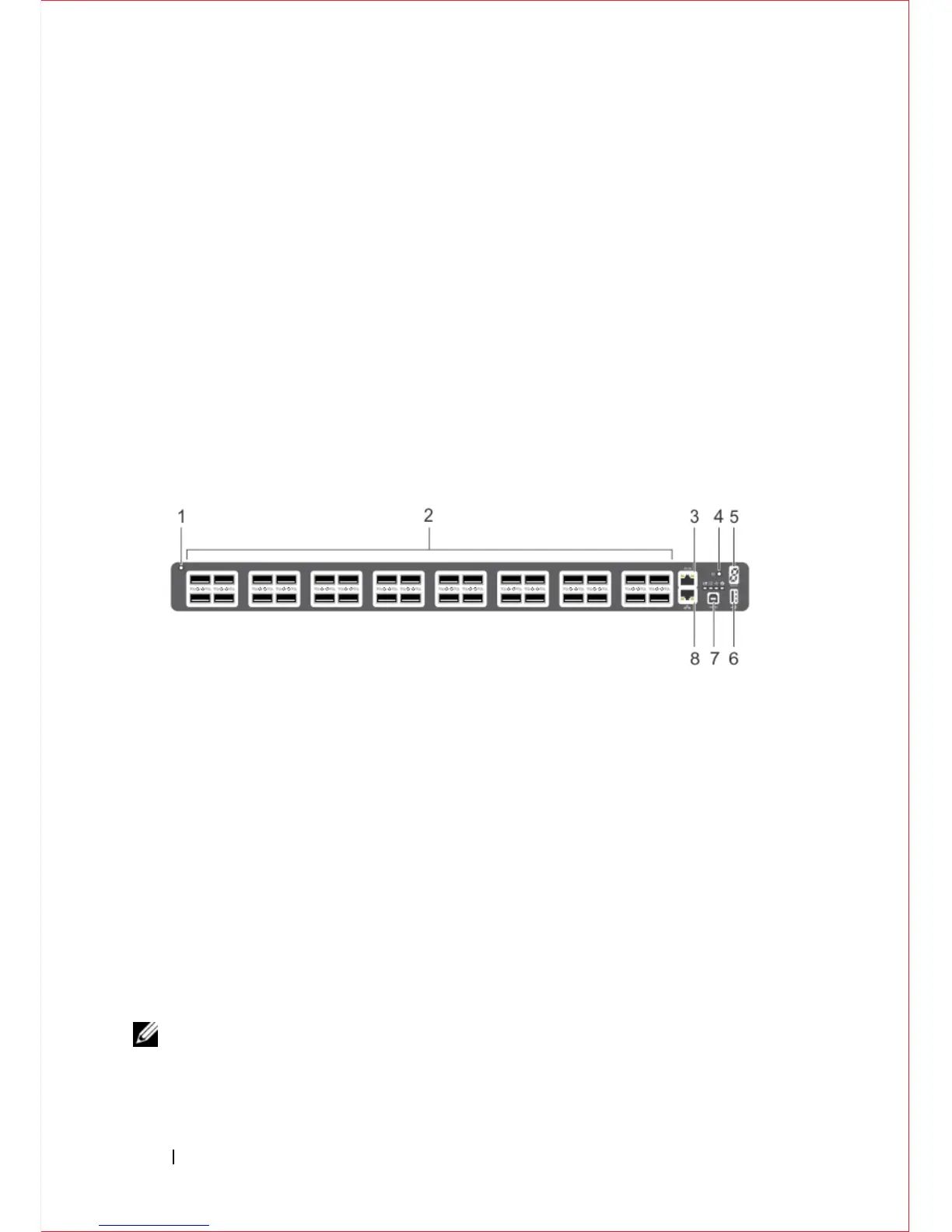6 Hardware Overview
I/O Panel
The I/O panel includes:
• Thirty-two fixed QSFP+ ports
• One USB-A 2.0 port
• One USB-B serial console port
• One RS-232 serial console port
• One 10/100/1000BaseT (RJ-45) Ethernet management port
Figure 3-1
shows the S6000 I/O panel.
Figure 3-1. S6000 I/O Panel
1 - System LED
2 - 32 QSFP+ Ports
3 - Serial Console
4 - Reset
5 - Stack ID
6 - USB-A
7 - USB-B Console
8 - Management
NOTE: The system light emitting diodes (LEDs) are on the I/O panel. The fan tray
power indicators are on the Utility panel.