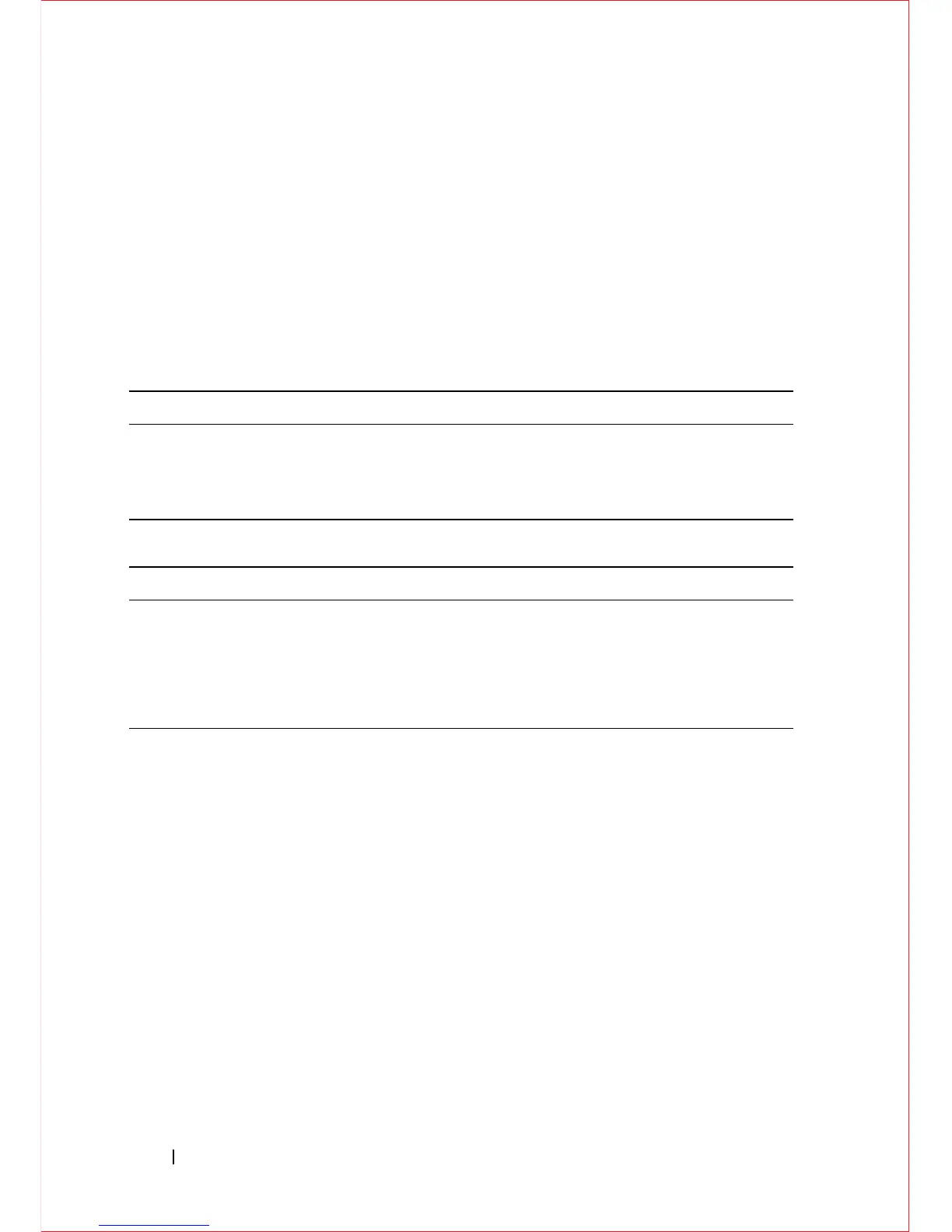12 Hardware Overview
The S6000 supports splitting a single 40G QSFP+ port into four 10G SFP+ ports
using one of the supported breakout cables. When you use the fanout feature, the
40G QSFP+ port is deleted and four10G SFP+ ports are created.
QSFP+ ports have eight LEDs associated with each stack of two ports; four for
the top and four for the bottom ports. You can configure each port as a single
40G port or four10G ports. When configured as a 40G port, only the first of the
four LEDs is used. When configured as four 10G ports, all four LEDs are used
to indicate the status.
Table 3-2
lists the LED status.
Table 3-2. 40G QSFP+/ 4x10G SFP+ Ethernet Port LEDs
Table 3-3. Management Ethernet Port LEDs
Feature Detailed Description
Link/Activity LED
• Off – No Link
• Blinking green – Transmit/Receive is active
• Solid green – Link up at 40Gbps/10Gbps speed
Feature Detailed Description
Link LED
• Off – No Link
• Solid green –Link on 10/100M/1G speed
Activity LED
• Off – No Link
• Blinking green – Transmit/Receive is active