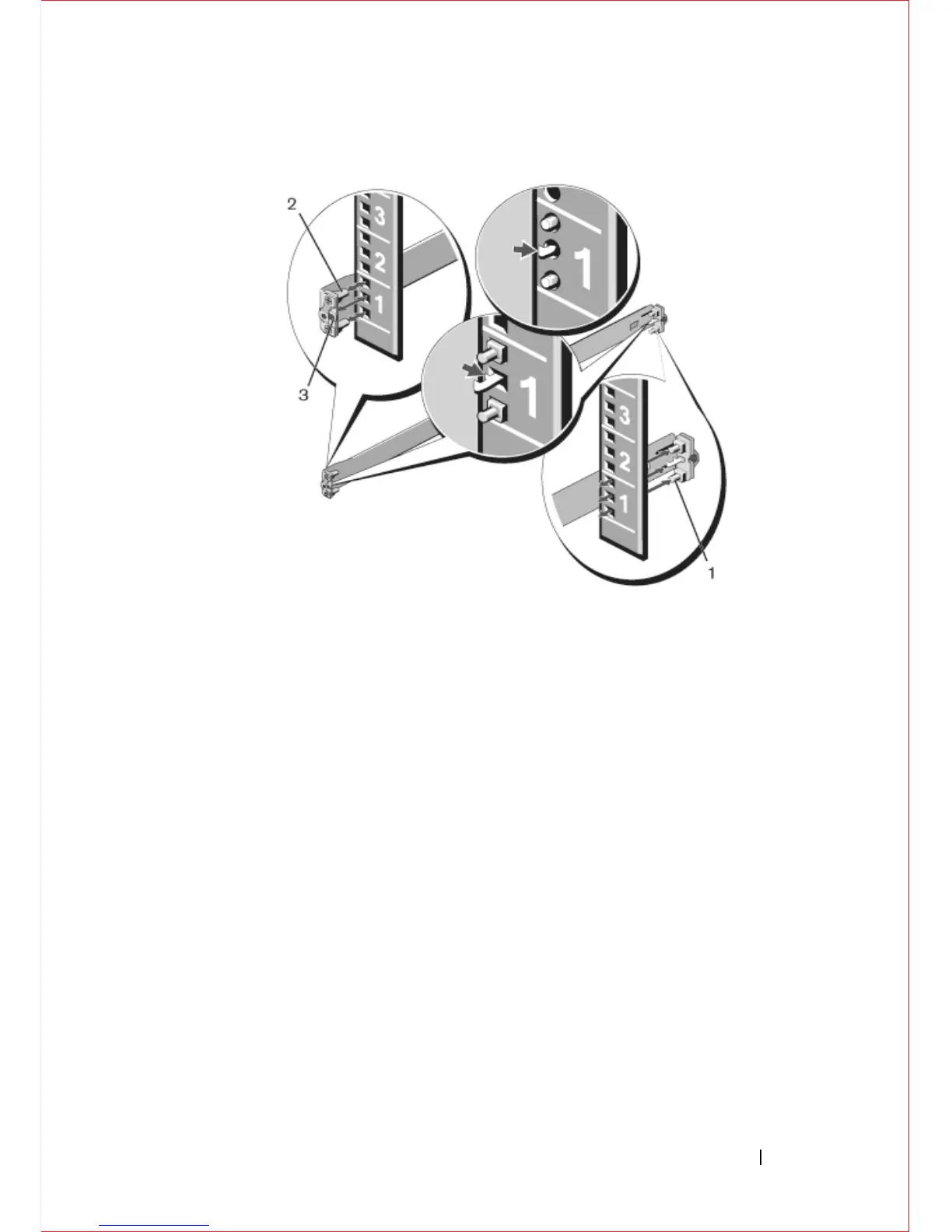Installation 17
Figure 4-1. 1U Tool-less Configuration
2
Align and seat the front flange pegs in the holes on the front side of the
vertical post. Refer to Figure 4-1, item 2.
3
Repeat this procedure for the second rail.
4
To remove each rail, pull on the latch release button on each flange ear and
unseat each rail. Refer to Figure 4-1, item 3.
