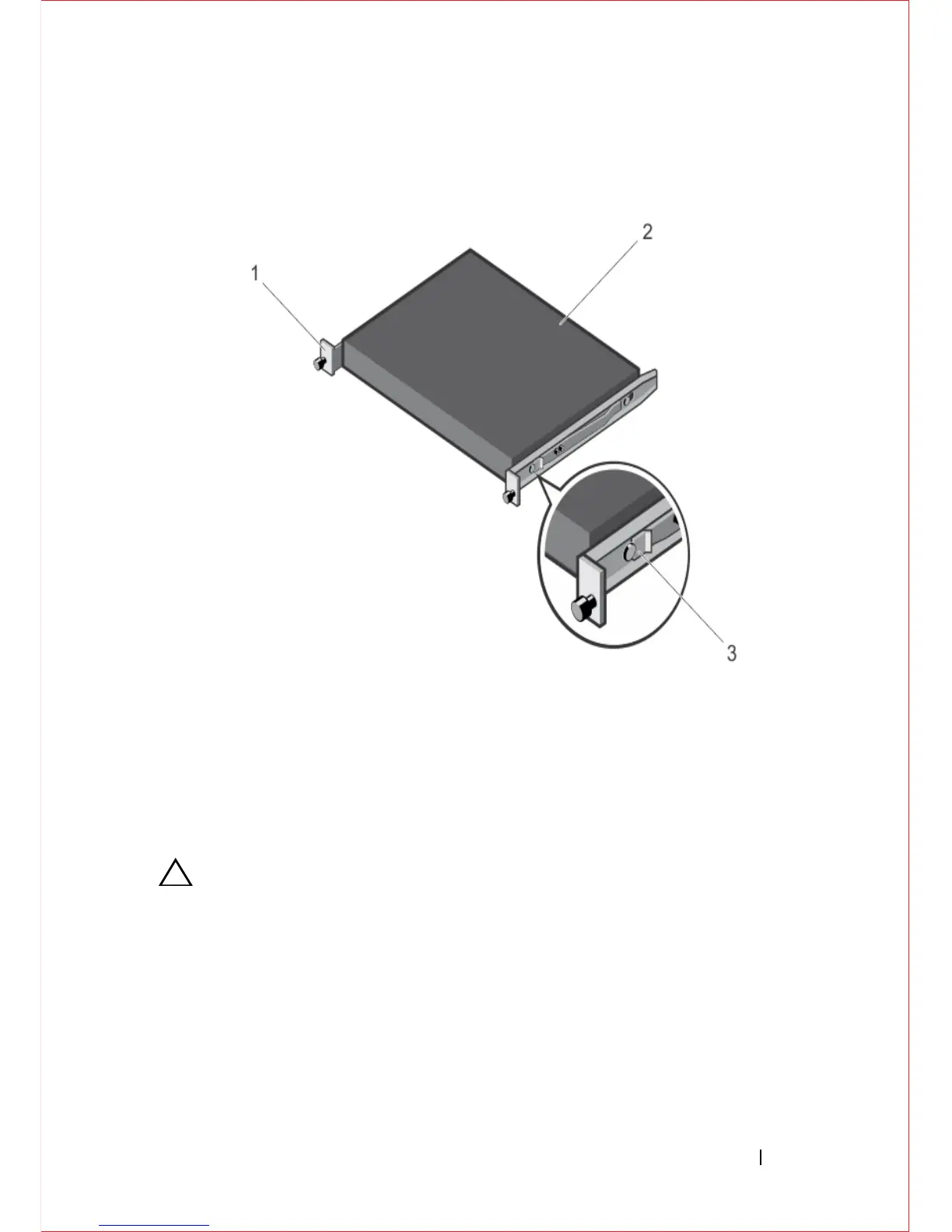Installation 21
Figure 4-5. Attaching the Switch Rails
2
After you install both switch rails, line them up on the previously mounted
Ready-Rails and slide the switch in until it is flush with front of rack. About
three inches prior to full insertion, the rail locking feature engages to keep the
switch from inadvertently sliding out of the rack and falling. Refer to
Figure 4-6.
CAUTION: Do not use the mounted Ready-Rails as a shelf or a workplace.