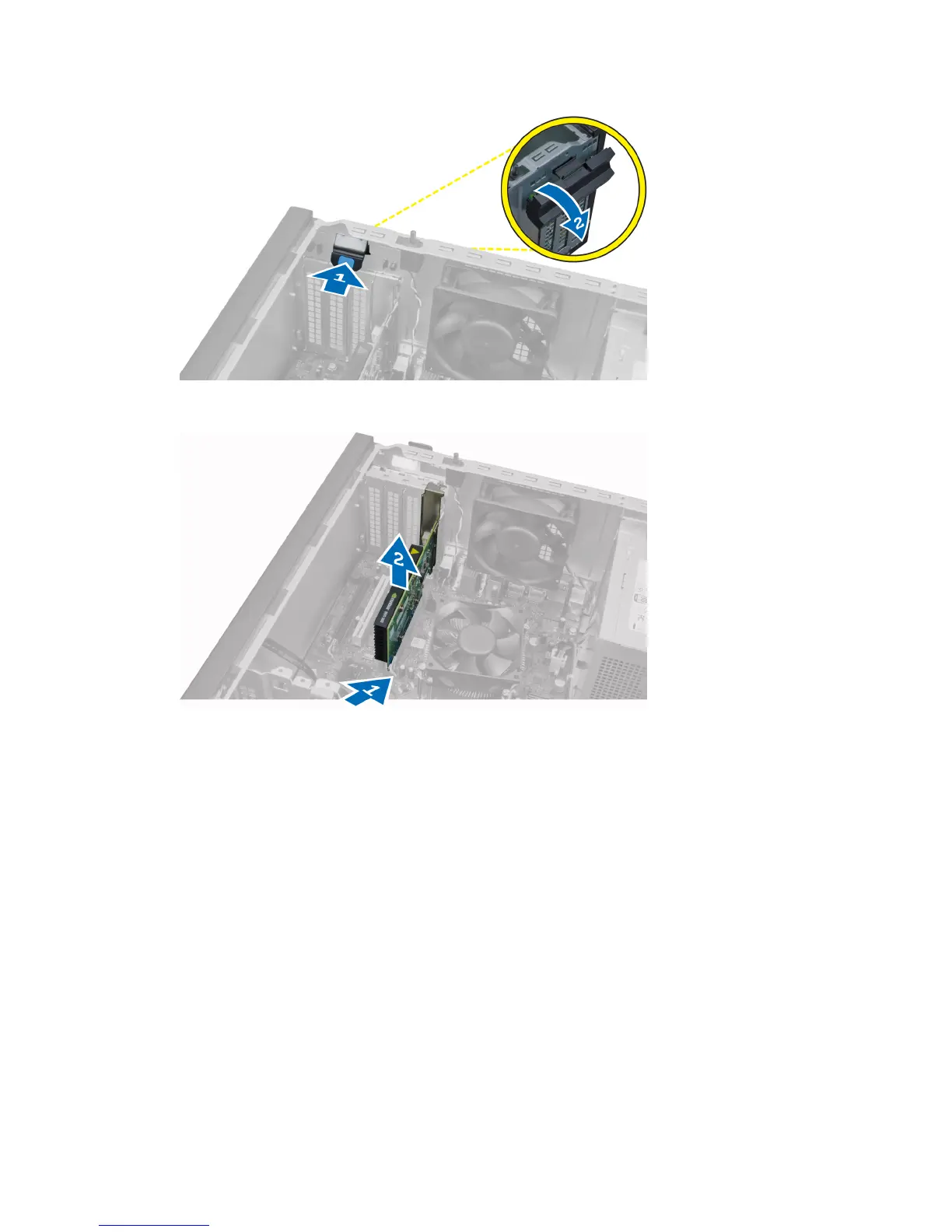4. Gently pull the release lever away from the PCIe x16 card until you release the securing tab from the dent in the
card. Then, ease the card up and out of its connector and remove it from the system board.
5. Repeat step 4 to remove the other expansion card(s) if available.
Installing the Expansion Card
1. Insert the expansion card into it's connector on the system board and press down until it is securely in place.
2. Repeat step 1 for other expansion cards, (if available).
3. Install the cover.
4. Follow the procedures in
After Working Inside Your Computer
.
Memory Module Guidelines
To ensure optimal performance of your computer, observe the following general guidelines when configuring your
system memory:
• Memory modules of different sizes can be mixed (for example, 2 GB and 4 GB). But, all populated channels must
have identical configurations.
• Memory modules must be installed beginning with the first socket.
13