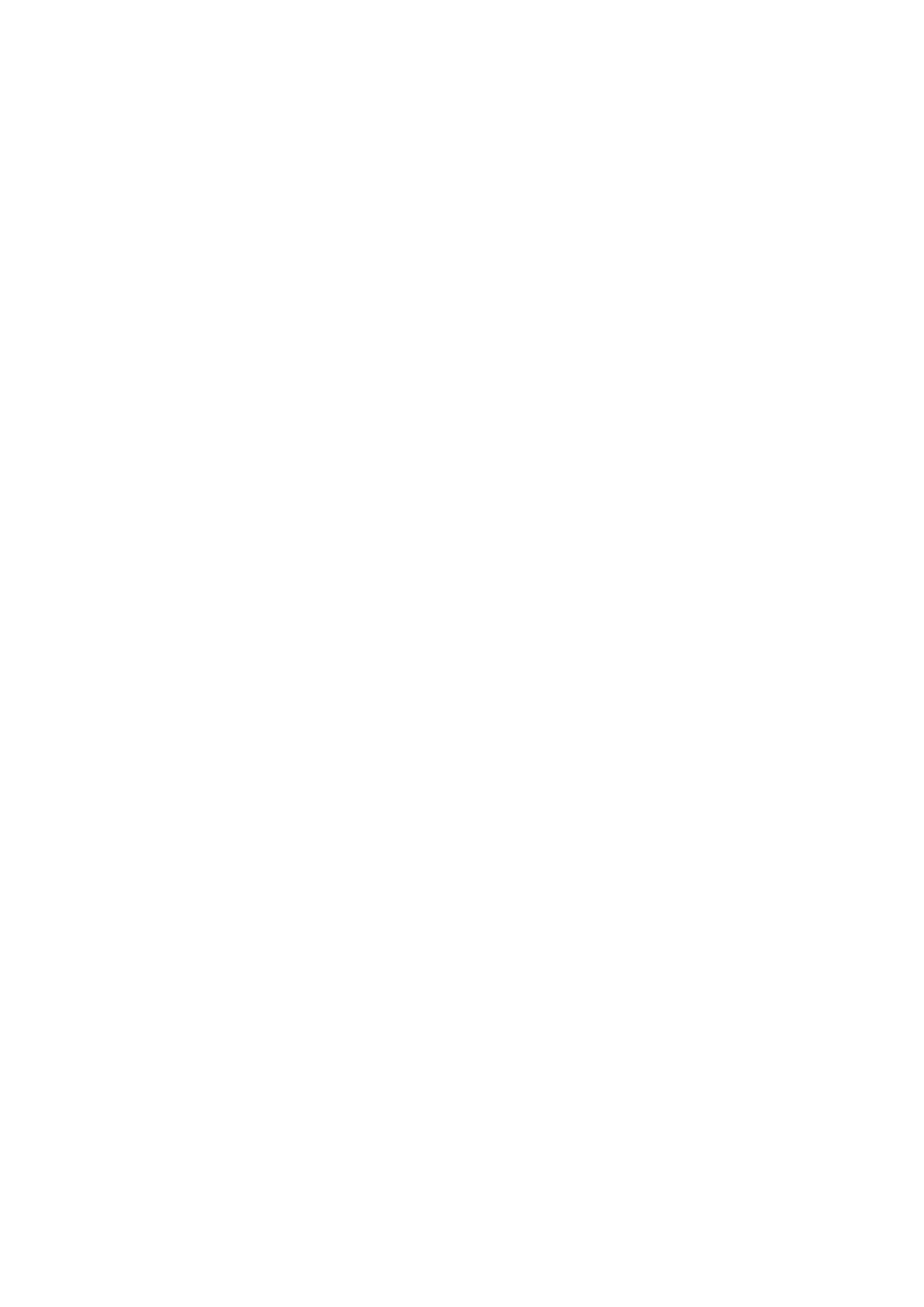Installing the fan...........................................................................................................................................................72
Power-supply unit............................................................................................................................................................. 73
Removing the power-supply unit............................................................................................................................. 73
Installing the power-supply unit............................................................................................................................... 74
Chapter 6: Removing and installing Field Replaceable Units (FRUs)............................................ 76
Power-supply fan.............................................................................................................................................................. 76
Removing the power-supply fan..............................................................................................................................76
Installing the power-supply fan................................................................................................................................ 79
I/O bracket......................................................................................................................................................................... 82
Removing the I/O bracket........................................................................................................................................ 82
Installing the I/O bracket...........................................................................................................................................83
Speakers.............................................................................................................................................................................. 84
Removing the speakers..............................................................................................................................................84
Installing the speakers................................................................................................................................................84
Heat sink..............................................................................................................................................................................85
Removing the heat sink............................................................................................................................................. 85
Installing the heat sink................................................................................................................................................86
Processor.............................................................................................................................................................................87
Removing the processor............................................................................................................................................87
Installing the processor..............................................................................................................................................88
System board..................................................................................................................................................................... 90
Removing the system board..................................................................................................................................... 90
Installing the system board....................................................................................................................................... 94
Power-button and I/O board..........................................................................................................................................97
Removing the power-button and I/O board......................................................................................................... 97
Installing the power-button and I/O board........................................................................................................... 98
Audio board....................................................................................................................................................................... 100
Removing the audio board.......................................................................................................................................100
Installing the audio board..........................................................................................................................................101
Display-assembly base....................................................................................................................................................102
Removing the display-assembly base................................................................................................................... 102
Installing the display-assembly base......................................................................................................................103
Chapter 7: Software.................................................................................................................. 105
Operating system............................................................................................................................................................ 105
Drivers and downloads................................................................................................................................................... 105
Chapter 8: BIOS setup............................................................................................................... 106
Entering BIOS setup program.......................................................................................................................................106
Navigation keys................................................................................................................................................................106
One Time Boot menu......................................................................................................................................................106
System setup options..................................................................................................................................................... 107
Updating the BIOS........................................................................................................................................................... 115
Updating the BIOS in Windows...............................................................................................................................115
Updating the BIOS using the USB drive in Windows.........................................................................................116
Updating the BIOS in Linux and Ubuntu............................................................................................................... 116
Updating the BIOS from the F12 One Time Boot menu....................................................................................116
System and setup password.......................................................................................................................................... 117
Contents
5
