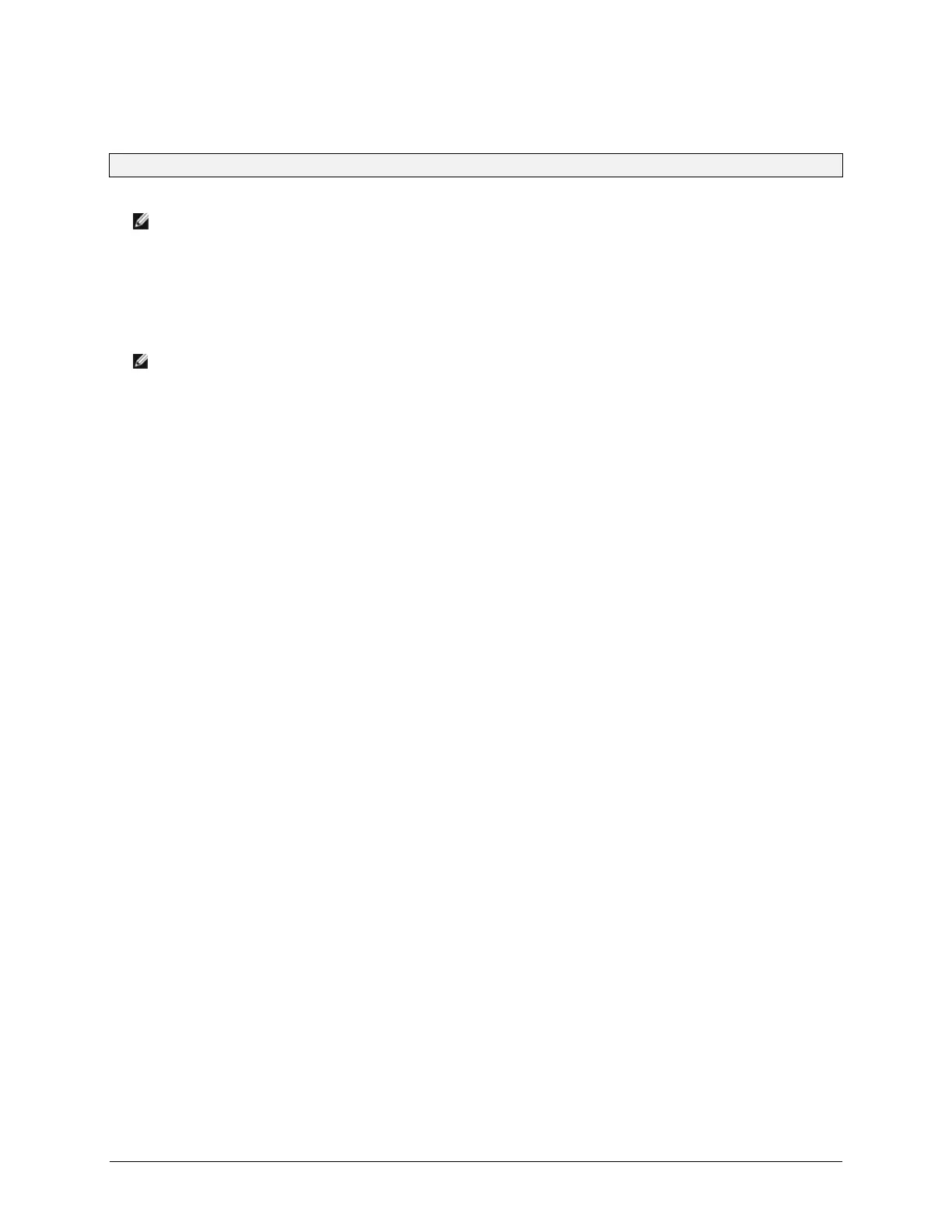Upgrading PowerConnect Switches from Version 2.x.x.x or 3.x.x.x or
4.x.x.x or 5.x.x.x to 5.1.9.3 Firmware
Page 10
CPLD Update Procedure Example for PC8024/PC8024F switch
NOTE: After upgrading the PC8024/PC8024F switch firmware version to
5.1.9.3, the CPLD update is required for PC8024/PC8024F switches if switch
is running with CPLD version 5 or older. You can verify the current version
of CPLD by running the command “console#devshell cpldTest” from
console.
Follow these instructions below to verify the CPLD version and Upgrade
CPLD code to version 6 on PC8024/PC8024F switch from Serial console. Do
not run this procedure via Telnet or SSH session. It’s also required to follow
these instructions on each unit in the stack of PC8024/PC8024F switches.
1. Verify CPLD version from console.
console#dev cpldTest
Board Type : Campbell 24F
Board Version : 2
CPLD Revision : 3 (0x3)
RPS2 Present
RPS2 Status : Working
RPS2 Temperature : Normal
RPS2 Fan Status : Working
RPS1 Present
RPS1 Status : Working
RPS1 Temperature : Normal
RPS1 Fan Status : Working
Port SFP Status Link Status Tx Power
---- ---------- ----------- --------
1 Present Up Enabled
2 Present Up Enabled
3 Not Present Down Disabled
4 Not Present Down Disabled
5 Not Present Down Disabled
6 Not Present Down Disabled
7 Not Present Down Disabled
8 Not Present Down Disabled
9 Present Up Enabled
10 Present Up Enabled
11 Not Present Down Disabled
12 Not Present Down Disabled
13 Not Present Down Disabled
14 Not Present Down Disabled
15 Not Present Down Disabled
16 Not Present Down Disabled
17 Not Present Down Enabled
18 Not Present Down Enabled
19 Not Present Down Disabled
20 Not Present Down Disabled
21 Not Present Down Disabled
22 Not Present Down Disabled
23 Not Present Down Disabled
24 Not Present Down Disabled
Fan control IC has failed
Fan1 Status : Working
Fan2 Status : Working
Fan3 Status : Working
value = 36 = 0x24
