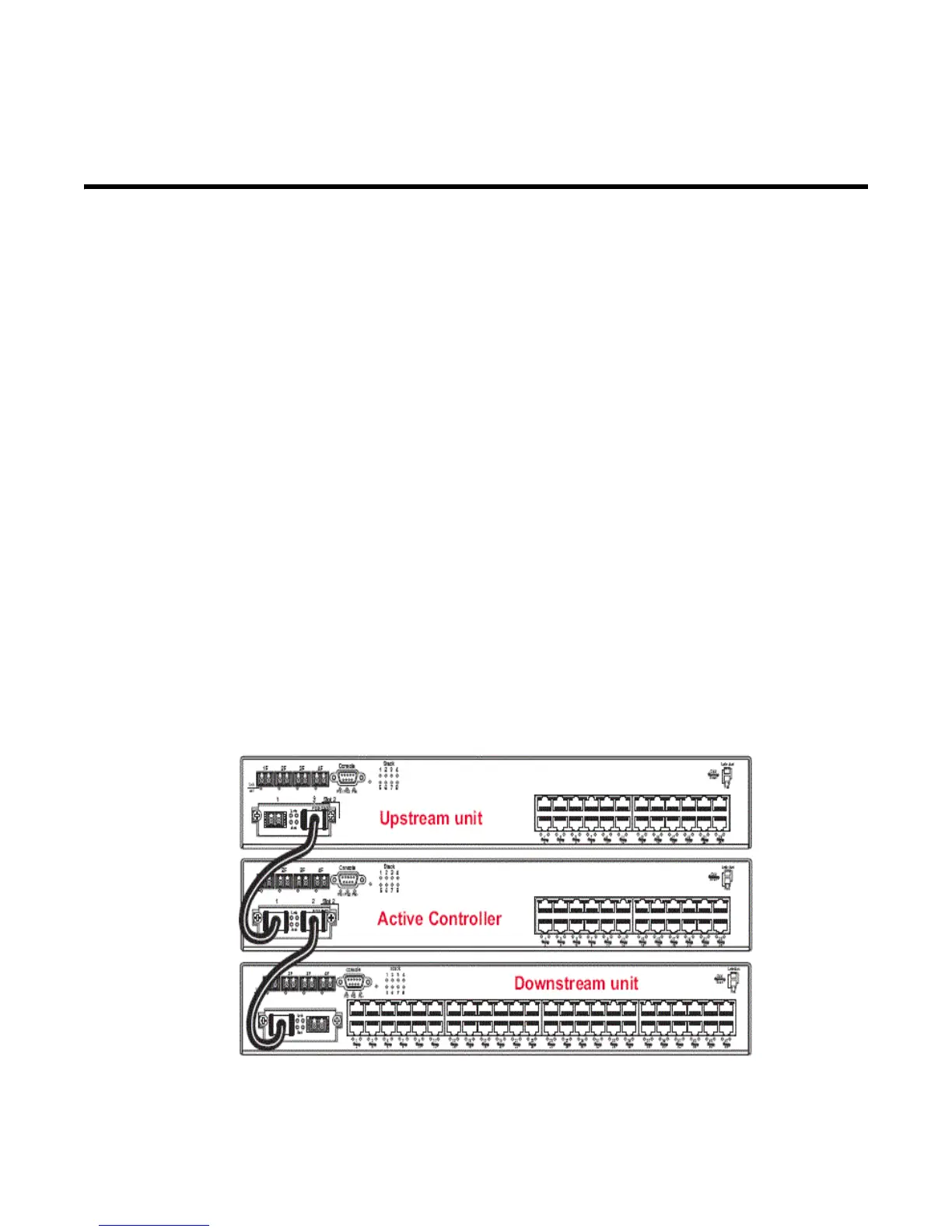PowerConnect B-Series FCX Web Management Interface User Guide 1
53-1002268-01
Chapter
1
Stackable Devices and Concepts
In this chapter
•Stackable models . . . . . . . . . . . . . . . . . . . . . . . . . . . . . . . . . . . . . . . . . . . . . . . 1
•Stack topologies . . . . . . . . . . . . . . . . . . . . . . . . . . . . . . . . . . . . . . . . . . . . . . . . 1
Stackable models
A stack is a group of devices that are connected so that they operate as a single chassis. For
detailed information about Dell stacking technology, and for a list of stackable models, refer to the
PowerConnect B-Series FCX Configuration Guide.
Stack topologies
Stack technology supports linear and ring stack topologies. Although stackable units may be
connected in a simple linear topology, Dell recommends a ring topology because it offers the best
redundancy and the most resilient operation.
Figure 1 shows a linear stack topology. Figure 2 shows a ring stack topology. These illustrations
depict only one cabling configuration, but cabling methods may differ depending on requirements.
FIGURE 1 Linear Stack Topology
