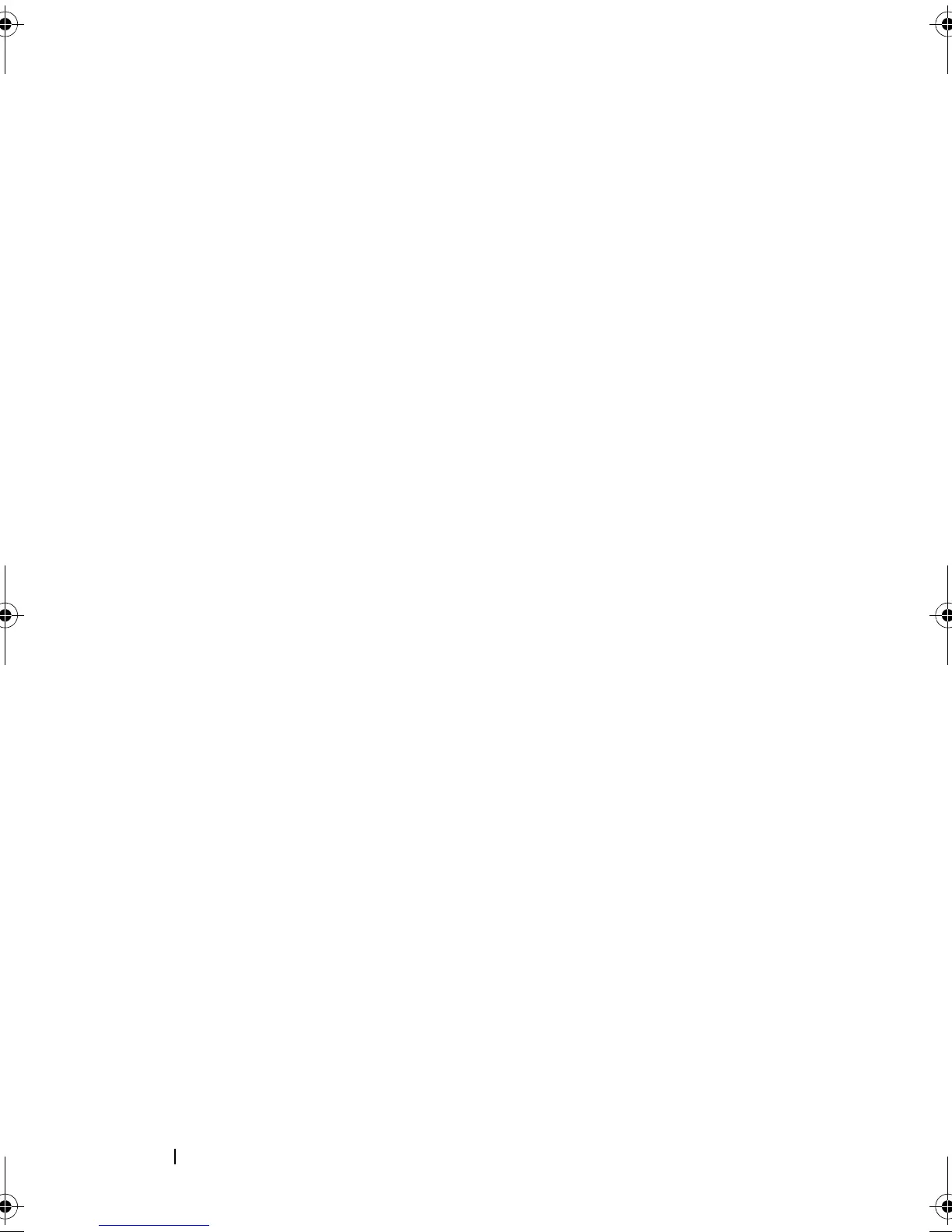6 Contents
Removing a Cabled Hard Drive . . . . . . . . . . . 88
Installing a Cabled Hard Drive
. . . . . . . . . . . 89
Removing a Hard Drive From a
Hard-Drive Bracket
. . . . . . . . . . . . . . . . . 91
Installing a Hard Drive Into a
Hard-Drive Bracket
. . . . . . . . . . . . . . . . . 91
Expansion Card
. . . . . . . . . . . . . . . . . . . . . . 92
Expansion Card Installation Guidelines
. . . . . . . 92
Installing an Expansion Card
. . . . . . . . . . . . 94
Removing an Expansion Card
. . . . . . . . . . . . 96
Expansion-Card Riser
. . . . . . . . . . . . . . . . . . 97
Removing an Expansion-Card Riser
. . . . . . . . 97
Installing an Expansion-Card Riser
. . . . . . . . . 99
Internal USB Memory Key
. . . . . . . . . . . . . . . . 99
Cooling Shroud
. . . . . . . . . . . . . . . . . . . . . 101
Removing the Cooling Shroud
. . . . . . . . . . 101
Installing the Cooling Shroud
. . . . . . . . . . . 102
Integrated Storage Controller Card
. . . . . . . . . . 103
Removing the Integrated Storage
Controller Card
. . . . . . . . . . . . . . . . . . 103
Installing the Integrated Storage
Controller Card
. . . . . . . . . . . . . . . . . . 105
System Memory
. . . . . . . . . . . . . . . . . . . . 106
General Memory Module Installation
Guidelines
. . . . . . . . . . . . . . . . . . . . . 106
Mode-Specific Guidelines
. . . . . . . . . . . . 106
Installing Memory Modules
. . . . . . . . . . . . 109
Removing Memory Modules
. . . . . . . . . . . 111
Cooling Fans
. . . . . . . . . . . . . . . . . . . . . . 112
Removing a Cooling Fan
. . . . . . . . . . . . . 112
R310HOM.book Page 6 Thursday, March 4, 2010 1:03 AM