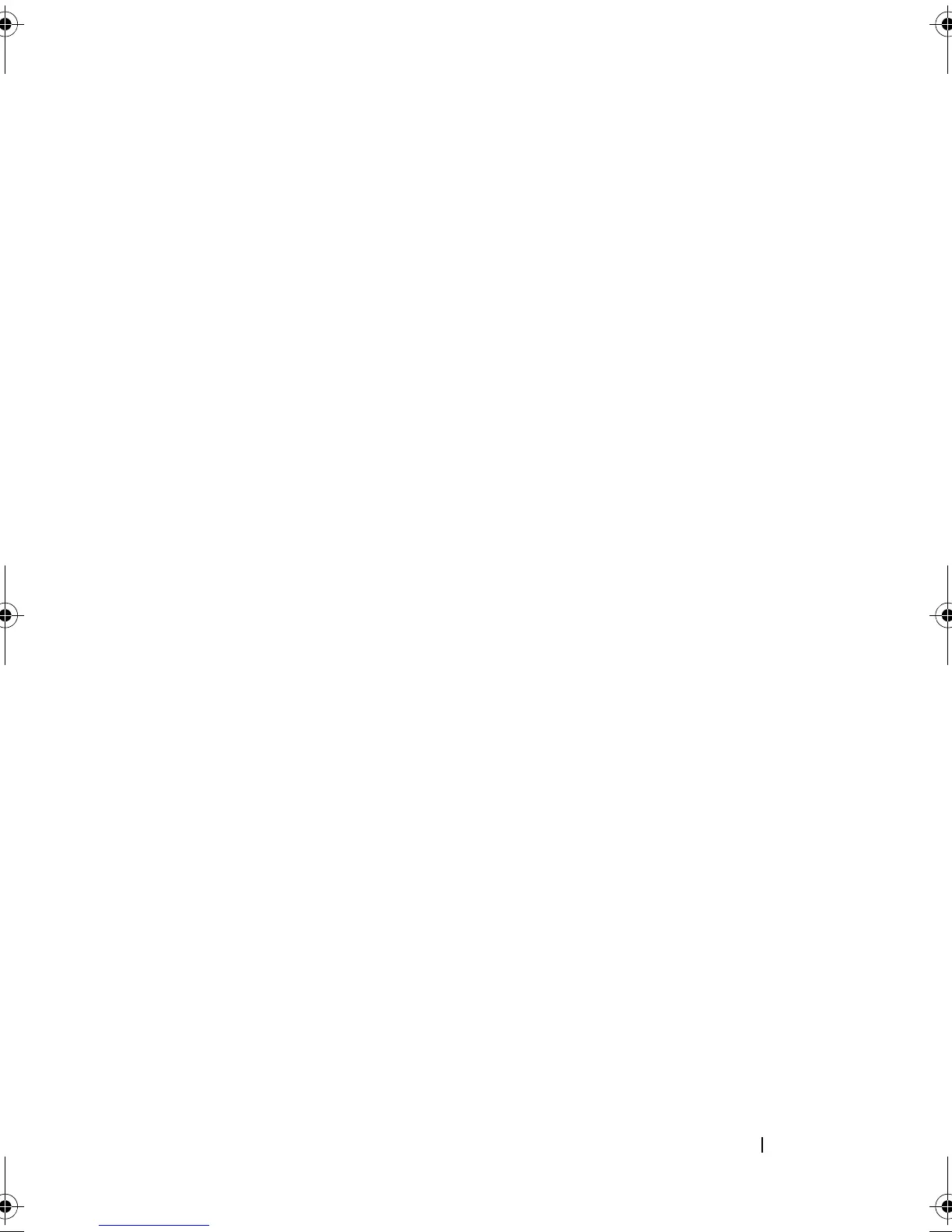Contents 7
Installing a Cooling Fan . . . . . . . . . . . . . . . 113
iDRAC6 Express Card (Optional)
. . . . . . . . . . . . . 114
Installing an iDRAC6 Express Card
. . . . . . . . . 114
Removing an iDRAC6 Express Card
. . . . . . . . 116
iDRAC6 Enterprise Card (Optional)
. . . . . . . . . . . 117
Installing an iDRAC6 Enterprise Card
. . . . . . . 117
Removing an iDRAC6 Enterprise Card
. . . . . . . 119
VFlash Media (Optional)
. . . . . . . . . . . . . . . . . 120
Installing a VFlash Media Card
. . . . . . . . . . . 120
Removing a VFlash Media Card
. . . . . . . . . . 120
Processor
. . . . . . . . . . . . . . . . . . . . . . . . 120
Removing a Processor
. . . . . . . . . . . . . . . 120
Installing a Processor
. . . . . . . . . . . . . . . 124
Power Supplies
. . . . . . . . . . . . . . . . . . . . . 125
Removing a Redundant Power Supply
. . . . . . . 125
Installing a Redundant Power Supply
. . . . . . . 127
Removing the Power Supply Blank
. . . . . . . . . 127
Installing the Power Supply Blank
. . . . . . . . . 127
Removing a Non-Redundant Power
Supply
. . . . . . . . . . . . . . . . . . . . . . . . 128
Installing a Non-Redundant Power
Supply
. . . . . . . . . . . . . . . . . . . . . . . . 130
System Battery
. . . . . . . . . . . . . . . . . . . . . . 130
Replacing the System Battery
. . . . . . . . . . . 130
Control Panel Assembly
. . . . . . . . . . . . . . . . . 132
Removing the Control Panel Board Assembly
and the Control Panel Display Module
. . . . . . . 132
Installing the Control Panel Board Assembly
and the Control Panel Display Module
. . . . . . . 134
R310HOM.book Page 7 Thursday, March 4, 2010 1:03 AM