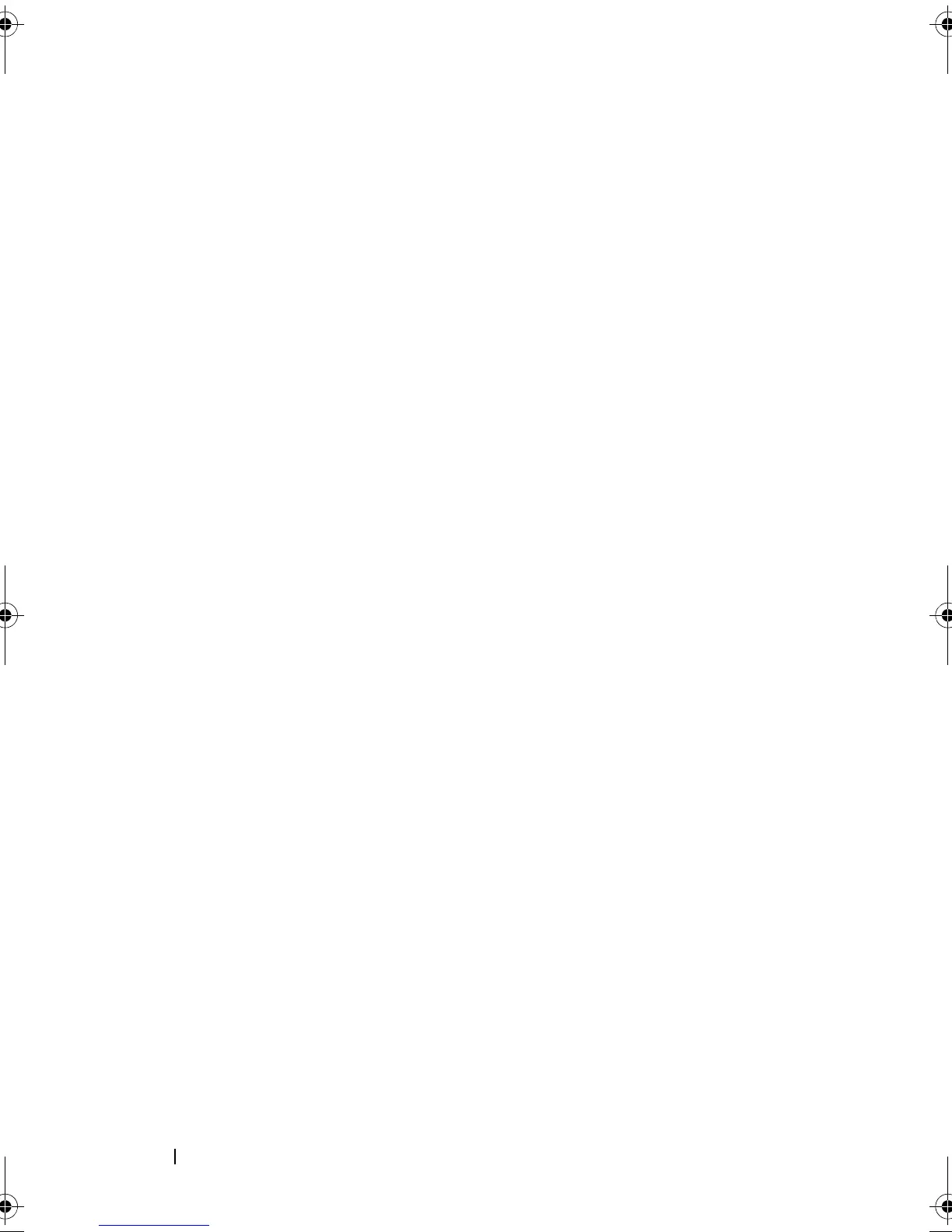8 Contents
SAS Backplane. . . . . . . . . . . . . . . . . . . . . 135
Removing the SAS Backplane
. . . . . . . . . . 135
Installing the SAS Backplane
. . . . . . . . . . . 137
Power Distribution Board
. . . . . . . . . . . . . . . 138
Removing the Power Distribution
Board
. . . . . . . . . . . . . . . . . . . . . . . 138
Replacing the Power Distribution
Board
. . . . . . . . . . . . . . . . . . . . . . . 140
System Board
. . . . . . . . . . . . . . . . . . . . . 141
Removing the System Board
. . . . . . . . . . . 141
Installing the System Board
. . . . . . . . . . . . 143
4 Troubleshooting Your System . . . . . . . . 145
Safety First—For You and Your System . . . . . . . . 145
Troubleshooting System Startup Failure
. . . . . . . . 145
Troubleshooting External Connections
. . . . . . . . 145
Troubleshooting the Video Subsystem
. . . . . . . . . 146
Troubleshooting a USB Device
. . . . . . . . . . . . 146
Troubleshooting a Serial I/O Device
. . . . . . . . . . 147
Troubleshooting a NIC
. . . . . . . . . . . . . . . . . 147
Troubleshooting a Wet System
. . . . . . . . . . . . . 148
Troubleshooting a Damaged System
. . . . . . . . . . 149
Troubleshooting the System Battery
. . . . . . . . . . 150
Troubleshooting Power Supply
. . . . . . . . . . . . 151
Troubleshooting System Cooling Problems
. . . . . . 151
R310HOM.book Page 8 Thursday, March 4, 2010 1:03 AM