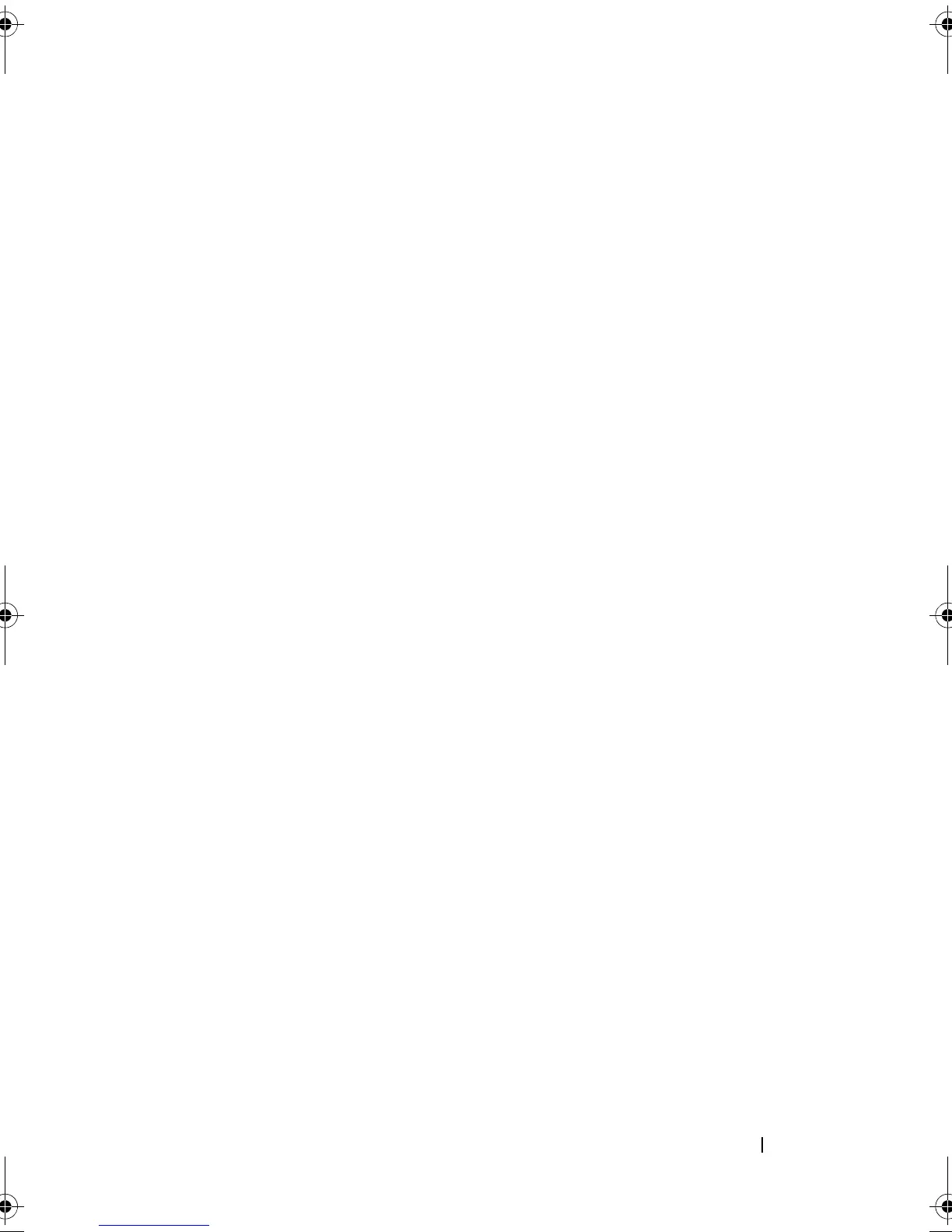Contents 9
Troubleshooting a Fan . . . . . . . . . . . . . . . . . . 152
Troubleshooting System Memory
. . . . . . . . . . . . 153
Troubleshooting an Internal USB Key
. . . . . . . . . . 155
Troubleshooting an Optical Drive
. . . . . . . . . . . . 156
Troubleshooting a Tape Backup Unit
. . . . . . . . . . 157
Troubleshooting a Hard Drive
. . . . . . . . . . . . . . 158
Troubleshooting an Expansion Card
. . . . . . . . . . . 159
Troubleshooting the Processor . . . . . . . . . . . . . 160
5 Running the System Diagnostics . . . . . . 161
Using Online Diagnostics . . . . . . . . . . . . . . . . 161
Embedded System Diagnostics Features
. . . . . . . . 161
When to Use the Embedded System
Diagnostics
. . . . . . . . . . . . . . . . . . . . . . . 162
Running the Embedded System Diagnostics
. . . . . . 162
System Diagnostics Testing Options
. . . . . . . . . . 162
Using the Custom Test Options
. . . . . . . . . . . . . 163
Selecting Devices for Testing
. . . . . . . . . . . 163
Selecting Diagnostics Options
. . . . . . . . . . . 163
Viewing Information and Results
. . . . . . . . . . 163
6 Jumpers and Connectors . . . . . . . . . . . 165
System Board Jumpers . . . . . . . . . . . . . . . . . 165
R310HOM.book Page 9 Thursday, March 4, 2010 1:03 AM