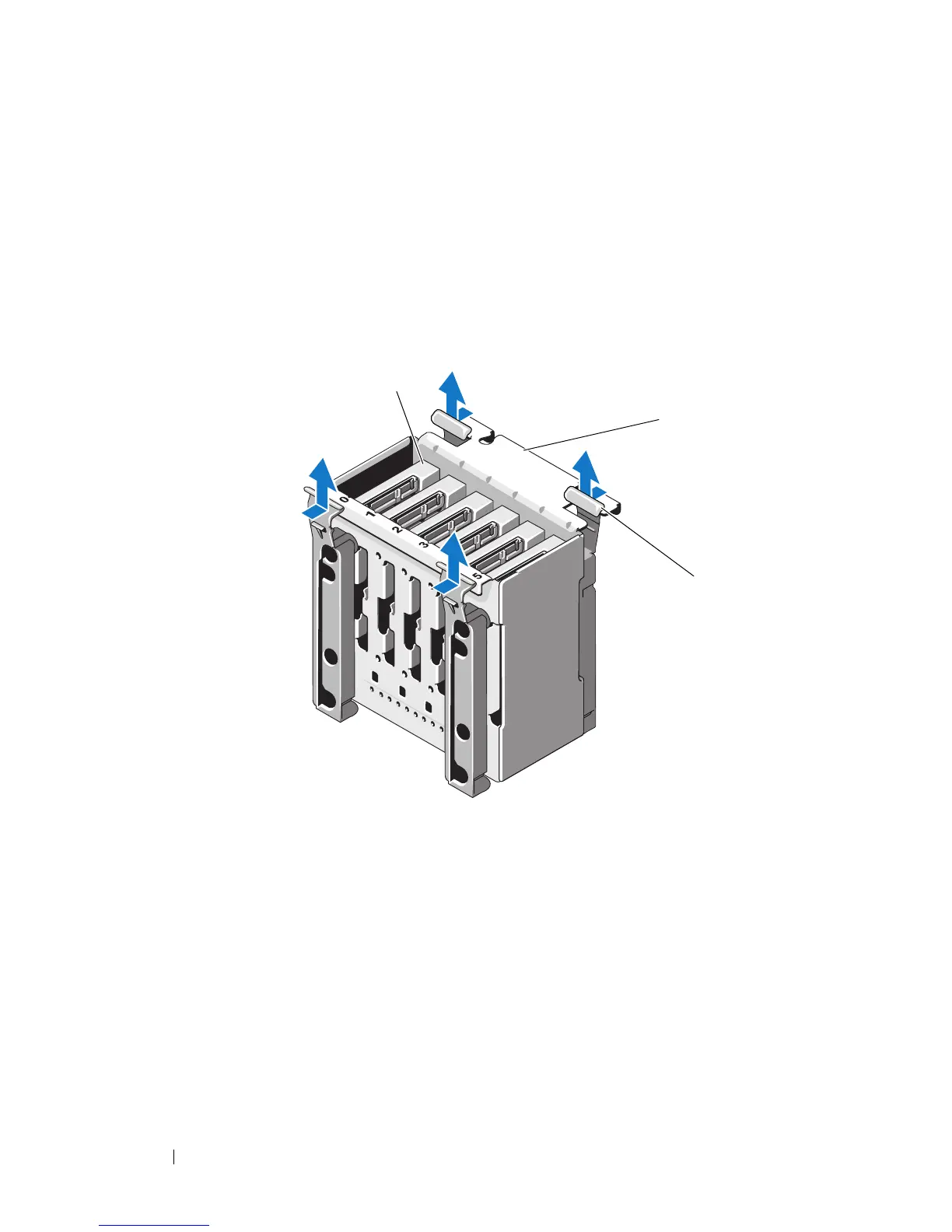62 Installing System Components
2
Open the system. See "Opening the System" on page 45.
3
Disconnect the data/power cable(s) from the hard drive(s) by pulling the
blue tab.
4
Press the blue tabs on each side of the hard-drive carrier toward each other
and slide the bracket up and out of the bay. See Figure 3-12.
Figure 3-12. Removing a 2.5-Inch Hard-Drive Carrier
5
Remove the four screws on the two sides of the hard-drive carrier and pull
out the hard drive. See Figure 3-13.
1 hard drive 2 hard-drive carrier
3 blue tabs (4)