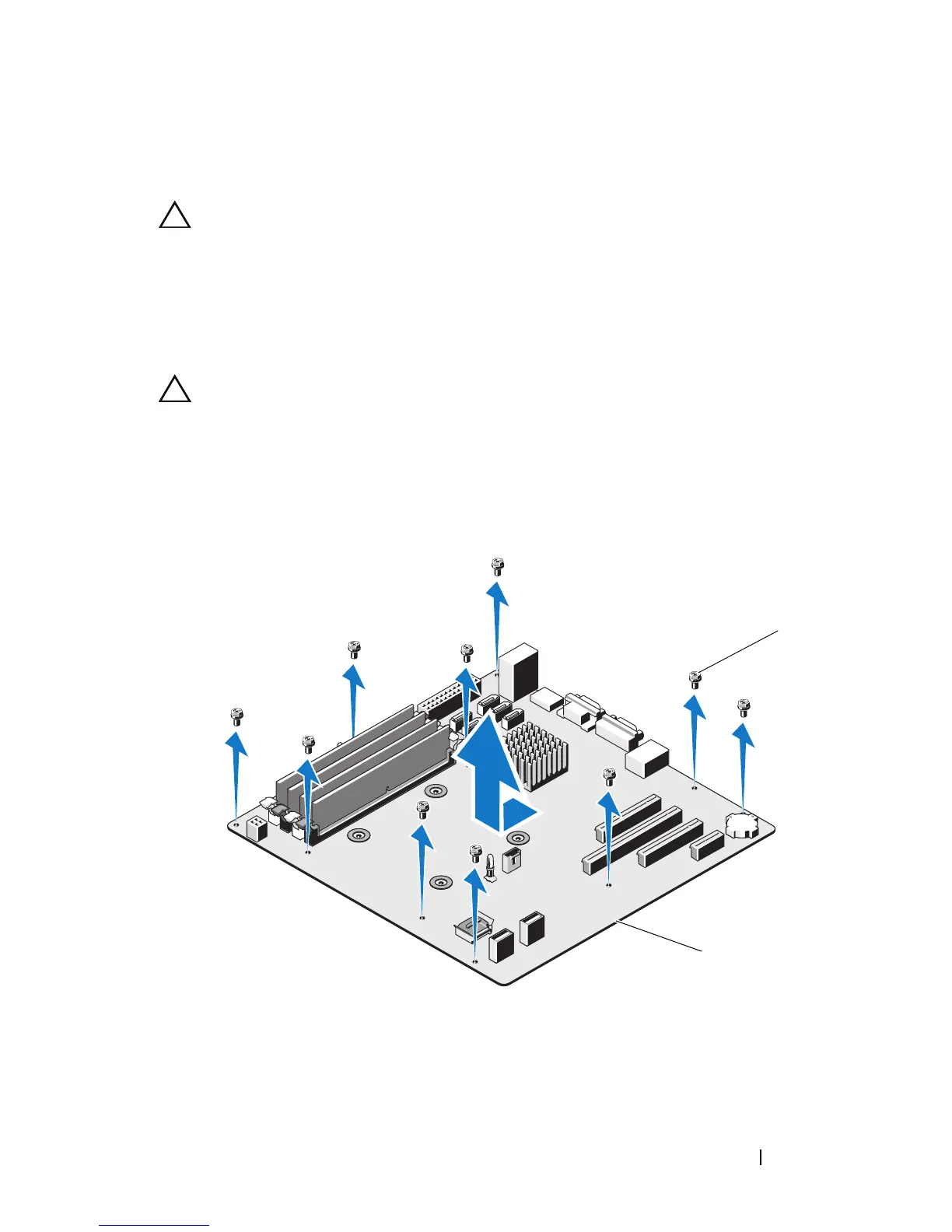Installing System Components 95
8
Remove all memory modules. See "Removing Memory Modules" on
page 75.
CAUTION: The processor and heat sink can become extremely hot. Allow
sufficient time for the processor and heat sink to cool before handling.
9
Remove the processor heat sink. See "Removing the Processor" on page 78.
10
Using a #2 Phillips screwdriver, remove the ten screws securing the system
board to the chassis and then slide the system board toward the front end
of the chassis.
CAUTION: Do not lift the system board by grasping a memory module, processor,
or other components.
11
Grasp the system board by the edges of the system board and lift the
system board out of the chassis. See Figure 3-27.
Figure 3-27. Removing and Installing the System Board
1 screws (10) 2 system board