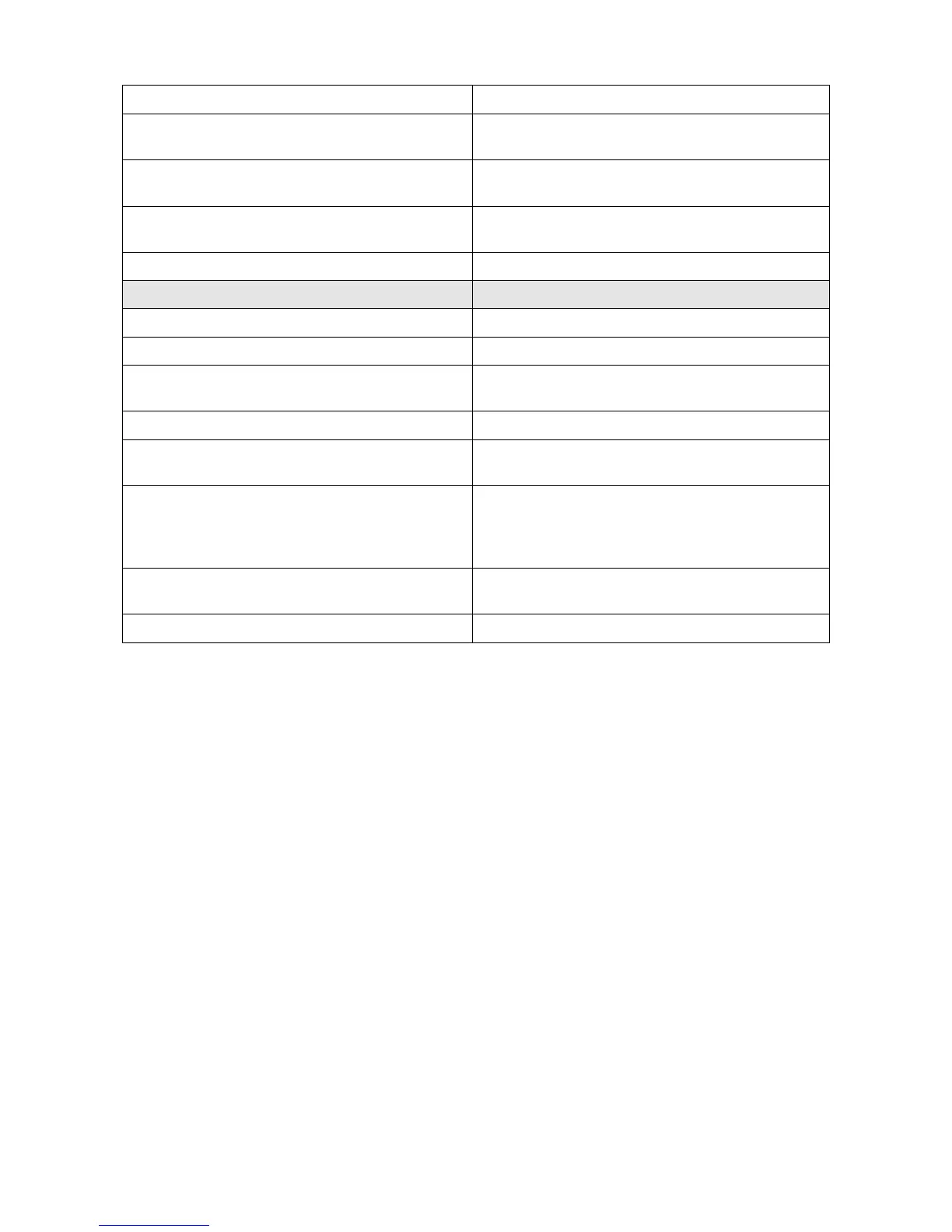Dell
PowerEdge R815 Technical Guide 60
Does it retain data when powered off? Yes
Purpose? [boot code] Normal usage is embedded Hypervisor OS but
not limited
How is data input to this memory? Factory load, OS run time usage and OS updates
and configuration changes.
How is this memory write protected? Media write protection or Software write
protected
Remarks IDSM is an option
vFlash for iDRAC Enterprise Details
Size: Multiple
Type: [Flash PROM, EEPROM]: Secure Digital NAND Flash
Can user programs or operating system write
data to it during normal operation?
No
Does it retain data when powered off? Yes
Purpose? [boot code] Storage of logs, user images like files, drivers,
OS’s etc.
How is data input to this memory? Preloaded media before installation, or remote
out of band upload of user data (i.e. ISO
images, files) or local server read/write
capability to use it like a hard disk
How is this memory write protected? Media write protection or Software write
protected
Remarks iDRAC Enterprise and vFlash is optional
In addition to these, there are four external ports and one internal USB port on the R815 where a
user can install a USB flash memory.
To obtain optional component information, please refer to the Dell Statement of Volatility for the
individual components. Please direct any questions to your Dell Marketing contact.
