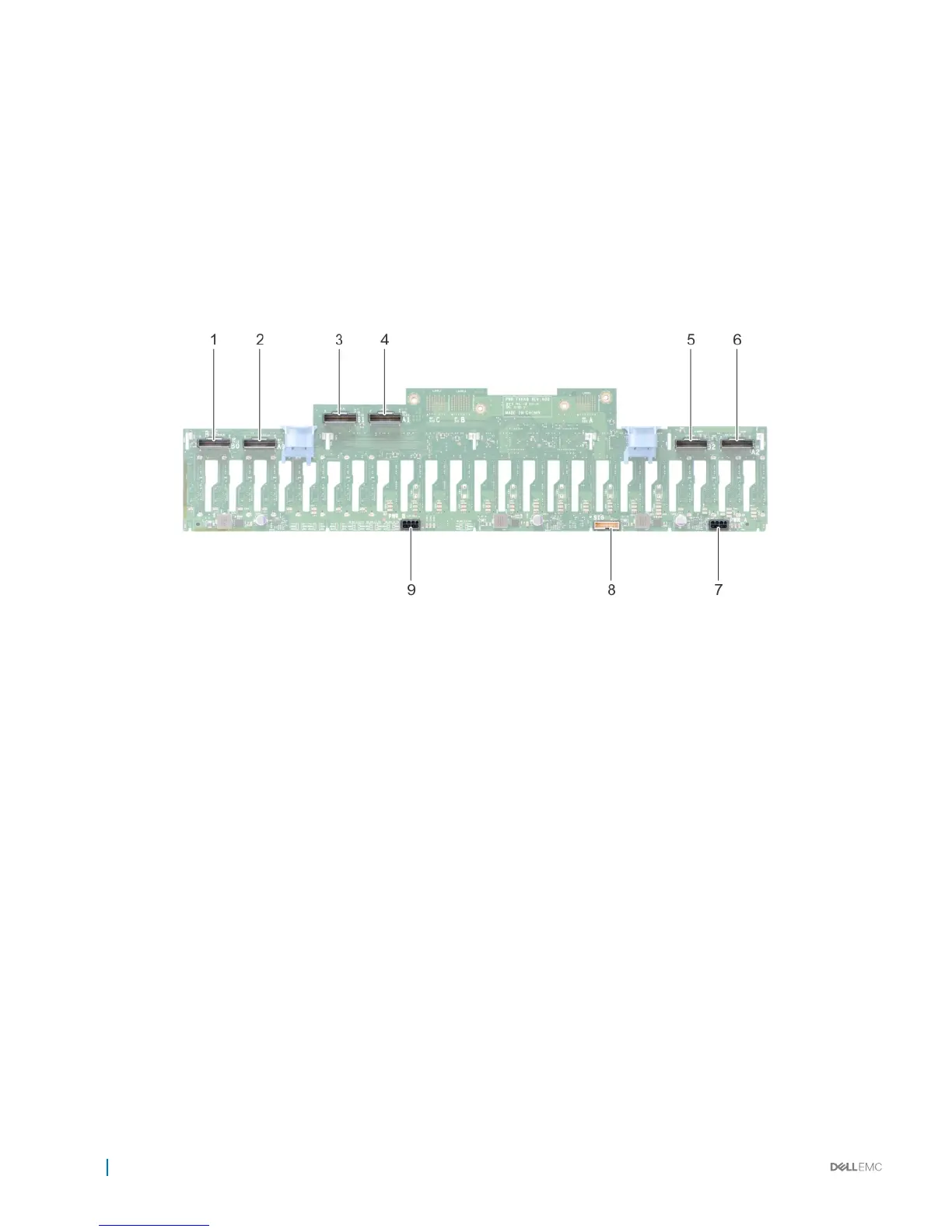1 SAS connector (J_SAS_B)
2 SAS connector (J_SAS_A)
3 Power connector (J_BP_PWR)
4 Signal connector (J_BP_SIG)
2.5-in x24 hard drive active backplane
The active backplane is capable of supporting 24x2.5-in SAS/SATA hard drives and 12x NVMe hard drives. A SAS Expander Daughter Card
is necessary to achieve higher volume hard drive conguration and it is integrated with the backplane via Xcede hard drive and power
connectors.
Figure 4. Hard drive backplane 2.5-in x24
1 PCIe connector (J_PCIE_B2)
2 PCIe connector (J_PCIE_A2)
3 PCIe connector (J_PCIE_B1)
4 PCIe connector (J_PCIE_A1)
5 PCIe connector (J_PCIE_B0)
6 PCIe connector (J_PCIE_A0)
7 PCIe connector (J_BP_PWR_A)
8 Signal connector (J_BP_SIG)
9 PCIe connector (J_BP_PWR_B)
Control panels, LCD and LED
For more information about the PowerEdge R940 control panels, see the PowerEdge R940's Owner’s Manual at Dell.com/Support/
Manuals.
Quick Resource Locator (QRL)
The Embedded Service Tag (EST) this generation will contain the Service Tag number and the iDRAC password. Embedding the Service
Tag and iDRAC password in the QRL allows the mobile application to display information on their conguration, warranty status, specic
iDRAC password and service level agreement. Additionally, the EST will allow us to understand how our customers are using QRL.
The following image shows the service tag QRL label:
12
Chassis views and features
