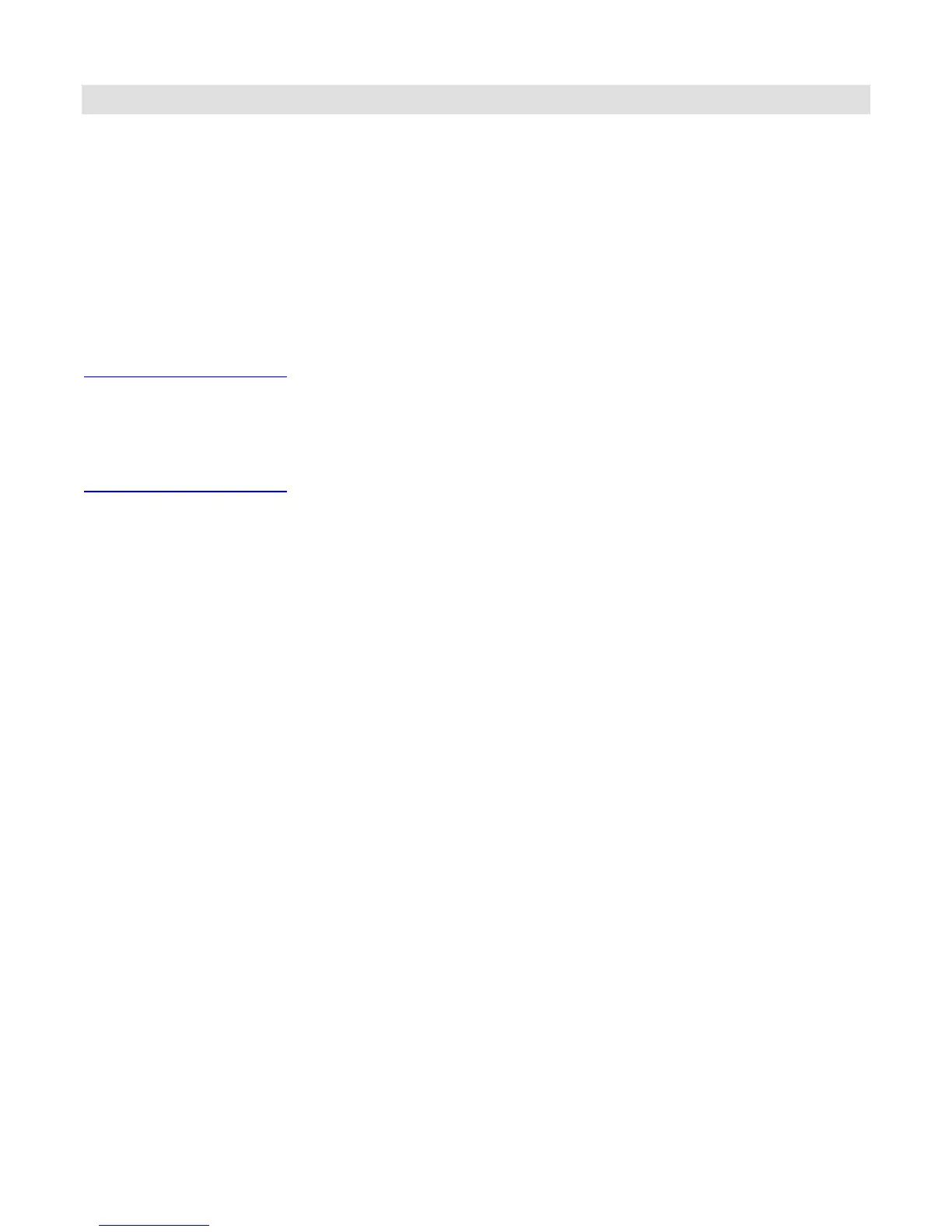Dell
PowerEdge T310 Technical Guide
11 PCI Expansion Cards and Slots
The Dell™ PowerEdge™ T310 planar provides four PCI Express (PCIe) expansion slots:
• Two x8 PCIe Gen2 slots for full-height cards, connected to the processor
• One x4 PCIe Gen2 slot for a full-height card, connected to the PCH
• Two x1 PCIe Gen2 slots for full-height cards, connected to the PCH
The system supports 25W maximum power for all four PCIe cards.
11.1 Card Quantities and Priorities
For information on card quantities and priorities, see the Expansion Cards section in the Installing
System Components chapter of the Dell PowerEdge T310 Systems Owner’s Manual on
Support.Dell.com/Manuals.
11.2 Card and Slot Dimensions
For information about PCIe card and slot dimensions, see the Expansion Cards section in the Installing
System Components chapter in the Dell PowerEdge T310 Systems Owner’s Manual on
Support.Dell.com/Manuals.
