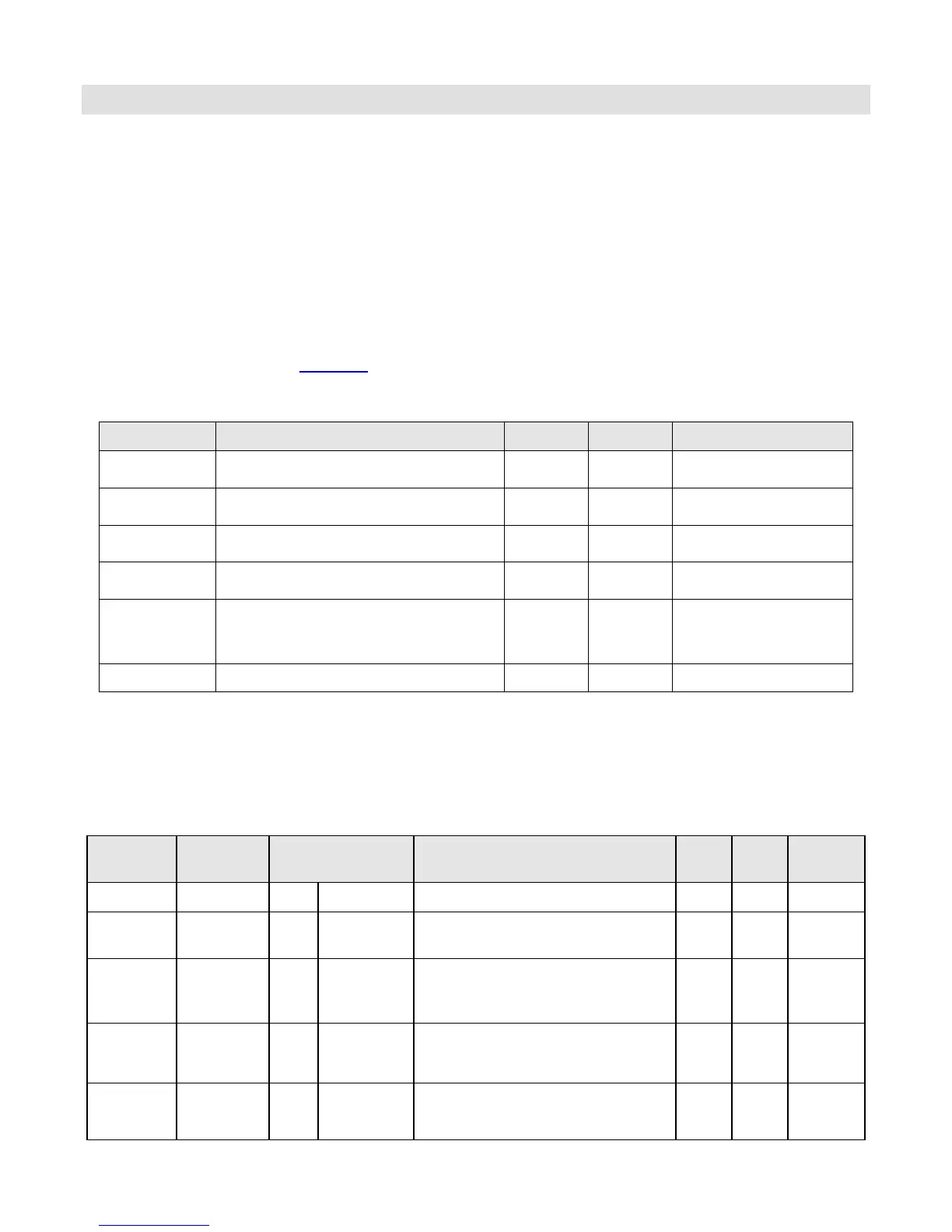Dell
PowerEdge T310 Technical Guide
12 Storage
The Dell™ PowerEdge™ T310 supports up to four 3.5‖ internal hard drives or 2.5‖ internal hard drives.
The following drive configurations are supported:
• 4 x 3.5‖ cabled SATA from motherboard SATA connector
• 4 x 3.5‖ cabled SAS or SATA with add-on storage controller
• 4 x 3.5‖ hot-plug SAS or SATA with add-on storage controller
• 4 x 2.5‖ hot-plug SAS, SATA, or SSD with add-on storage controller
12.1 Hard Drives
Table 17 lists the supported hard drives for the PowerEdge T310. For the latest information on
supported hard drives, visit Dell.com.
Table 17. Supported Hard Drives
160GB, 250GB, 500GB, 1TB, 2TB, 4TB
146GB, 300GB, 450GB, 600GB
Hot-plug only; need
PERC 6/i, H200 or
H700
12.2 RAID Configurations
Table 18details the factory RAID configurations for the PowerEdge T310.
Table 18. Raid Configurations
No HDD, Cabled HDD Chassis
No HDD, Hot-Plug HDD Chassis
(SAS 6/iR, H200, PERC 6/i or H700)
On-board SATA Controller – No
RAID
Embedded SATA SW RAID – RAID0
(PERC S100 )
Embedded SATA SW RAID – RAID0
(PERC S100 )
