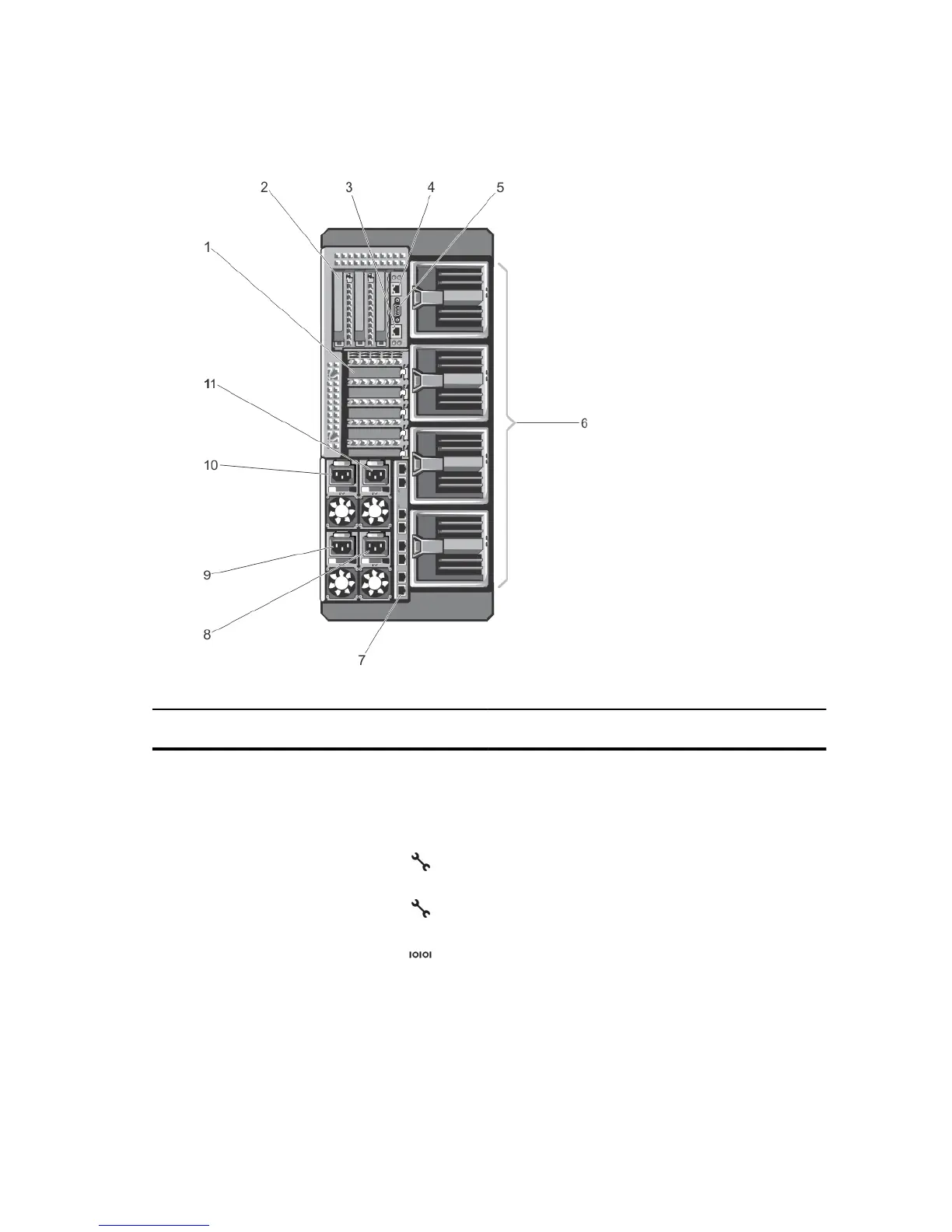Back-Panel Features And Indicators
Figure 18. Back-Panel Features and Indicators
Item Indicator, Button, or
Connector
Icon Description
1 PCIe expansion card slots
low-profile (5)
Allows you to connect up to five low-profile PCI Express
expansion cards.
2 PCIe expansion card slots
full height (3)
Allows you to connect up to three full-height PCI Express
expansion cards.
3 CMC GbE port 2 Connects the network cable from the management system
to the secondary CMC.
4 CMC GbE port 1 Connects the network cable from the management system
to the primary CMC.
5 Serial connector DB-9 serial connector for CMC configuration.
6 Blower modules (4) Provide cooling for the server modules.
7 I/O module ports Network interface for I/O modules.
8 Power supply (PSU4) 1100 W AC
26
