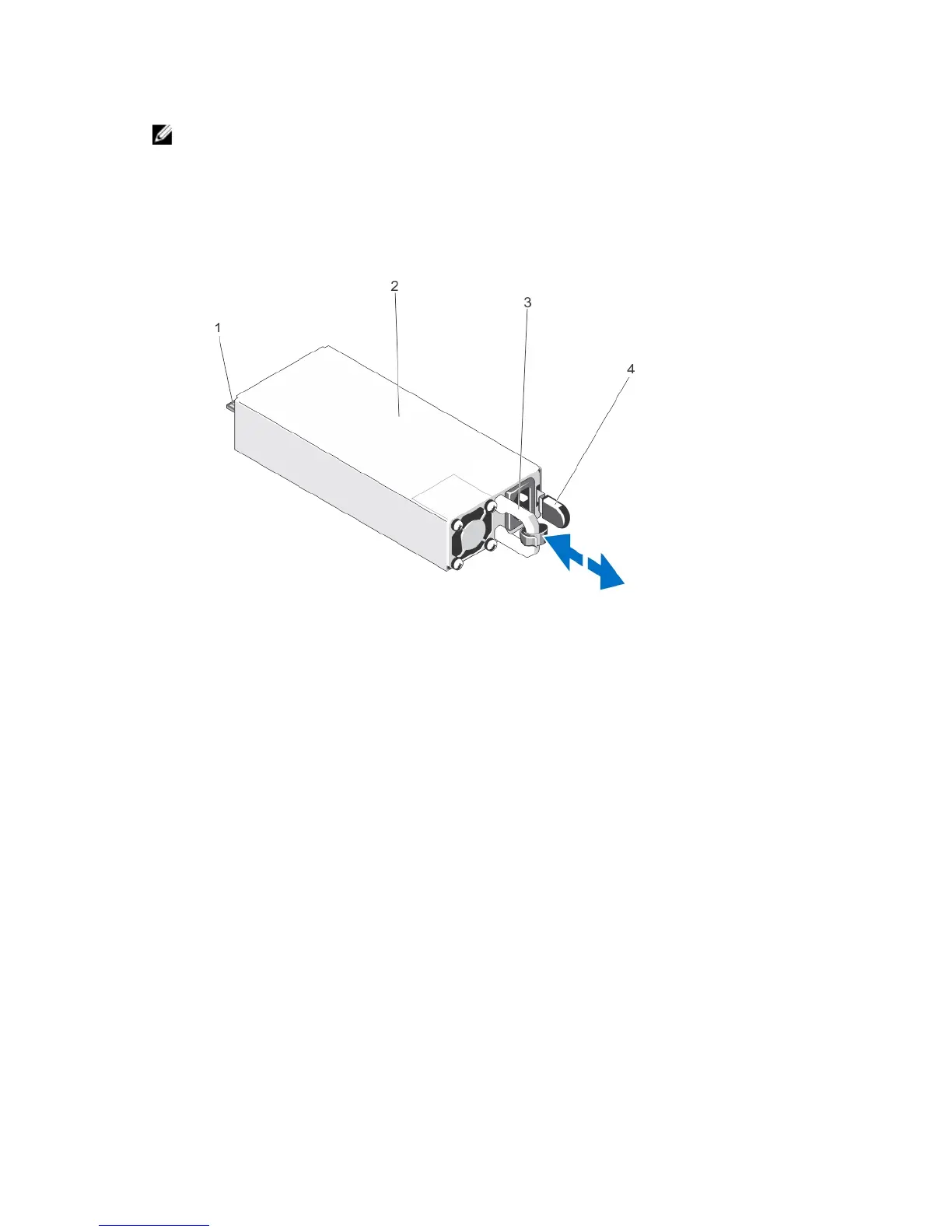NOTE: In systems that ship with the wheel assembly, a power cable retention bracket is used to route the power
cable from the power supply.
1. Disconnect the power cable from the power source and the power supply you intend to remove.
a) In systems without the wheel assembly installed, remove the power cable from the cable strap.
b) In systems with the wheel assembly installed, remove the power cable from the power cable retention bracket
slot.
2. Press the release latch and slide the power supply out of the chassis.
Figure 44. Removing and Installing a Power Supply
1. connector 2. power supply
3. power supply handle 4. release latch
65