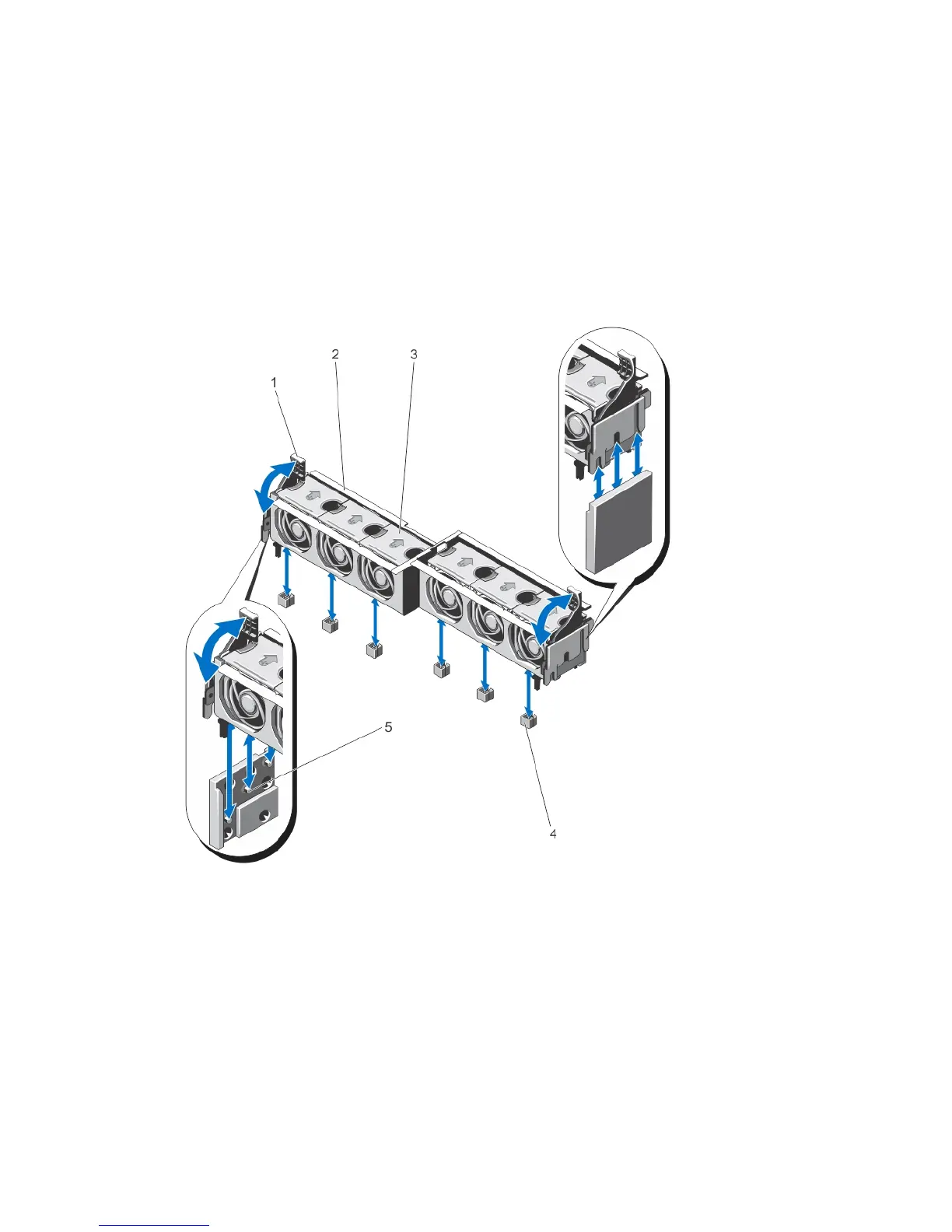4. To reduce the chassis weight, remove the following (if required):
a) hard drives
b) server modules
c) power supplies
5. If applicable, rotate the system feet inward and lay the system on its side on a flat stable surface, with the cover
release latch side on top.
6. Open the system.
7. Remove the cooling shroud.
8. Unlock the cooling-fan assembly from the chassis by rotating the release levers upward.
9. Lift the cooling-fan assembly out of the chassis.
Figure 49. Removing and Installing the Cooling-Fan Assembly
1. release levers (2) 2. cooling-fan assembly
3. cooling fans (6) 4. cooling-fan connectors (6)
5. support brackets (2)
72