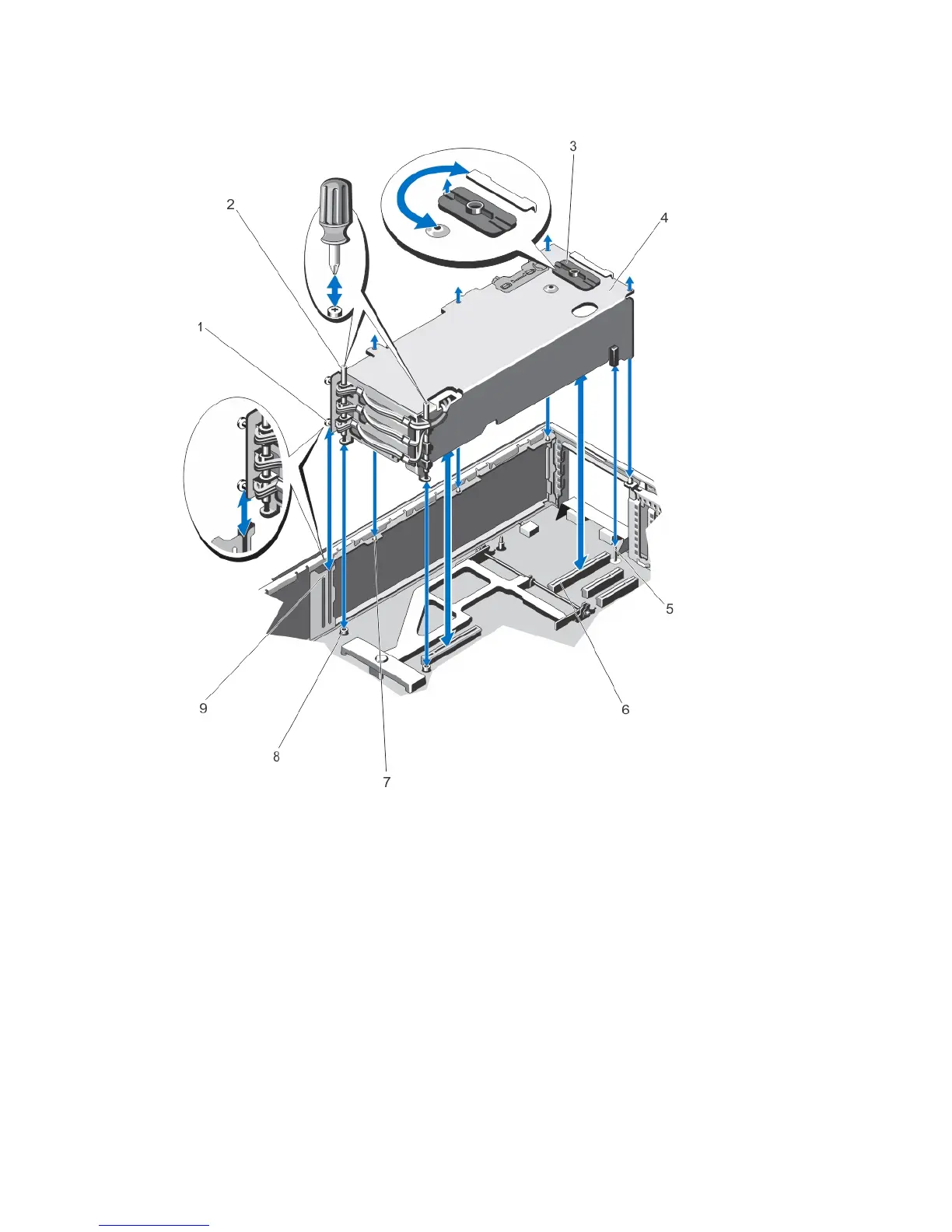12. Holding the PCIe cage by the slots, lift the cage up and away from the chassis.
Figure 57. Removing and Installing the PCIe Cage
1. metal standoffs (2) 2. screws (2)
3. release latch 4. PCIe cage
5. guide pin 6. expansion-card riser connectors (2)
7. metal tabs on the chassis (4) 8. screw holes (2)
9. bracket on chassis side
84
