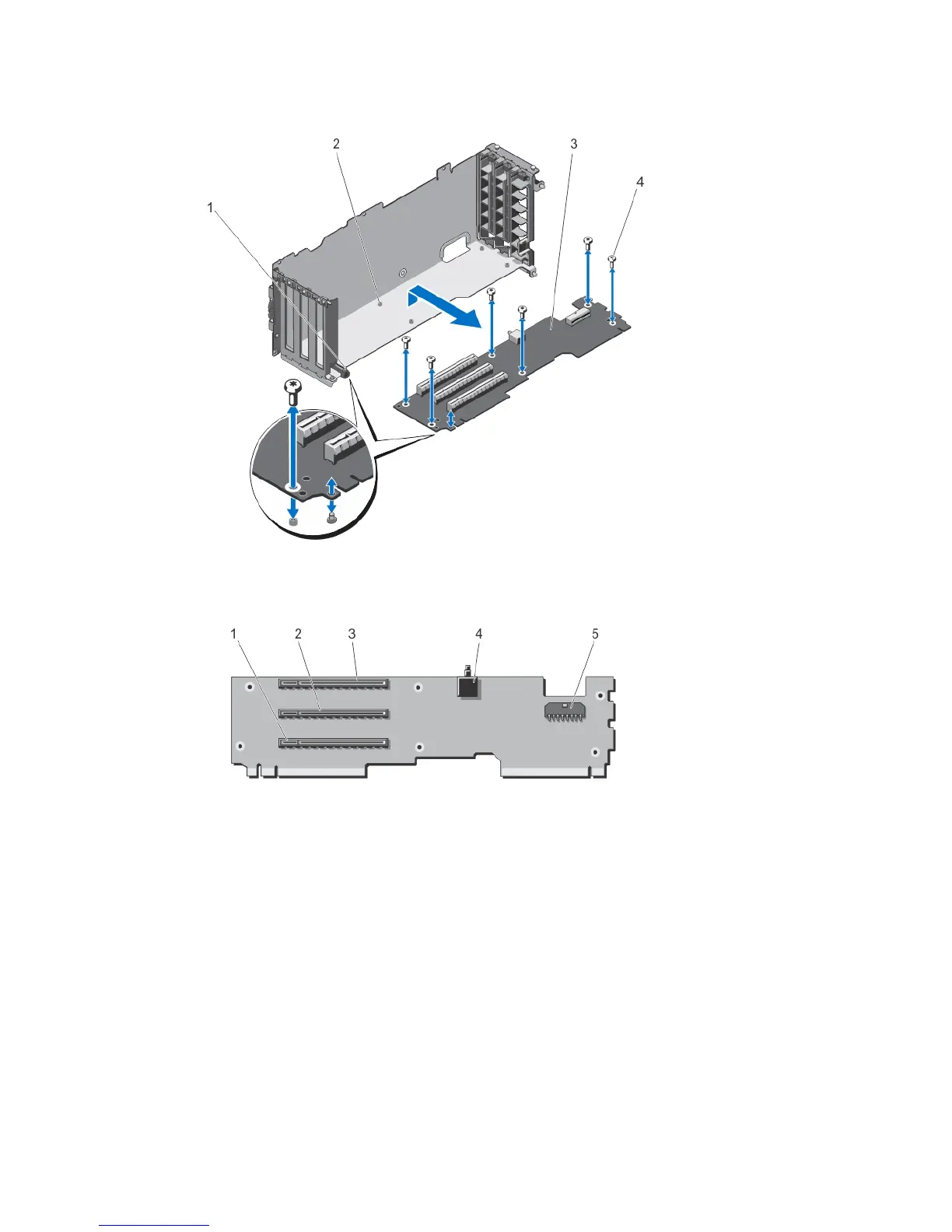14. Slide the expansion-card riser out of the PCIe cage.
Figure 64. Removing and Installing the Expansion-Card Riser
1. PCIe cage 2. screw holes (6)
3. expansion-card riser 4. screws (6)
Figure 65. Expansion-card Riser Connectors
1. expansion-card connector (SLOT3) 2. expansion-card connector (SLOT2)
3. expansion-card connector (SLOT1) 4. chassis intrusion switch
5. power cable connector
97