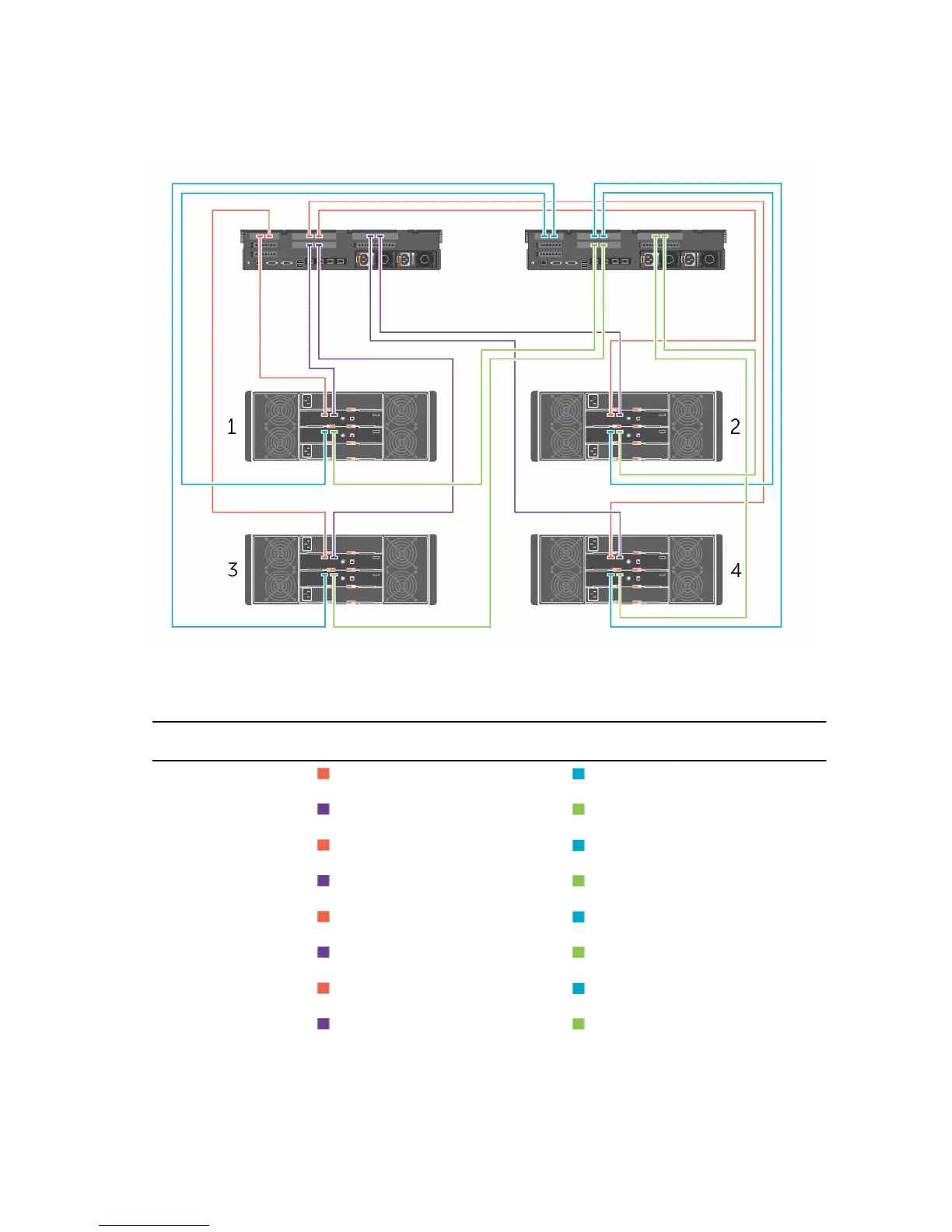Dual Server Cluster 4 HBAs with 4 enclosures High Availability Configuration
Figure 9. Dual Server Cluster 4 HBAs with 4 enclosures High Availability Cabling Diagram
Table 5. Dual Server Cluster 4 HBAs with 4 enclosures High Availability Cabling Table
Cable Color
Coding
Host Server 1 Cable Color
Coding
Host Server 2
Enclosure 1 HBA 0-EMM 0 Port 0 HBA 0-EMM 1 Port 0
HBA 2-EMM 0 Port 1 HBA 2-EMM 1 Port 1
Enclosure 2 HBA 1-EMM 0 Port 0 HBA 1-EMM 1 Port 0
HBA 3-EMM 0 Port 1 HBA 3-EMM 1 Port 1
Enclosure 3 HBA 0-EMM 0 Port 0 HBA 0-EMM 1 Port 0
HBA 2-EMM 0 Port 1 HBA 2-EMM 1 Port 1
Enclosure 4 HBA 1-EMM 0 Port 0 HBA 1-EMM 1 Port 0
HBA 3-EMM 0 Port 1 HBA 3-EMM 1 Port 1
16
