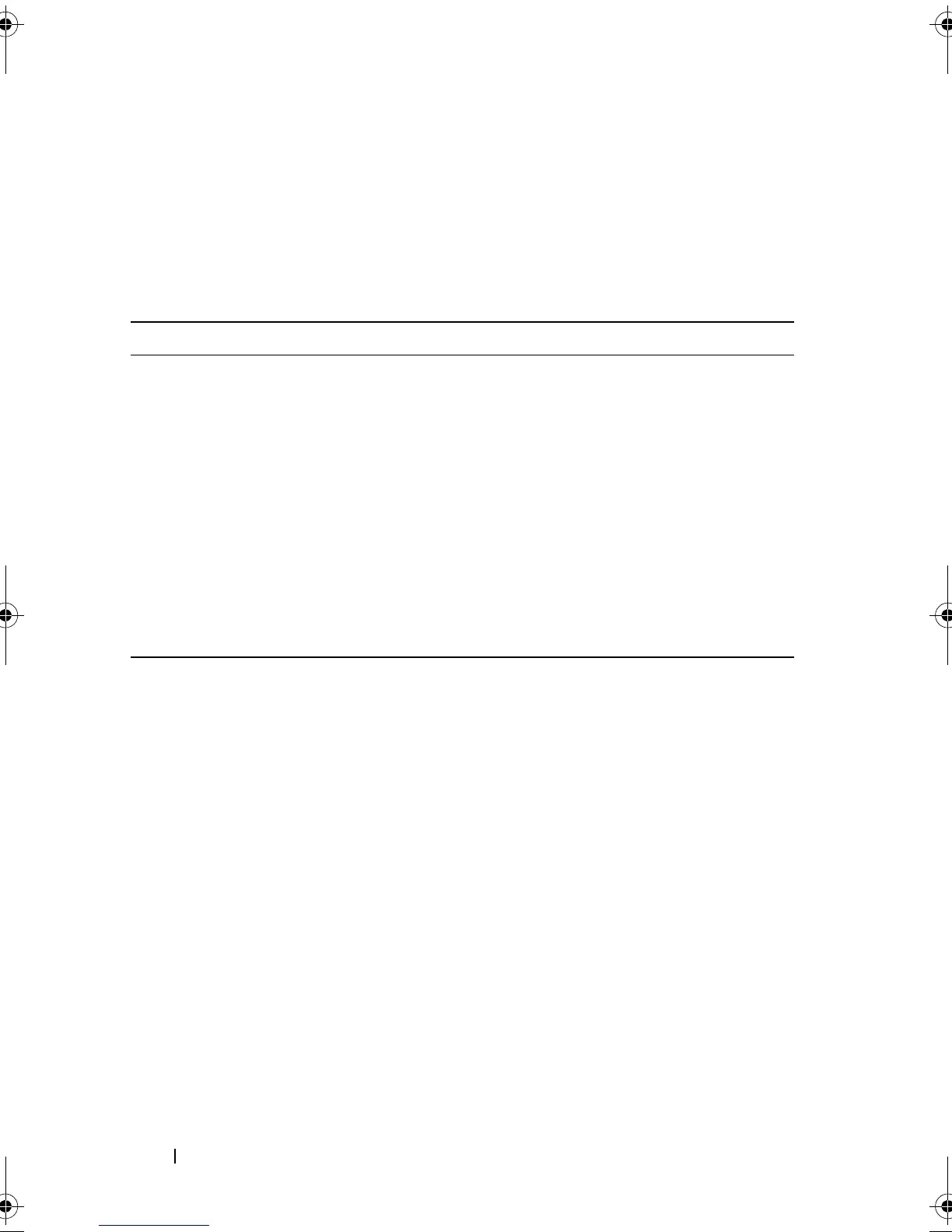96 Configuration: Using iSCSI
Edit, Remove, or Rename Host Topology
If you give access to the wrong host or the wrong host group, you can remove
or edit the host topology. Follow the appropriate procedures given in
Table 7-3 to correct the host topology:
For more information about Host, Host Groups, and Host Topology, see
"Configuration: About Your Host" on page 99.
Table 7-3. Host Topology Actions
Desired Action Steps
Move a host
Move a host group
1
Click the
Mappings
tab.
2
Select the Host that you want to move, and then click
Mappings
Move
.
3
Select a host group to move the host to and click
OK
.
Manually delete the
host and the host group
1
Click the
Mappings
tab.
2
Select the item that you want to remove and select
Mappings
Remove
.
Rename the host, the
host group
1
Click the
Mappings
tab.
2
Select the item that you want to rename and select
Mappings
Rename
.
3
Type a new label for the host and click
OK
.
book.book Page 96 Tuesday, September 27, 2011 3:13 PM
