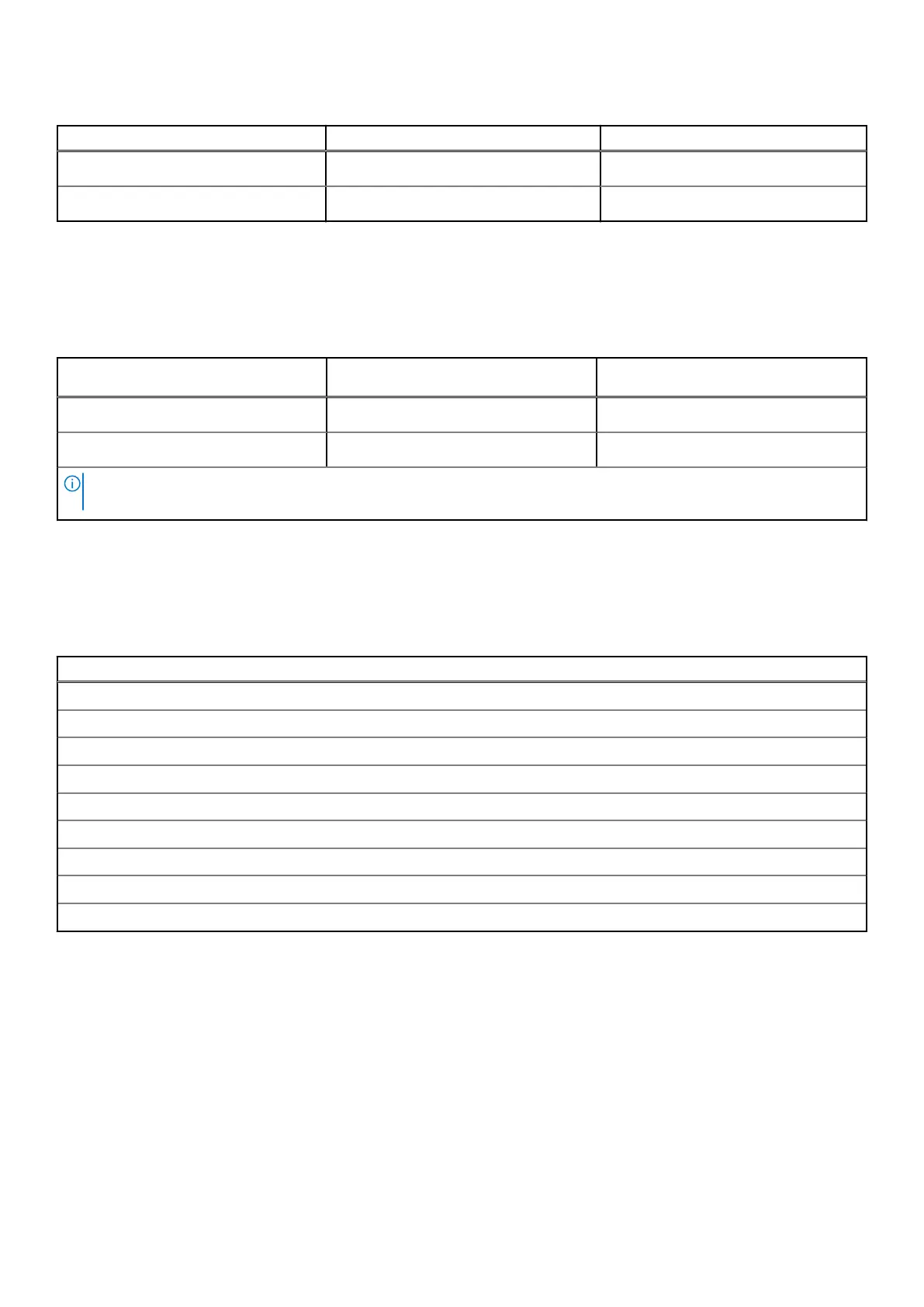Table 24. GPU—Discrete(continued)
Controller Memory size Memory type
NVIDIA RTX 1000 Ada Generation 6 GB GDDR6
NVIDIA RTX 2000 Ada Generation 8 GB GDDR6
External display support
The following table lists the external display support for your Precision 3591.
Table 25. External display support
Graphics card Supported external displays with
l
aptop display enabled
Supported external displays with
laptop display disabled
Intel Arc Graphics 3 4
Intel Graphics 3 4
NOTE:
For more information about external display support, see the External Display Connection Guide on www.dell.com/
support.
Hardware security
The following table lists the hardware security of your Precision 3591.
Table 26. Hardware security
Hardware security
Trusted Platform Module (TPM) 2.0 discrete
FIPS 140-2 certification for TPM
TCG Certification for TPM (Trusted Computing Group)
Finger Print Reader in Power Button available with and without ControlVault 3 Plus
ControlVault 3 Plus Advanced Authentication with FIPS 140-3 Level 3 Certification
Contacted Smart Card and ControlVault 3 Plus
Contactless Smart Card, NFC, and ControlVault 3 Plus
SED SSD NVMe, SSD, and hard drive (Opal and non-Opal) per SDL
FIPS 201 Full Scan FPR and ControlVault 3 Plus
24 Specifications of Precision 3591