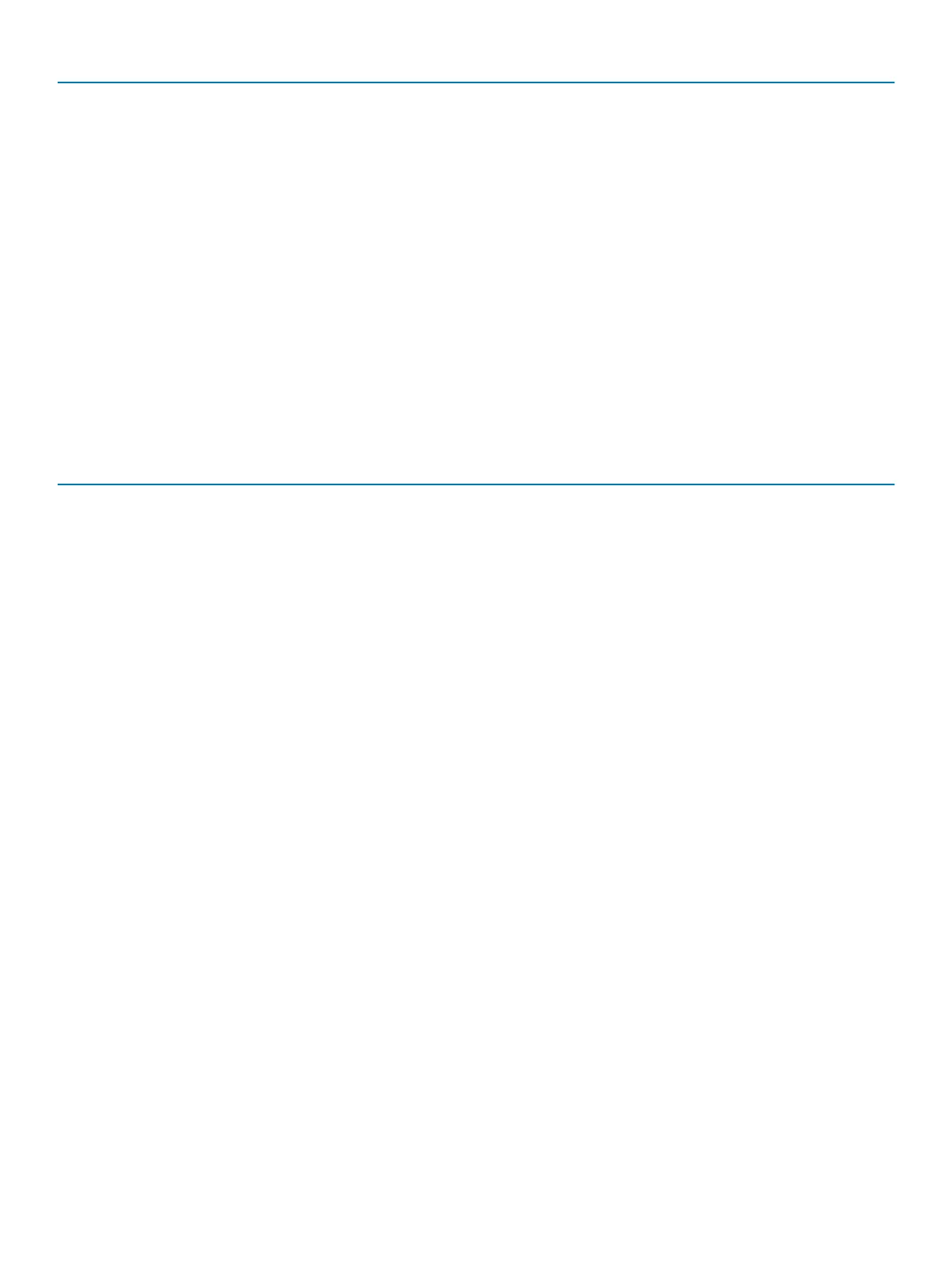Option Description
Click one of the following options:
• Disabled
• Enabled—Default
• Software controlled
Enclave Memory Size
This option sets SGX Enclave Reserve Memory Size
Click one of the following options:
• 32 MB
• 64 MB
• 128 MB—Default
Performance
Table 29. Performance
Option Description
Multi Core Support
This eld species whether the process has one or all cores
enabled. The performance of some applications improves with the
additional cores.
• All—Default
• 1
• 2
• 3
Intel SpeedStep
Allows you to enable or disable the Intel SpeedStep mode of
processor.
• Enable Intel SpeedStep
This option is set by default.
C-States Control
Allows you to enable or disable the additional processor sleep
states.
• C states
This option is set by default.
Intel TurboBoost
Allows you to enable or disable the Intel TurboBoost mode of the
processor.
• Enable Intel TurboBoost
This option is set by default.
Hyper-Thread Control
Allows you to enable or disable the HyperThreading in the
processor.
• Disabled
• Enabled—Default
30 System setup
