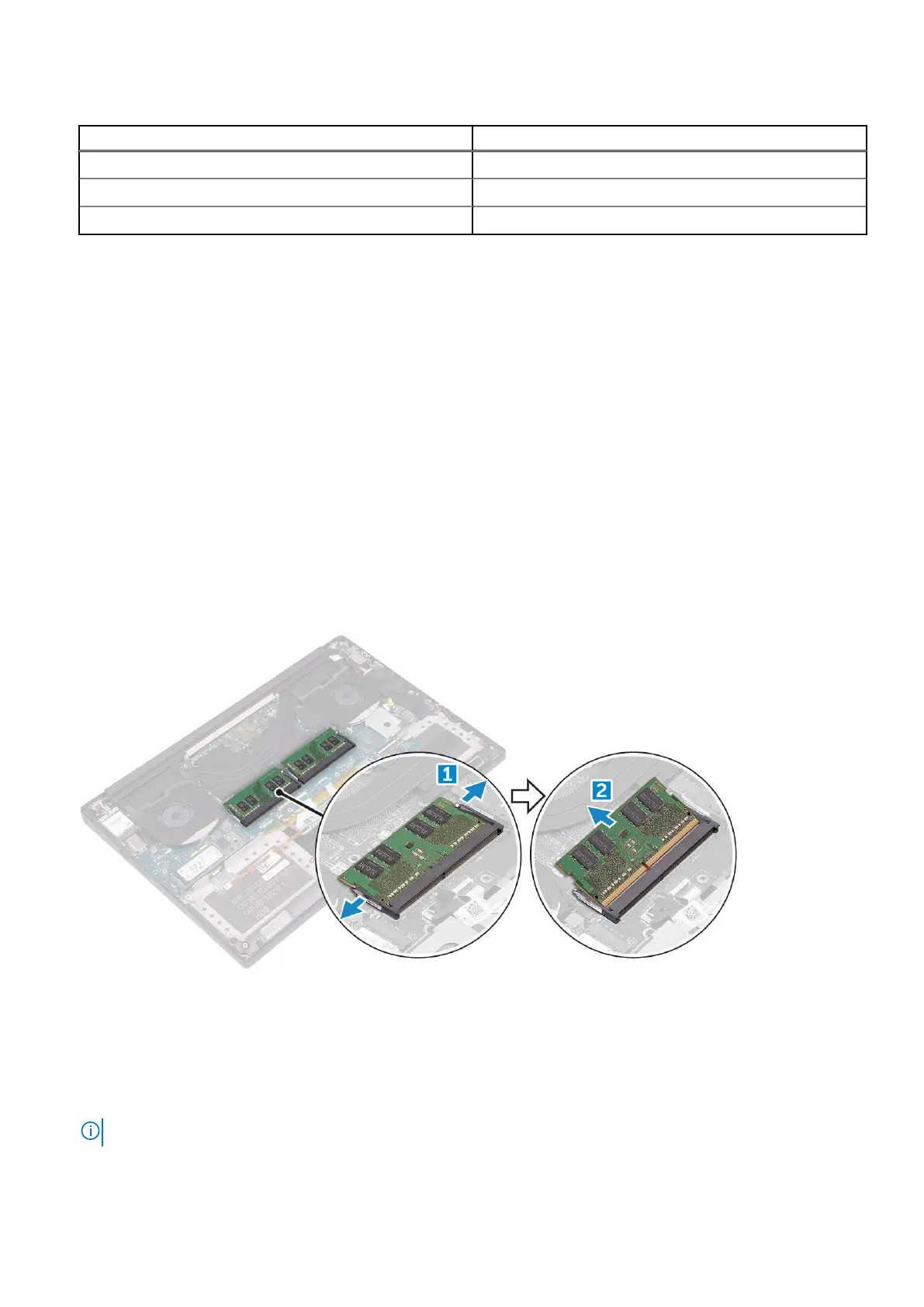Table 11. Antenna-Cable Color Scheme for the WLAN Card
Connectors on the WLAN card Antenna-cable color
Main (white triangle) white
Auxiliary (black triangle) black
Multiple input, multiple output (grey triangle) Grey (optional)
4. Tighten the captive screw to secure the bracket and the WLAN card to the palmrest assembly.
5. Install the:
a. Battery
b. Base cover
6. Follow the procedures in After Working Inside Your Computer
Memory modules
Removing the Memory Modules
Steps
1. Follow the procedures in Before Working Inside Your Computer.
2. Remove the:
a. base cover
b. battery
3. Pry the securing clips away from the memory module until it pops-up [1]. Then, remove the memory module from its
connector on the system board [2].
Installing the Memory Modules
Steps
1. Insert the memory module into the memory socket.
2. Press the memory module down until it clicks into place.
NOTE: If you do not hear the click, remove the memory module and re-install it.
3. Install the:
26
Disassembly and reassembly