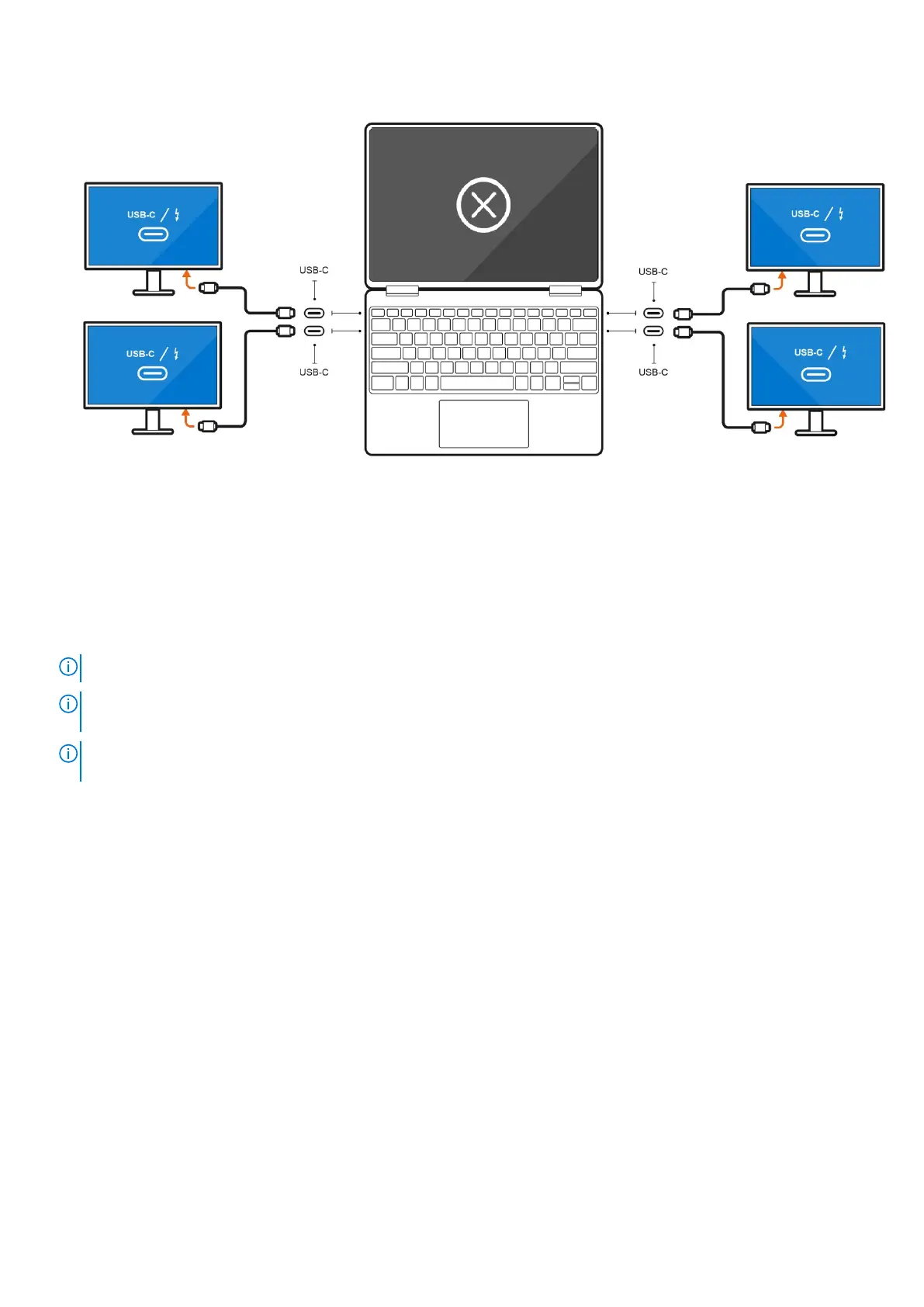● Connect four external displays using direct USB-C or Thunderbolt cables:
Discrete graphics
Connecting external displays to Precision 5770 with discrete graphics
If you have a discrete graphics card installed in your computer, such as the NVIDIA RTX A3000, you can connect up to four
external displays or two 8K displays.
NOTE: Direct Graphics Controller Direct Output Mode, needs to be enabled to connect four external displays.
NOTE: When connecting a display indirectly using a adapter or docking station, it is recommended that you connect the
display to the docking station first, then connect the docking station to a Thunderbolt 4 (USB-C) port on your computer.
NOTE: The devices connected to the ports on the left side of the computer have priority over the ports on the right. While
connecting external displays, it is recommended that you connect the displays to the left ports.
If you have a NVIDIA RTX A3000 discrete card with Direct Graphics Controller Direct Output Mode disabled, the maximum
number of external displays supported is the same as the integrated graphics option.
10
Connect external displays
