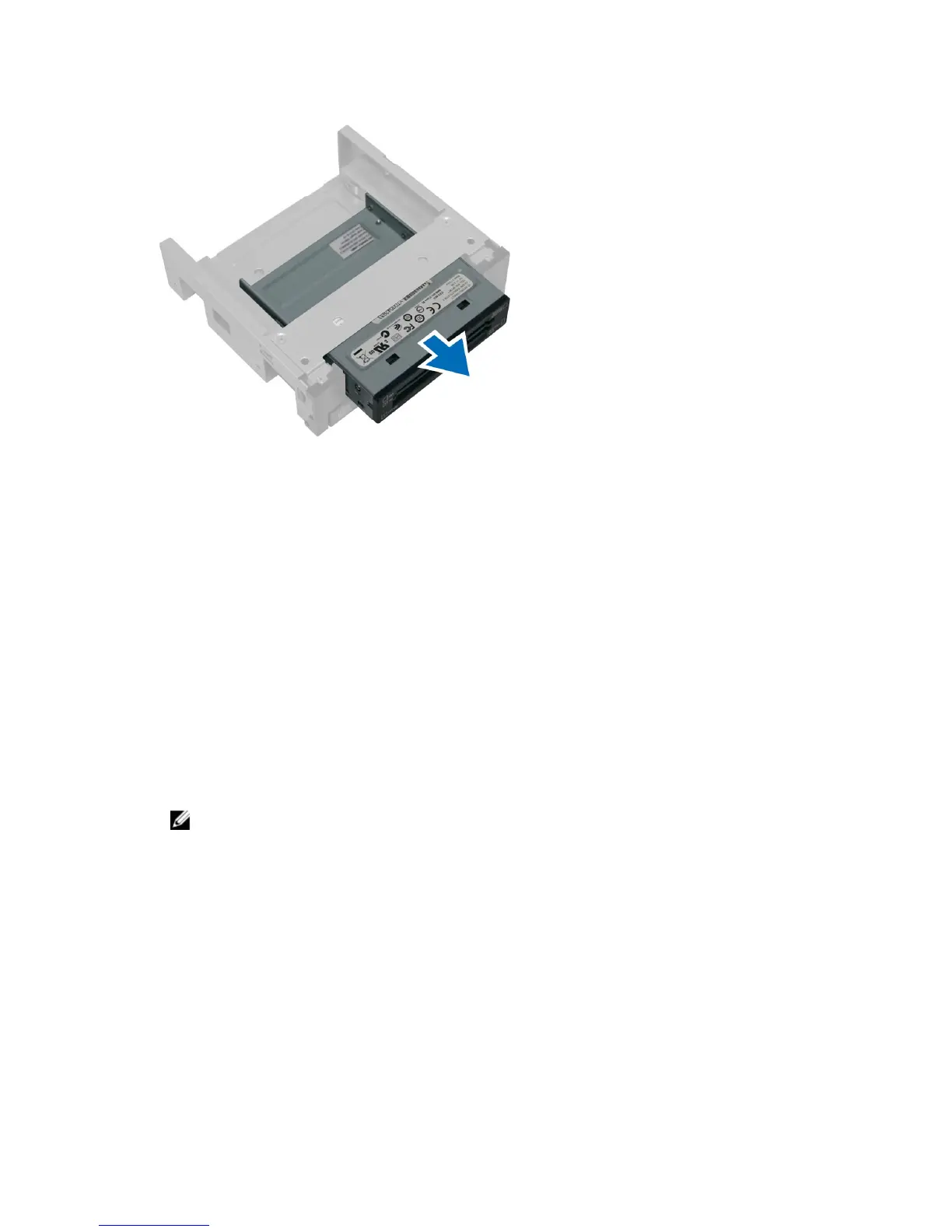Installing the Memory Card Reader (Optional)
1. Slide the memory card reader in through the front of the computer.
2. Tighten the screws that secure the memory card reader to the drive cage.
3. Connect the memory card reader cable to the drive cage.
4. Install the Cover.
5. Follow the procedures in
After Working Inside Your Computer
.
Memory Module Guidelines
To ensure optimal performance of your computer, observe the following general guidelines when configuring your
system memory:
• Memory modules of different sizes can be mixed (for example, 2 GB and 4 GB), but all populated channels must
have identical configurations.
• Memory modules must be installed beginning with the first socket.
NOTE: The memory sockets in your computer may be labelled differently depending on the hardware
configuration. For example, A1, A2 or 1,2,3.
• If the quad-rank memory modules are mixed with single or dual-rank modules, the quad-rank modules must be
installed in the sockets with the white release levers.
• If memory modules with different speeds are installed, they operate at the speed of the slowest installed
memory module(s).
Removing the Memory
1. Follow the procedures in
Before Working Inside Your Computer
.
2. Remove the cover.
3. Press down on the memory retention-clips on each side of the memory module, and lift the memory module out of
the socket on the system board.
12
