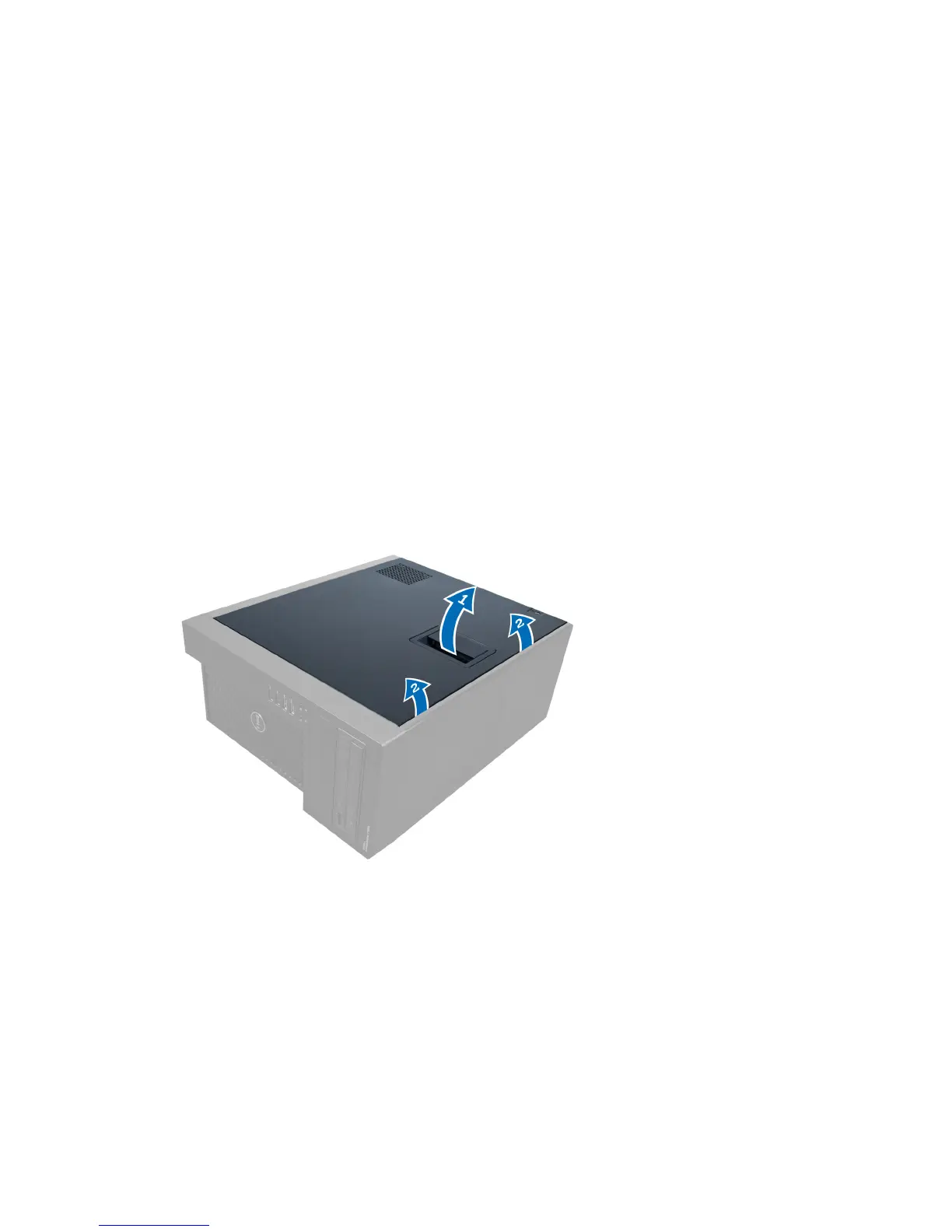2
Removing and Installing Components
This section provides detailed information on how to remove or install the components from your computer.
Recommended Tools
The procedures in this document may require the following tools:
• Small flat-blade screwdriver
• Phillips screwdriver
• Small plastic scribe
Removing the Cover
1. Follow the procedures in
Before Working Inside Your Computer
.
2. Pull up the cover release latch, and lift the cover upwards to remove it from the computer.
Figure 1.
Installing the Cover
1. Place the cover on the computer.
2. Press down on the cover till it clicks into place.
3. Follow the procedures in
After Working Inside Your Computer
.
7
