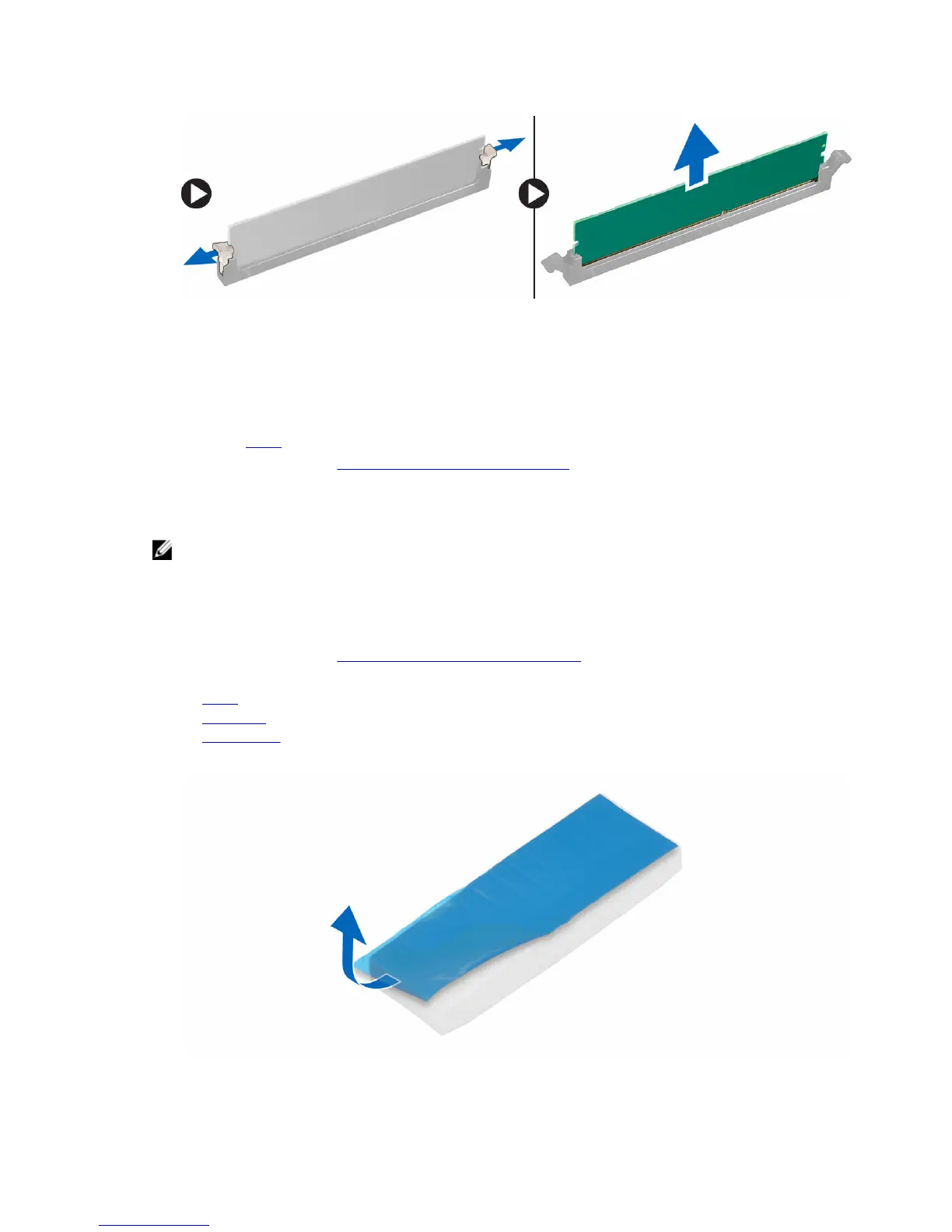Installing the memory module
1. Align the notch on the memory module with the tab on the memory module connector.
2. Insert the memory module into the memory module socket.
3. Press the memory module until the retention tabs clicks into place.
4. Install the cover.
5. Follow the procedure in After Working Inside Your Computer.
Installing the PCIe Solid State Drive (SSD)
NOTE: The PCIe SSD card is shipped with the following components:
1. PCIe SSD card
2. Thermal Pad
3. Screw
1. Follow the procedure in Before Working Inside Your Computer.
2. Remove the:
a. cover
b. hard drive
c. optical drive
3. Peel the blue adhesive tape from the thermal pad.
13