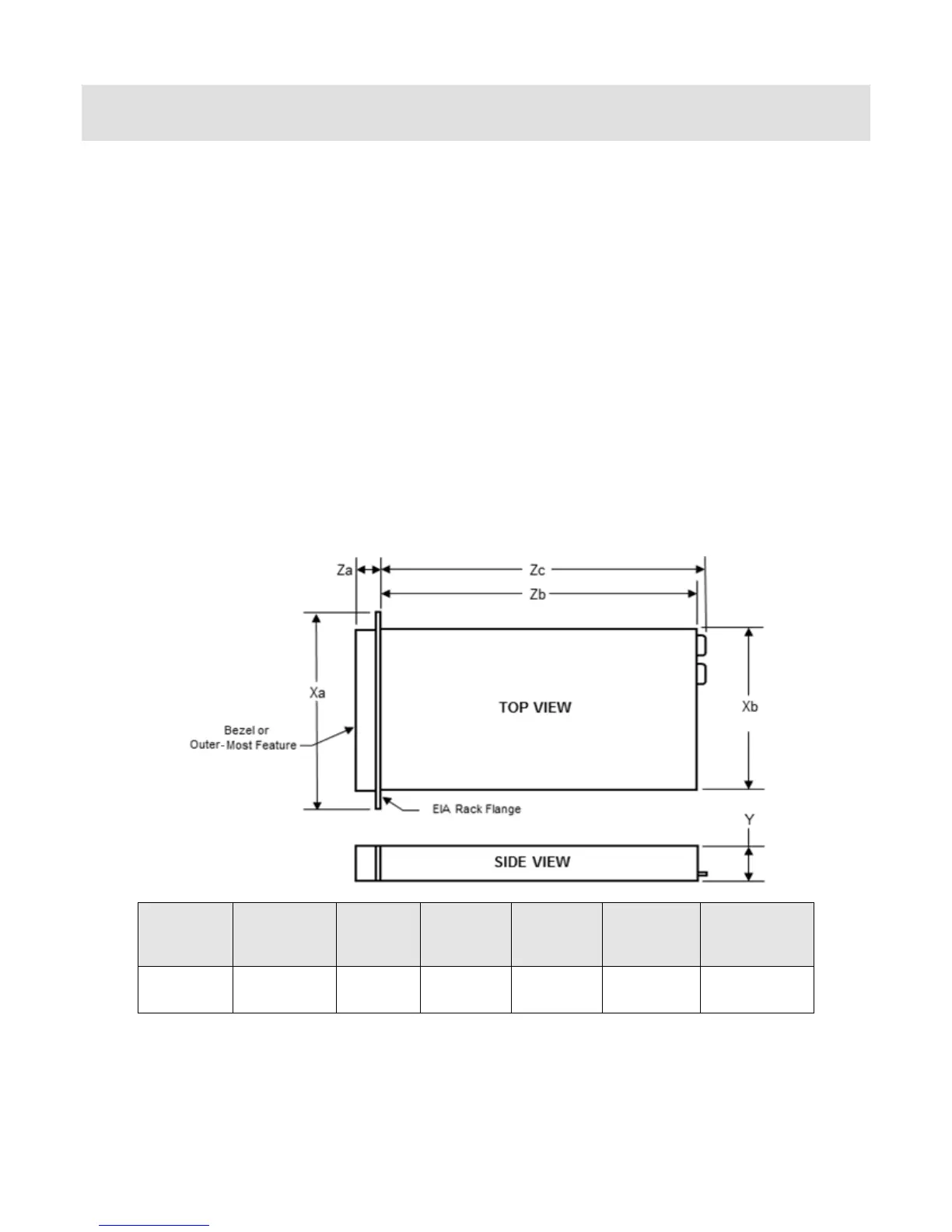Dell PowerEdge R210 II Technical Guide 15
4 Mechanical
4.1 Chassis Description
The PowerEdge R210 II is a 1U rack-mount design that supports the following features:
Two cabled 3.5” drive bays for SATA or SAS hard drives or four 2.5” drive bays for SAS or SSD
drives
Dual Gigabit LAN on motherboard (LOM)
Four DIMM slots
TPM security feature
One riser card for optional PCIe expansion card
Optional iDRAC6 Enterprise and iDRAC6 Express card mounted on planar (without PCI slot
occupied)
Support for slim static and slim sliding rails
Single non-redundant power supply
Diagnostic LED panel
4.2 Dimensions and Weight
Figure 1 details the dimensions and weight for the PowerEdge R210 II.
*Zb measures to the nominal rear wall external surface where the motherboard I/O connectors reside.
Figure 1. Chassis Dimensions
