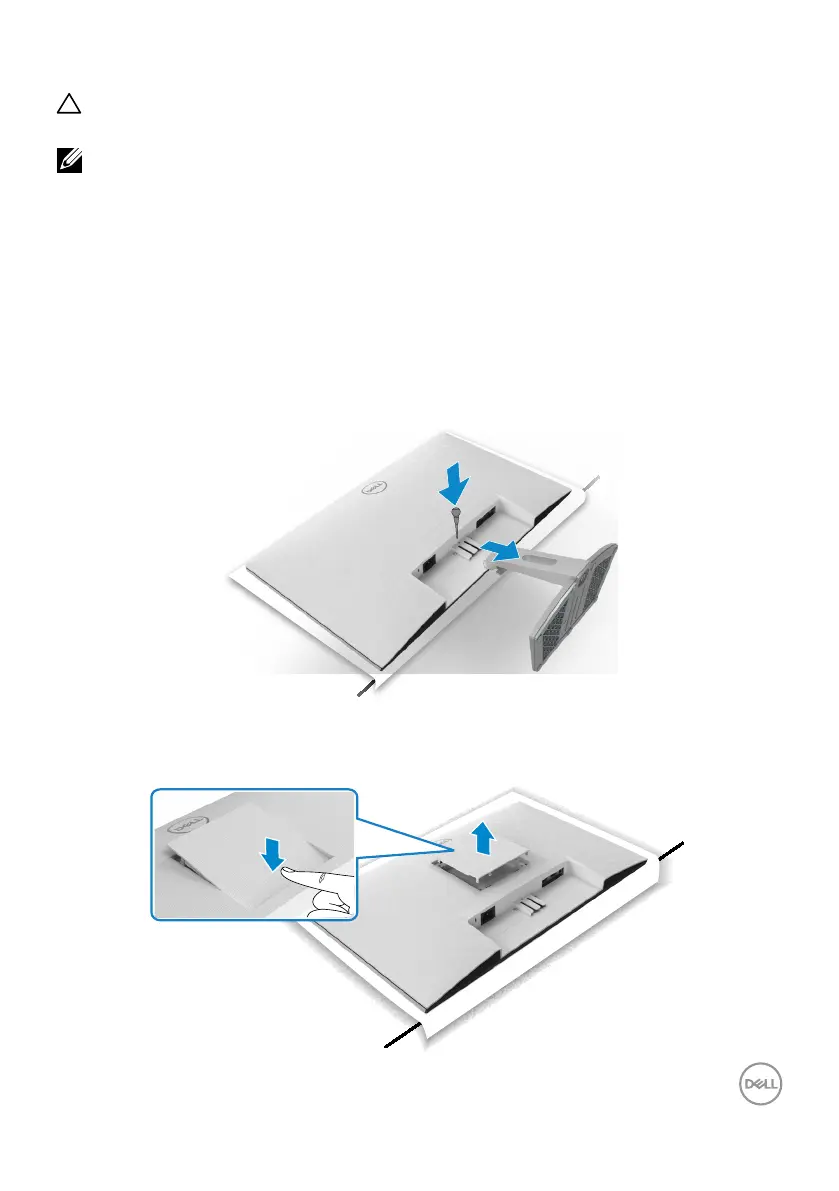Setting up the monitor | 29
Removing the monitor stand
CAUTION: To prevent scratches on the LCD screen while removing the
stand,make sure that the monitor is placed on a soft, clean surface.
NOTE: The following instructions are applicable only for the stand that
was shipped with your monitor. If you are connecting a stand that you
purchased from any other source, follow the set up instructions that were
included with the stand.
To remove the stand:
1. Place a at cushion or a sitting mat near the edge of a table and place the
monitor on it with the display facing down.
2. Press the stand down to access to the release latch.
3. Use a long screwdriver to press the release latch.
4. While pressing the release latch, slide out the stand assembly from the monitor.
4
3
To remove the VESA cover:
Press the dimple on the VESA cover to release it from the back of the display.
