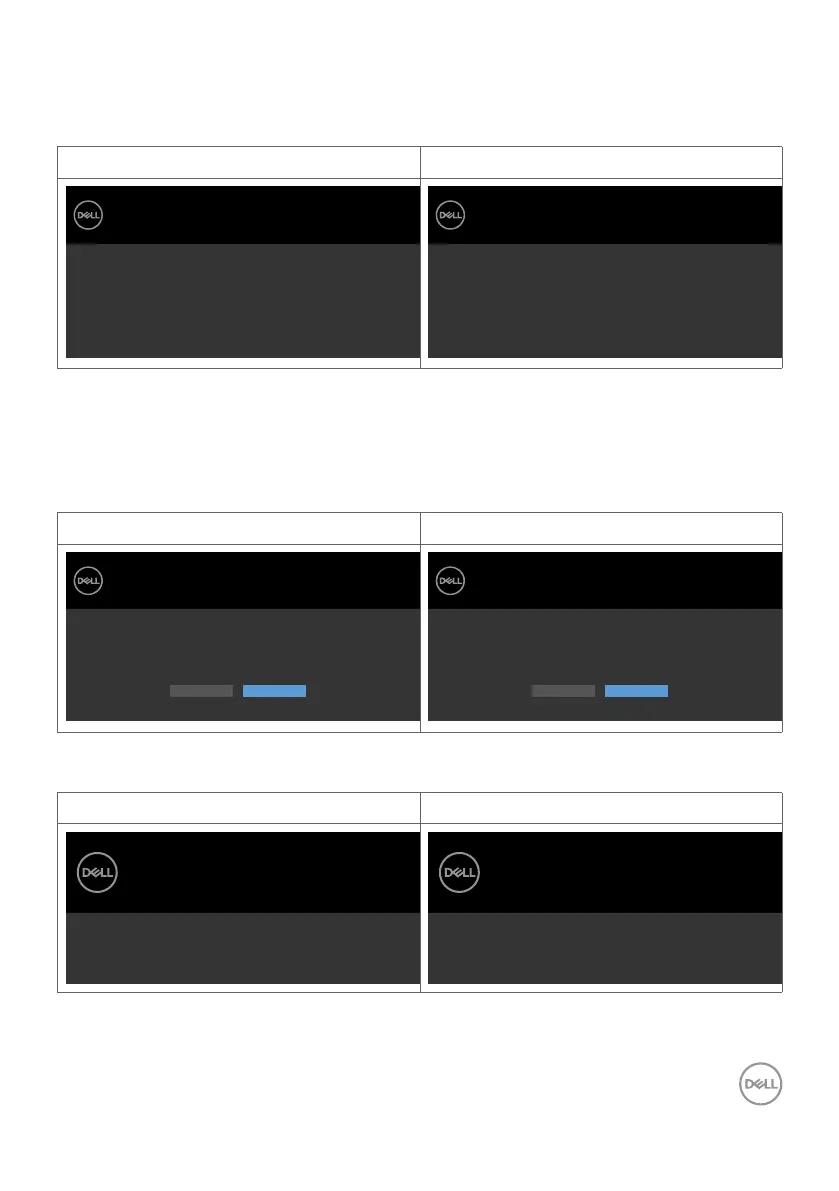Operating the monitor | 47
OSD warning messages
When the monitor does not support a particular resolution mode, you can see the
following message:
S2421HN/S2421NX S2721HN/S2721NX
The current input timing is not supported by the monitor display. Please
change your input timing to
listed timing as per the monitor specifications.
1920x1080, 60Hz or any other monitor
S2421HN/S2421NX
Dell 24 Monitor
The current input timing is not supported by the monitor display. Please
change your input timing to
listed timing as per the monitor specifications.
1920x1080, 60Hz or any other monitor
S2721HN/S2721NX
Dell 27 Monitor
This means that the monitor cannot synchronize with the signal that it is receiving
from the computer. See Resolution specifications for the Horizontal and Vertical
frequency ranges addressable by this monitor. Recommended mode is 1920 x 1080.
You can see the following message before the DDC/CI function is disabled:
S2421HN/S2421NX S2721HN/S2721NX
Dell 24 Monitor
The function of adjusting display setting using PC application will be
disabled.
Do you wish to disable DDC/CI function?
Yes No
S2421HN/S2421NX
Dell 27 Monitor
The function of adjusting display setting using PC application will be
disabled.
Do you wish to disable DDC/CI function?
Yes No
S2721HN/S2721NX
When the monitor enters the Standby mode, the following message will appears:
S2421HN/S2421NX S2721HN/S2721NX
Dell 24 Monitor
Going into Standby Mode...
S2421HN/S2421NX
Dell 27 Monitor
Going into Standby Mode...
S2721HN/S2721NX
Activate the computer and wake up the monitor to gain access to the OSD.
