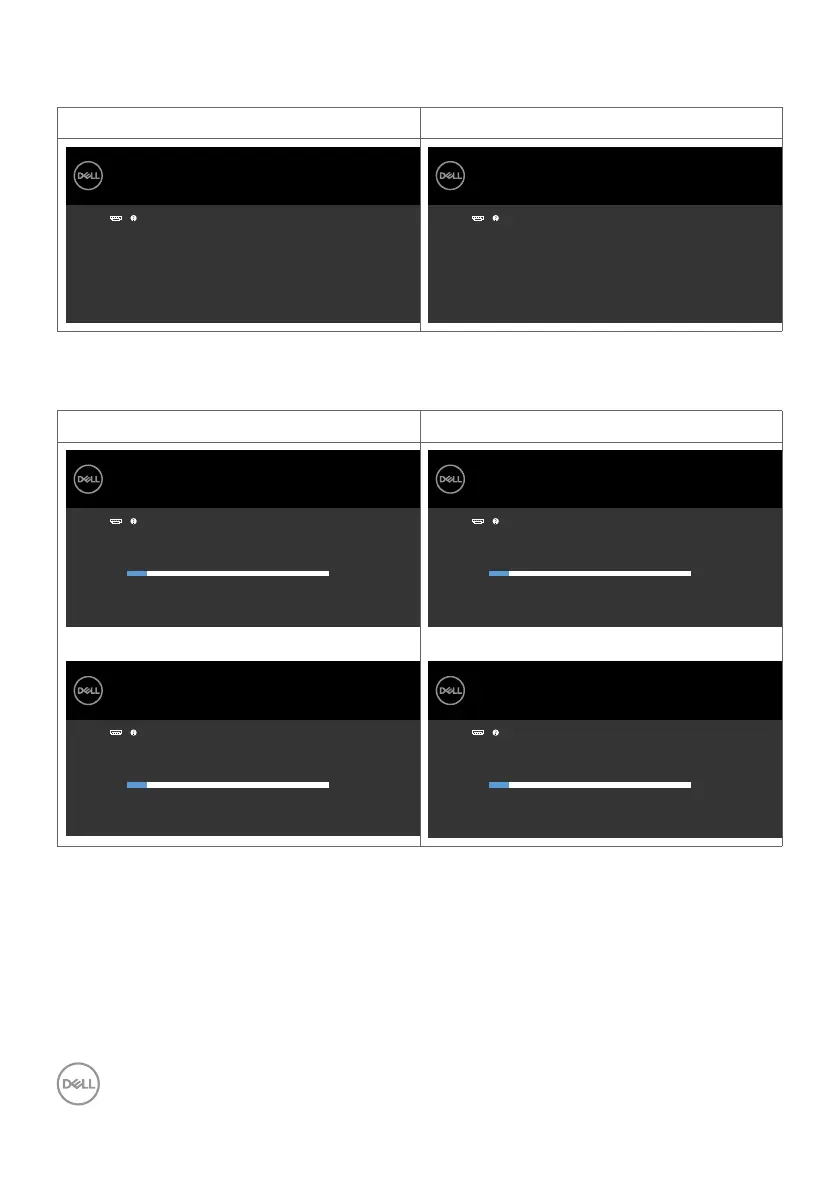48 | Operating the monitor
If you press any button other than the power button, the following messages will
appear depending on the selected input:
S2421HN/S2421NX S2721HN/S2721NX
No HDMI1 signal from your device.
Dell 24 Monitor
Press any key on the keyboard or move the mouse to wake it up.
If there is no display, press the monitor button again to select
the correct input source.
S2421HN/S2421NX
No HDMI1 signal from your device.
Dell 27 Monitor
Press any key on the keyboard or move the mouse to wake it up.
If there is no display, press the monitor button again to select
the correct input source.
S2721HN/S2721NX
If either HDMI1, HDMI2 input is selected and the corresponding cable is not connected,
a floating dialog box as shown below appears.
S2421HN/S2421NX S2721HN/S2721NX
The display will go into Standby Mode in 4 minutes.
www.dell.com/support/S2421HN
www.dell.com/support/S2421NX
Dell 24 Monitor
S2421HN/S2421NX
No HDMI1 Cable
or
The display will go into Standby Mode in 4 minutes.
www.dell.com/support/S2421HN
www.dell.com/support/S2421NX
Dell 24 Monitor
S2421HN/S2421NX
No HDMI2 Cable
The display will go into Standby Mode in 4 minutes.
www.dell.com/support/S2721HN
www.dell.com/support/S2721NX
Dell 27 Monitor
S2721HN/S2721NX
No HDMI1 Cable
or
The display will go into Power Save Mode in 4 minutes.
www.dell.com/support/S2721HN
www.dell.com/support/S2721NX
Dell 27 Monitor
S2721HN/S2721NX
No HDMI2 Cable
See Troubleshooting for more information.
