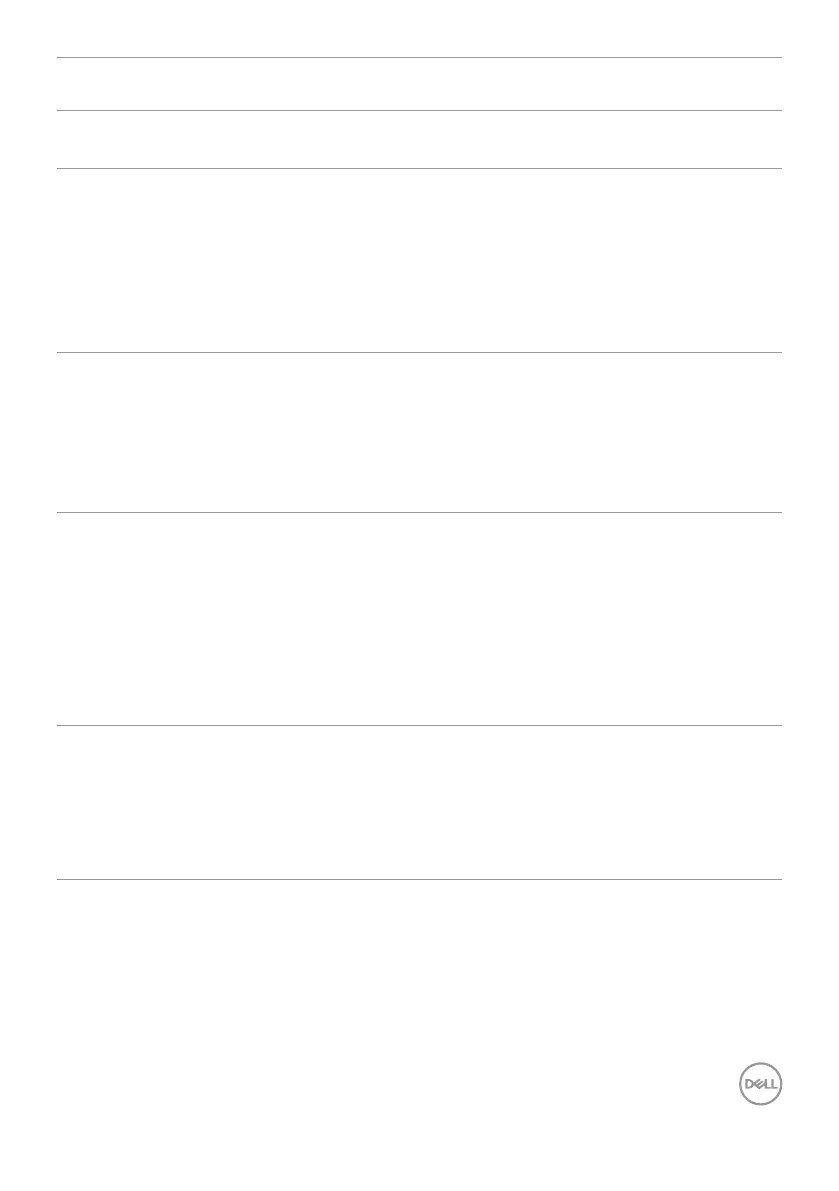Troubleshooting | 53
Common
symptoms
What you
experience
Possible solutions
Safety Related
Issues
Visible signs of
smoke or sparks
•Do not perform any troubleshooting steps.
•Contact Dell immediately.
Intermittent
Problems
Monitor
malfunctions on
& off
•Ensure that the video cable connecting the
monitor to the computer is connected properly
and is secure.
• Reset the monitor to factory settings.
•Perform monitor self-test feature check to
determine if the intermittent problem occurs in
self-test mode.
Missing Color Picture missing
color
•Perform monitor self-test.
•Ensure that the video cable connecting the
monitor to the computer is connected properly
and is secure.
•Check for bent or broken pins in the video cable
connector.
Wrong Color Picture color
not good
•Change the settings of the Preset Modes
in the Color menu OSD depending on the
application.
•Adjust R/G/B value under Custom Color in
Color menu OSD.
•Change the Input Color Format to PC RGB or
YPbPr in the Color menu OSD.
•Run the built-in diagnostics.
Image retention
from a static
image left on
the monitor for
a long period of
time
Faint shadow
from the static
image displayed
appears on the
screen
•Use the Power Management feature to turn
off the monitor at all times when not in use
(for more information, see Power management
modes).
•Alternatively, use a dynamically changing
screensaver.
